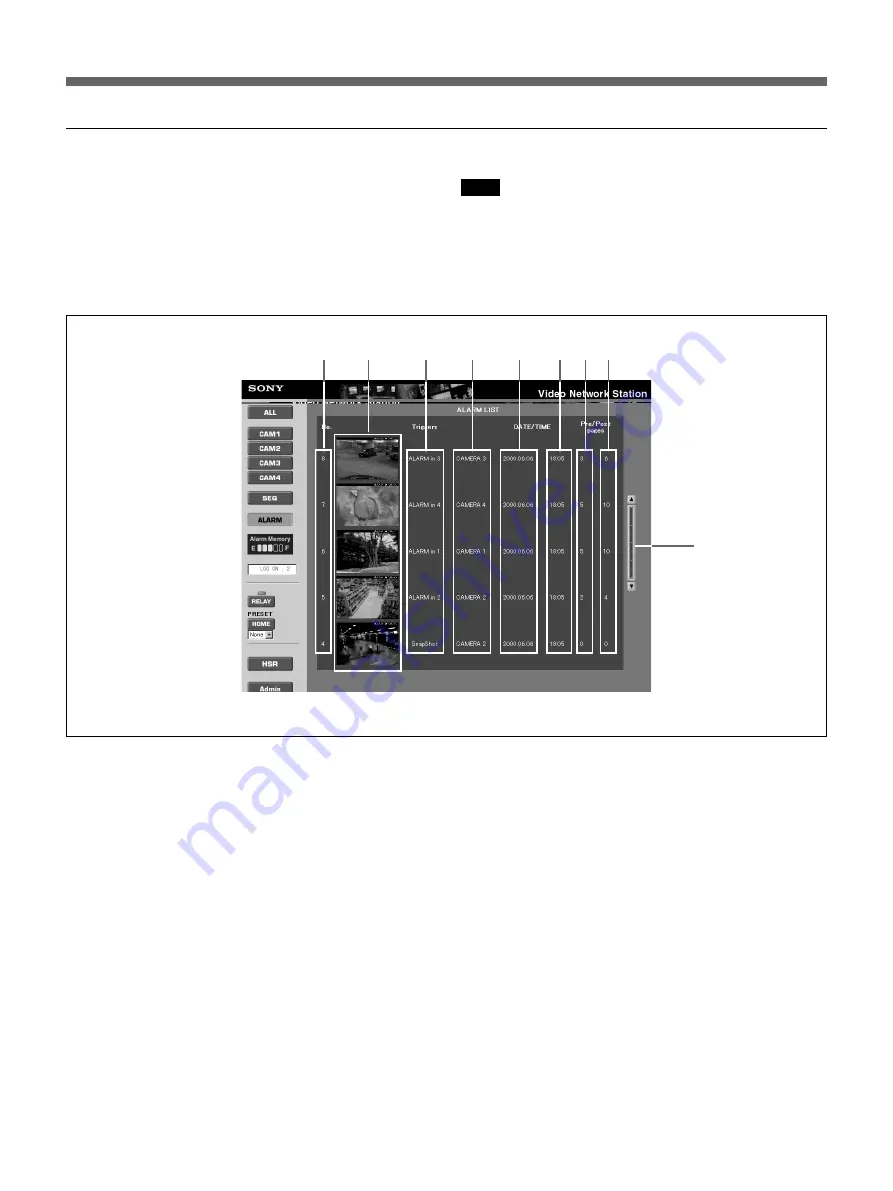
33
Viewing the Alarm List Screen
1
Alarm Number
A serial number (1 to 999) is assigned to each alarm
trigger.
2
Alarm Image
One image is displayed for each trigger event. Clicking
an image switches to the Alarm Replay screen (page
34), where that image is displayed as a moving image.
3
Alarm Event Trigger
Shows the alarm event trigger source.
4
Camera Number
Shows the camera number.
5
Alarm Event Date
Shows the alarm event date.
6
Alarm Event Time
Shows the alarm event time.
7
Number of Images (before alarm)
Shows the number of images saved before the alarm
event.
8
Number of Images (after alarm)
Shows the number of images saved after the alarm
event.
9
Scroll Bar
Allows scrolling the list when it is longer than one
page.
The alarm contents saved in memory can be displayed
as a list. Clicking the [ALARM] button in the Camera
View displays the Alarm List screen.
Note
Depending on which alarm information transfer
method (FTP or e-mail) is selected, the order of
appearance in the alarm list may differ from that of the
actual alarm occurrences.
1
9
2
3
4
5
6 7 8
















































