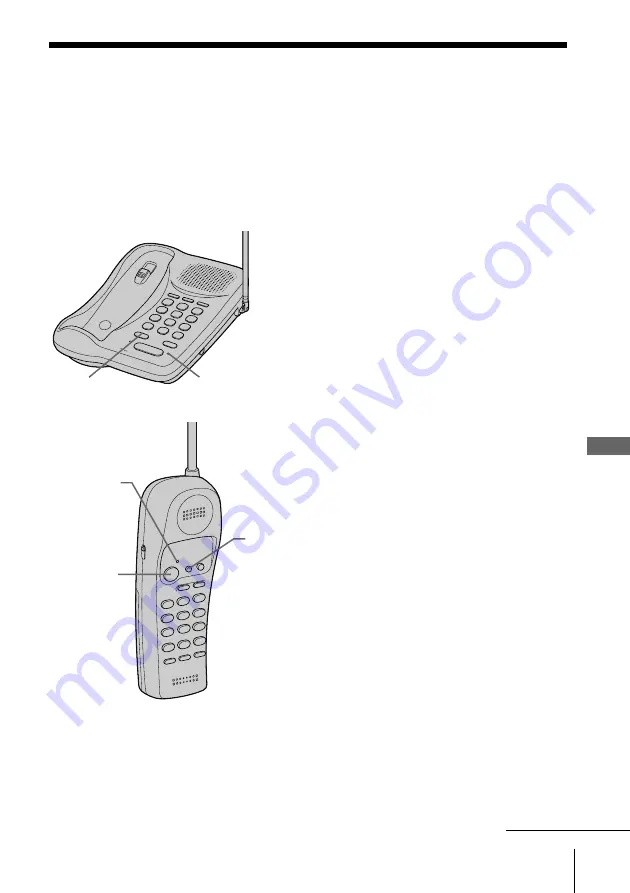
19
EN
Advanced Features
Advanced Features
Switching the phones during a call
When you put on a call on hold, you can return to the call on the other
phone without disconnecting the call.
To switch from the base phone to the
handset
1
Press
(HOLD)
on the base phone.
The LINE lamp and the TALK/
BATT LOW lamp on the handset
will flash slowly.
2
Press
(TALK)
or pick up the
handset from the base phone.
The LINE lamp and the TALK/
BATT LOW lamp on the handset
will light up.
The dialing keys on the handset
will light up.
3
When you are done talking, press
(OFF)
or replace the handset to
the base phone.
continued
Note
If you do not press
(HOLD)
in step 1, the call will not be switched to another
phone and the conversation will be continued between the base phone, handset
and outside caller.
LINE lamp
(TALK)
(OFF)
TALK/BATT
LOW lamp
(HOLD)
















































