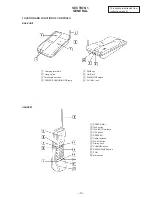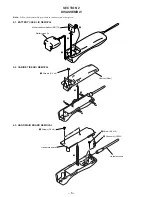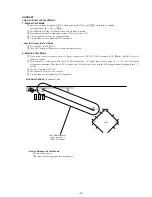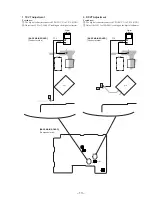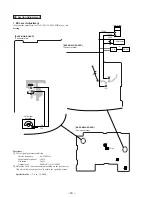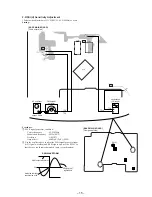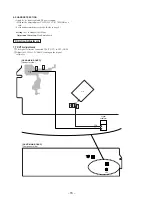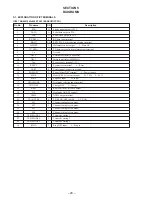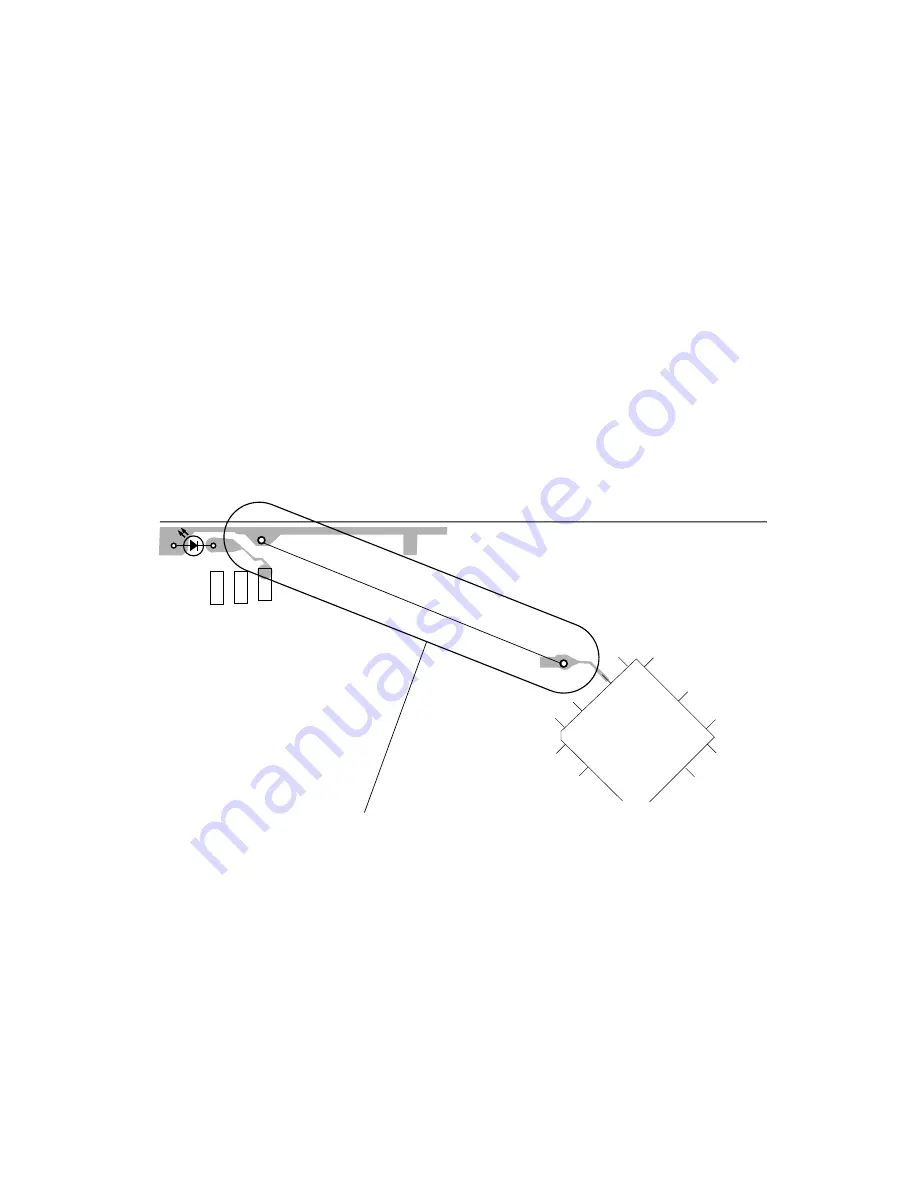
– 9 –
HANDSET
<How to Enter the Test Mode>
1. Manual Test Mode
1
Enter the test mode by pressing
[0]
key while pressing the
[1]
key and
[TALK]
when in idle condition.
(Key operation :
[0]
n
[1]
n
[TALK]
)
2
The RINGER will ring for 500msec when the test mode is started.
3
Measurement mode of consumption current. (42# state. Refer to 2-3).
4
Use key input to carry out the various settings.
5
Use port inputs to set output from LED terminals.
• How to Release the Test Mode
1
Press the
[0]
,
[0]
and
[#]
key.
2
Turn OFF the power. (Remove the battery and replace them)
2. Machine Test Mode
1
When power on reset is applied while a H (high) is input to the TEST SW (TP43) terminal (IC501
$∞
pin), the RING (Level H,
500msec) sounds.
2
Following that, at a timing in which the TEST SW terminal has “ H ” (High) input, there is output of “ L ” by the CH (Channel)
setting control terminal. Then there is PLL setting to the CH which was read to with the CH setting terminal according to that “ L”
output.
3
Set the TX setting to TX OFF.
4
The channel is set by voice not by data.
5
Use port inputs to set output from LED terminals
• How to Release the Test Mode
1
Turn off the power.
2
Remove the short plug and turn on the power.
TP36
D501
JR113
JR112
JR111
TP43
1
5
48
45
40
20
37
25
24
30
36
IC501
TEST MODE terminal
Open : Normal
Short : Test mode
(
)
[HAND MAIN BOARD] (Component side)