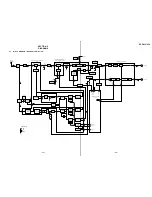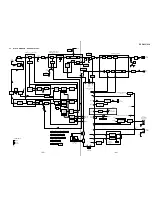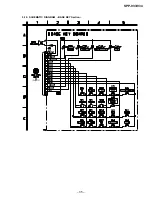– 14 –
19CH
40CH
1CH
2CH
3CH
39CH
40CH
20CH
21CH
. . .
HANDSET
[Setting the Test Mode]
1. Power on with press the
[*]
key and the
[#]
key simultaneously for one second.
2. It beeps confirm tone, and the test mode is set.
Note:
If the
[PGM]
key is pressed, the unit cold starts next time when the power is turned on.
[Releasing the Test Mode]
To release the test mode, perform as follows:
• Press the
[TALK]
key.
• Turn the power off (remove the battery pack).
• Set the handset to charge on the base unit (except Test Mode 9).
[Changing the Test Mode No.]
Press the each key of the test mode No.
[Changing the Channel]
Press the
[CHANNEL]
key.
Note:
The channel is back to initial channel (21CH), when test mode No. is changed.
• Channel Rotation
[Test Mode Execution]
Press the each key for the desired test mode No. to execute any of the following tests:
*Initial Channel of each test mode No.: 21CH
*A. SQ on: H
SQ off: L
*1. Test Mode 3:
Continue output TX data as “ 0000……”.
*2. Test Mode 6:
When locked receiving data is “ 0000……”, it beeps confirm tone. (1 kHz)
*3. Test Mode 7:
It rings with “ H” level.
*4. Test Mode 8:
When BATT LOW (IC603 pin
eg
) is “ L” (battery low), it beeps confirm tone.
*5. Test Mode 9:
When CHG IN (IC603 pin
eh
) is “ L” (charge on), it beeps confirm tone.
1
VCO/TX FREQ. ADJ
1
L
H
L
L
H
2
TX MOD CHECK
2
L
H
H
L
L
3
TX DATA
3
L
H
L
L
L
*1
4
RX SENS
4
H
H
L
H
L
5
SQ SENS
5
L
H
L
*A
L
6
RECEIVE DATA CHECK
6
L
H
L
L
H
*2
7
BELL CHECK
7
L
L
L
L
H
*3
8
BAT. LOW CHECK
8
L
L
L
L
H
*4
9
CHARGE CHECK
9
L
L
L
L
H
*5
10
DUPLEX
0
L
H
H
H
L
No.
Test Mode
Name
KEY
TX B (IC603 pin
rs
)
SC (IC603 pin
qd
)
TX MUTE (IC603 pin
qa
)
RX MUTE (IC603 pin
qs
)
CONV (IC603 pin
ej
)
Remar
ks
Summary of Contents for SPP-933 - 900mhz Cordless Telephone
Page 3: ... 3 SECTION 1 GENERAL This section is extracted from instruction manual ...
Page 4: ... 4 ...
Page 5: ... 5 ...
Page 6: ... 6 ...
Page 7: ... 7 ...
Page 8: ... 8 ...
Page 27: ... 35 SPP 933 934 5 10 SCHEMATIC DIAGRAM BASE KEY Section Page 32 ...