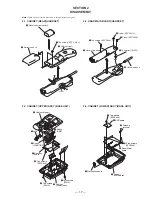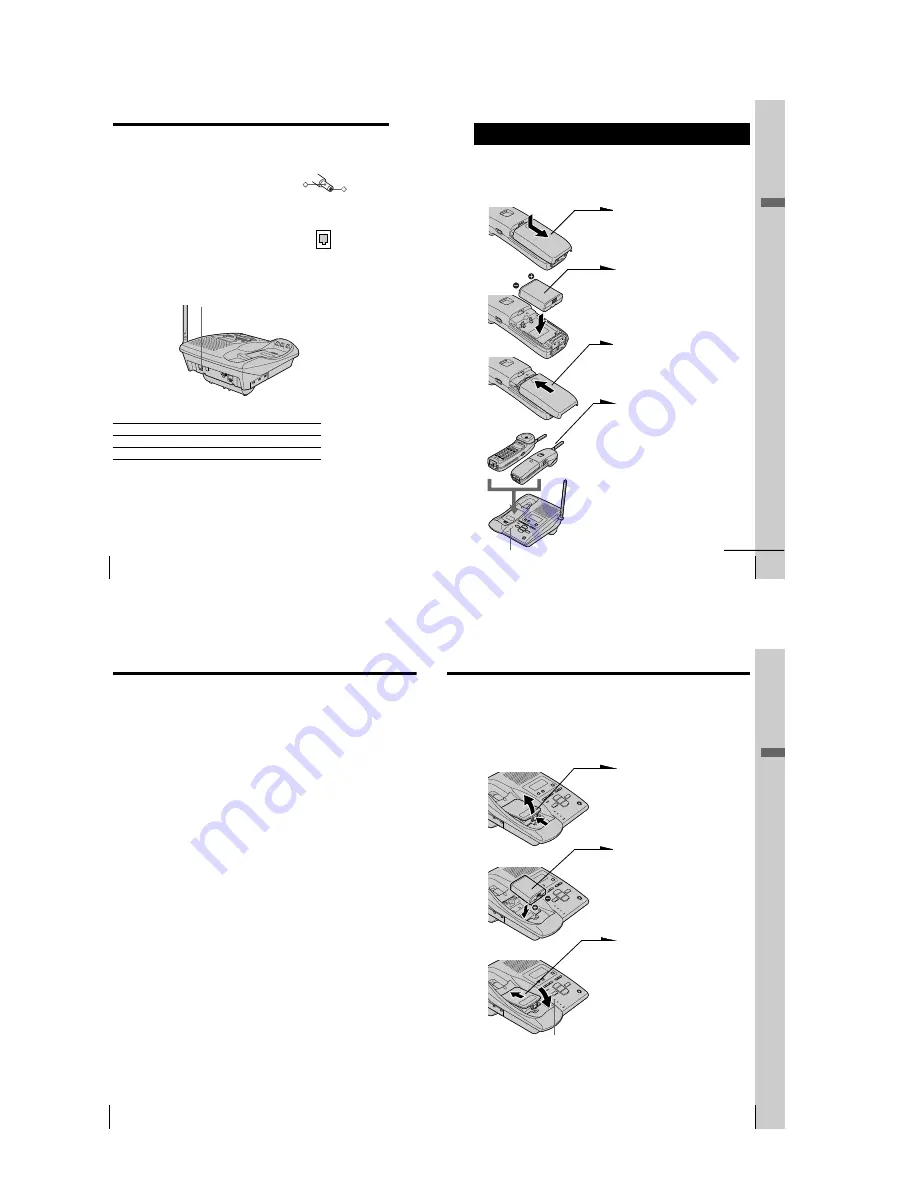
— 4 —
Getting Started
10
US
Notes
• Use only the supplied AC-T46 AC power adaptor.
Do not use any other AC power adaptor.
• Connect the AC power adaptor to a continuous power
supply.
• Place the base unit close to the AC outlet so that you
can unplug the AC power adaptor easily.
Tip
If your telephone outlet is not modular, contact your
telephone service company for assistance.
Choose the dialing mode
For the telephone to work properly, select an appropriate dialing mode
(tone or pulse).
Depending on your dialing system, set the DIAL MODE switch as
follows:
If your dialing system is
Set the switch to
Tone
T
Pulse
P
If you aren't sure of your dialing system
Make a trial call with the DIAL MODE switch set to T.
If the call connects, leave the switch as is; otherwise, set to P.
Polarity of the plug
Step 2: Setting up the base unit (continued)
Modular
–
+
DIAL MODE switch
Getting Started
11
US
Getting Started
Preparing the battery pack
Charge the battery pack for more than
12 hours
before you start using
your phone.
1
Slide open the battery
compartment lid of the handset.
2
Insert the battery pack into the
battery compartment.
3
Close the battery compartment
lid.
4
Place the handset on the base
unit.
You can place either side facing
up.
The CHARGE lamp lights up
when the handset is properly
seated on the charge terminals
of the base unit. Charge the
battery pack for more than
12
hours
so that the battery is fully
charged. The CHARGE lamp
remains lit even after charging
is completed.
continued
Step 3
CHARGE lamp
BP-T31
Getting Started
12
US
Battery duration
A fully charged battery pack lasts for about:
• Approx. 6 hours when you use the handset continuously
• Approx. 7 days when the handset is in standby mode.
Notes
• The battery pack will gradually discharge over a long period of time, even if
not in use.
• If you leave the battery pack in the handset without charging it, the battery
pack will be completely discharged.
It may require several times of charging to recover to its full capacity.
• While charging, the battery pack warms up. This is not a malfunction.
To obtain the best performance from the battery
Do not place the handset on the base unit after each call. The battery
works best if the handset is returned to the base unit after two or three
calls. However, do not leave the handset off the base unit for a long
period of time as this will completely discharge the battery pack.
When to purchase a new battery pack
If the battery lasts only a few minutes even after
12 hours
of charging,
the usable life of the battery has expired and needs replacement.
Contact your local Sony authorized dealer or service center, and ask
for Sony
BP-T31
rechargeable battery pack.
Note
Battery life may vary depending on usage condition and ambient temperature.
Step 3: Preparing the battery pack (continued)
Getting Started
13
US
Getting Started
Handset spare battery usage
As only one battery pack is supplied with this unit, it is necessary to
purchase an additional battery pack (optional) for use as a handset
spare battery pack.
1
Open the battery compartment
lid of the base unit.
2
Insert the battery pack
(optional) into the battery
compartment.
3
Close the battery compartment
lid.
The SPARE BATTERY lamp
lights up. Charge the battery
pack for more than 24 hours so
that the battery is fully charged.
The SPARE BATTERY lamp
remains lit even after charging
is completed.
SPARE BATTERY
lamp
BP-T31