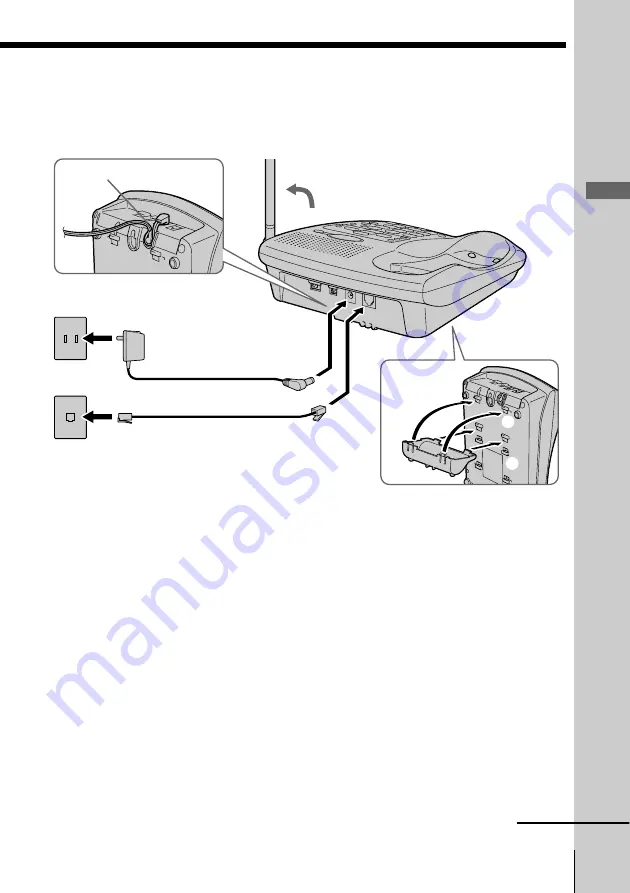
Getting Started
9
US
Getting Started
2
1
continued
If you want to use the wall bracket as the stand, attach it on the bottom
of the base phone before step 1 as illustrated above.
1
Connect the telephone line cord
to the LINE jack and to a
telephone outlet.
2
Connect the AC power adaptor
to the DC IN 9V jack and to an
AC outlet.
3
Raise the antenna. Make sure it
points towards the ceiling.
Connect the base phone
If you want to hang the base phone on the wall, see page 47.
To LINE
3
To DC IN 9V
To an AC outlet
To the
telephone outlet
Telephone line cord
(supplied)
1
AC power adaptor
(supplied AC-T129)
2
Align the
f
marks.
Route the code
Summary of Contents for SPP A946 - 900MHz Cordless Telephone
Page 55: ......
Page 109: ...55ES Información adicional Información adicional ...
Page 110: ...Información adicional 56ES ...
Page 111: ...57ES Información adicional Información adicional Para clientes en EE UU ...
Page 112: ...For the customers in the USA Sony Corporation Printed in the Philippines UCZZ01255EZ ...










































