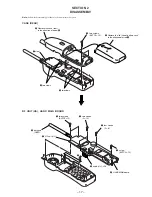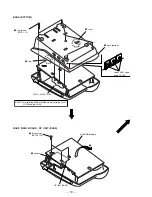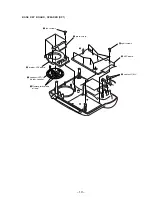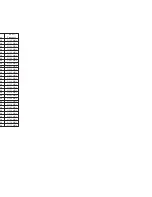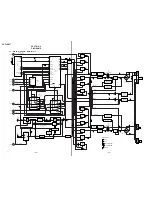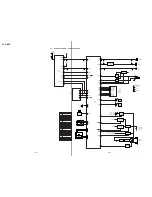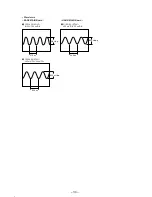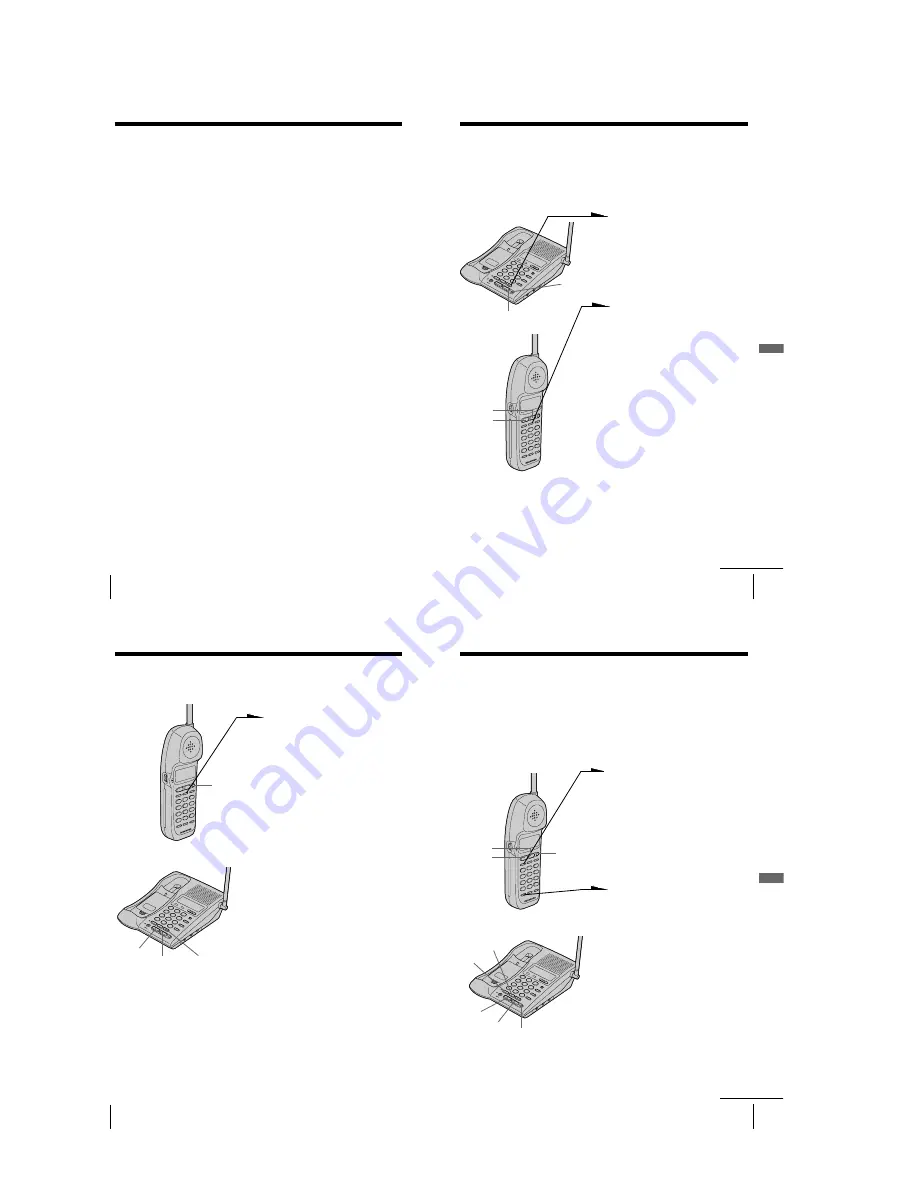
– 12 –
46
US
Telephone Features
Note
While conversing with an outside caller via the base phone or handset, you
cannot make an intercom call. If you press
(INTERCOM)
, you will hear a busy
tone.
Tips
• You can receive an intercom call on the handset even when “RINGER” is set
to “RINGER OFF”.
• You can receive an intercom call on the base phone even when the L1 or L2
RINGER LEVEL switch on the base phone is set to OFF. The base phone will
ring at a low level.
Receiving a call while using the intercom
When a call comes in, “
**
RINGING
**
” appears on the display and
only the base phone rings at a low level.
The LINE 1 or LINE 2 button flashes.
Press
(LINE 1)
or
(LINE 2)
whichever is flashing, then you can answer
the call.
Talking between the phones (Intercom) (continued)
Telephone Features
47
US
Telephone Features
You can transfer a call between the handset and base phone without
disconnecting the call.
To transfer from the base phone to the handset
1
Press
(INTERCOM)
to page the
handset.
The call is put on hold on the
base phone and the handset
rings.
“
**
PAGING
**
” appears on
the display of both the base
phone and handset.
2
Press
(INTERCOM)
on the
handset.
“INTERCOM” appears on the
display of both the handset and
base phone and the INTERCOM
lamp on the base phone lights
up.
You can talk between the base
phone and the handset.
3
Press
(LINE 1)
or
(LINE 2)
which is flashing on the handset
to talk to the caller with the
handset.
“TALK” appears on the display
of the handset.
If no one answers the phone
Press
(OFF)
on the base phone.
Tips
• You can receive an intercom call on the handset even when “RINGER” is set
to “RINGER OFF”.
• If you have accidentally pressed
(HOLD)
in step 1, just press
(INTERCOM)
and you will get the same result as by pressing
(INTERCOM)
only.
Transferring a call
(LINE 1)
(LINE 2)
INTERCOM lamp
continued
(OFF)
48
US
Telephone Features
To transfer from the handset to the base phone
1
Press
(INTERCOM)
to page the
base phone.
The call is put on hold on the
handset.
After the base phone rings
twice, you will be connected
automatically.
When a person at the base
phone answers, you can talk
with each other.
“INTERCOM” appears on the
display of both the base phone
and handset and the
INTERCOM lamp on the base
phone lights up.
2
Press
(LINE 1)
or
(LINE 2)
which is flashing on the base
phone to talk to the caller with
the base phone.
“SPEAKERPHONE” appears on
the display of the base phone.
If no one answers the phone
Press
(OFF)
on the handset.
Tip
You can receive an intercom call on the base phone even when the L1 or L2
RINGER LEVEL switch on the base phone is set to OFF. The base phone will
ring at a low level.
(OFF)
Transferring a call (continued)
(LINE 1)
(LINE 2)
INTERCOM lamp
Telephone Features
49
US
Telephone Features
continued
Having a conference call
You can talk on two lines at the same time and you can also talk on one
line, the handset and the base phone at the same time.
Making another call while talking
You can talk with two parties at the same time using both line 1 and
line 2. (Three-way conference)
1
Press
(HOLD)
while talking on
one line.
The line in use is put on hold.
2
Press
(LINE 1)
or
(LINE 2)
,
whichever is not used.
3
Dial a phone number for the
second party.
4
Press
(CONF)
(conference) after
the second party is connected.
“CONFERENCE” appears on
the display.
Now you can talk to both
parties.
(OFF)
(LINE 1)
(LINE 2)
(LINE 1)
(LINE 2)
(CONF)
(OFF)
(HOLD)
Summary of Contents for SPP-IM977
Page 26: ...SPP IM977 ...
Page 36: ......