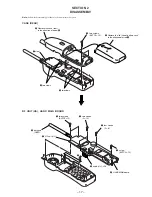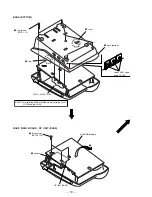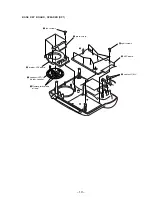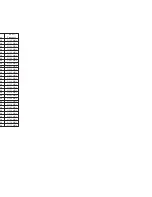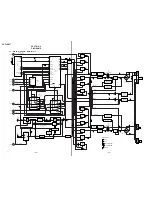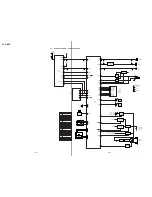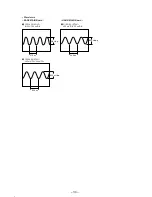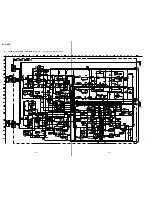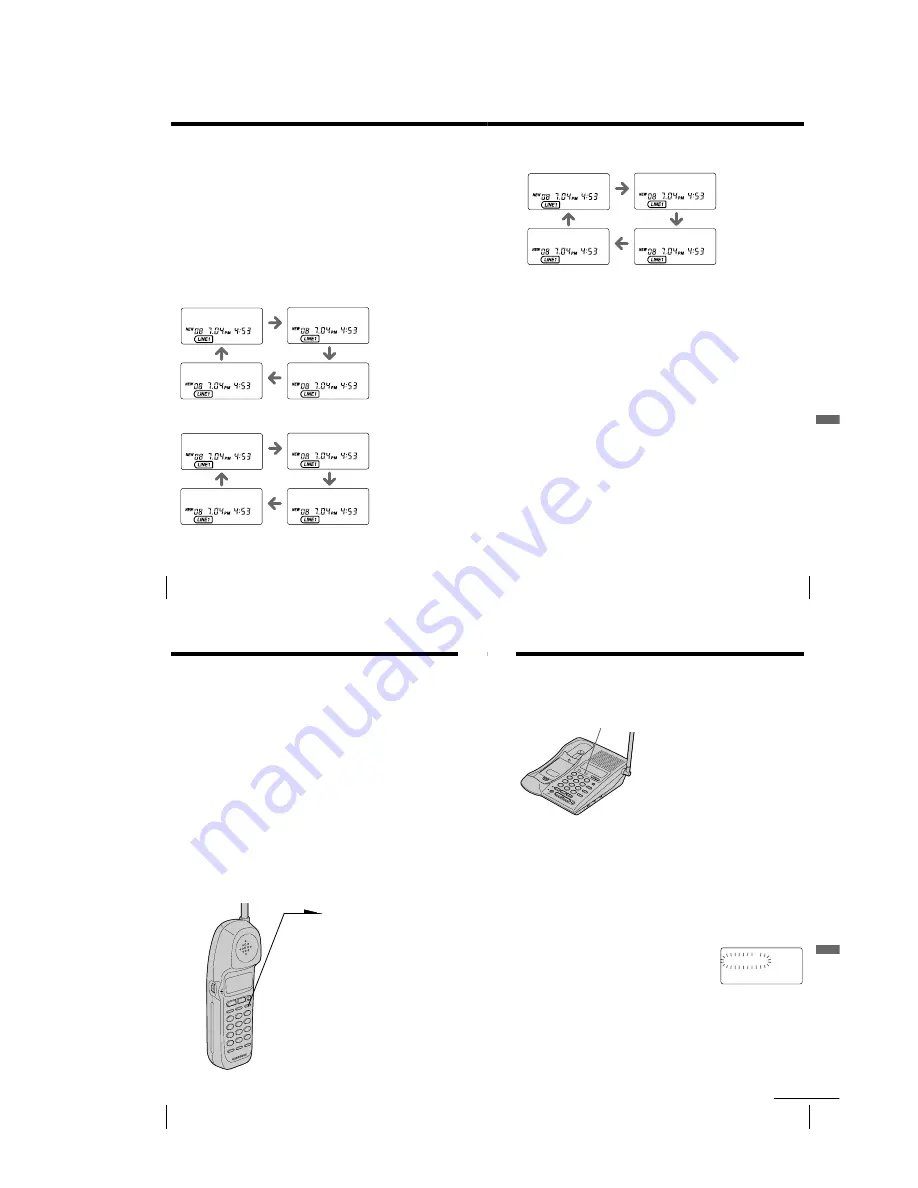
– 15 –
58
US
Caller ID Features
To change the number of digits of the phone
number
If the number of digits of the phone number in the Caller ID list is
different from the actual phone number, you need to adjust the
number of digits of the phone number to call back or store into the
Phone Directory .
1
While the phone number from the Caller ID list is displayed,
press
(#)
repeatedly until the phone number with the
correct number of digits appears on the display.
Each time you press
(#)
, the number of digits changes as
follows.
When the home area code and the local area code do
not match
When the home area code matches
Using the Caller ID list (continued)
SMITH JOHN
1-201-123-4567
SMITH JOHN
201-123-4567
SMITH JOHN
123-4567
SMITH JOHN
1-123-4567
SMITH JOHN
123-4567
SMITH JOHN
1-201-123-4567
SMITH JOHN
1-123-4567
SMITH JOHN
201-123-4567
Caller ID Features
59
US
Caller ID Features
When the local area code matches
2
Continue the operation to call or store the phone number
with the correct number of digits (pages 56 and 57).
Notes
• You need to adjust the number of digits each time you call back from the
Caller ID list as the changes to the Caller ID data is not stored in memory.
• You may not be able to change the number of digits depending on the Caller
ID data.
SMITH JOHN
201-123-4567
SMITH JOHN
1-123-4567
SMITH JOHN
1-201-123-4567
SMITH JOHN
123-4567
60
US
Caller ID Features
Using “Caller ID with call waiting”
service
This telephone is compatible with the “Caller ID with call waiting”
service. Make sure that your telephone company offers this service.
Like the basic Caller ID service, you need to subscribe to “Caller ID
with call waiting” in order to use this service.
Even though you may have already subscribed to “Caller ID” and
“call waiting” as two separate services, you need to request a
subscription to “Caller ID with call waiting” as a single service.
This is a new service that combines the two services.
Even though you now have a “Caller ID with call waiting”
compatible phone, unless you subscribe to the combined “Caller ID
with call waiting” service, you will not be able to see the name
and number of the second caller.
When a new call comes in while you are talking, you hear two short
beeps. The caller’s name and/or phone number of the new call appears
on the display for about 20 seconds.
To switch to another caller
1
To switch to the new caller,
press
(FLASH/CALL WAITING)
.
(If you’re at the base phone,
press
(FLASH)
.)
2
To switch back to the first caller,
press
(FLASH/CALL WAITING)
(or
(FLASH)
) again.
Caller ID Features
61
US
Caller ID Features
Using visual message waiting service
If you subscribe to your telephone company’s message service which
includes this feature, the display will show that you have messages
waiting to be retrieved.
If you have messages
The MESSAGES lamp on the base phone
flashes.
The MESSAGES lamp will go off when you
retrieve your messages.
Note
You cannot use this feature, if you have not subscribed to your telephone
company’s message service.
For details on the availability of this service, please ask your telephone
company.
If the MESSAGES lamp remains flashing
If this lamp does not go off (e.g. When you retrieve your messages
with other phones), you can go off the lamp manually.
To go off the MESSAGES lamp
1
Press
(PGM)
on the handset.
2
Press
(#)
on the handset.
3
Press Jog Dial.
The MESSAGES lamp on the base phone goes
off, and you will hear a long confirmation beep.
MESSAGES lamp
MESSAGES WAITING
LIGHT-OFF RESET
continued
Summary of Contents for SPP-IM977
Page 26: ...SPP IM977 ...
Page 36: ......