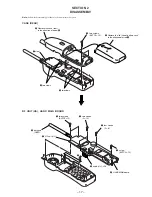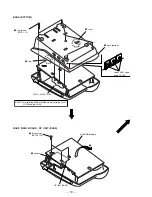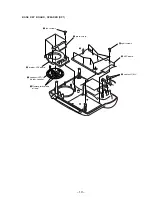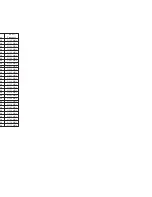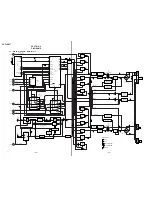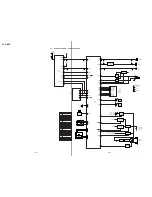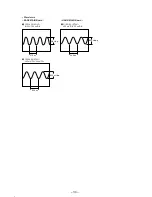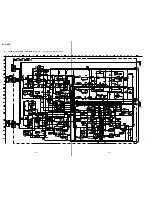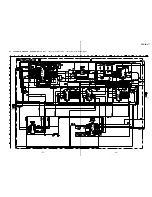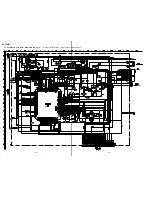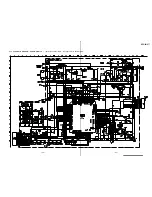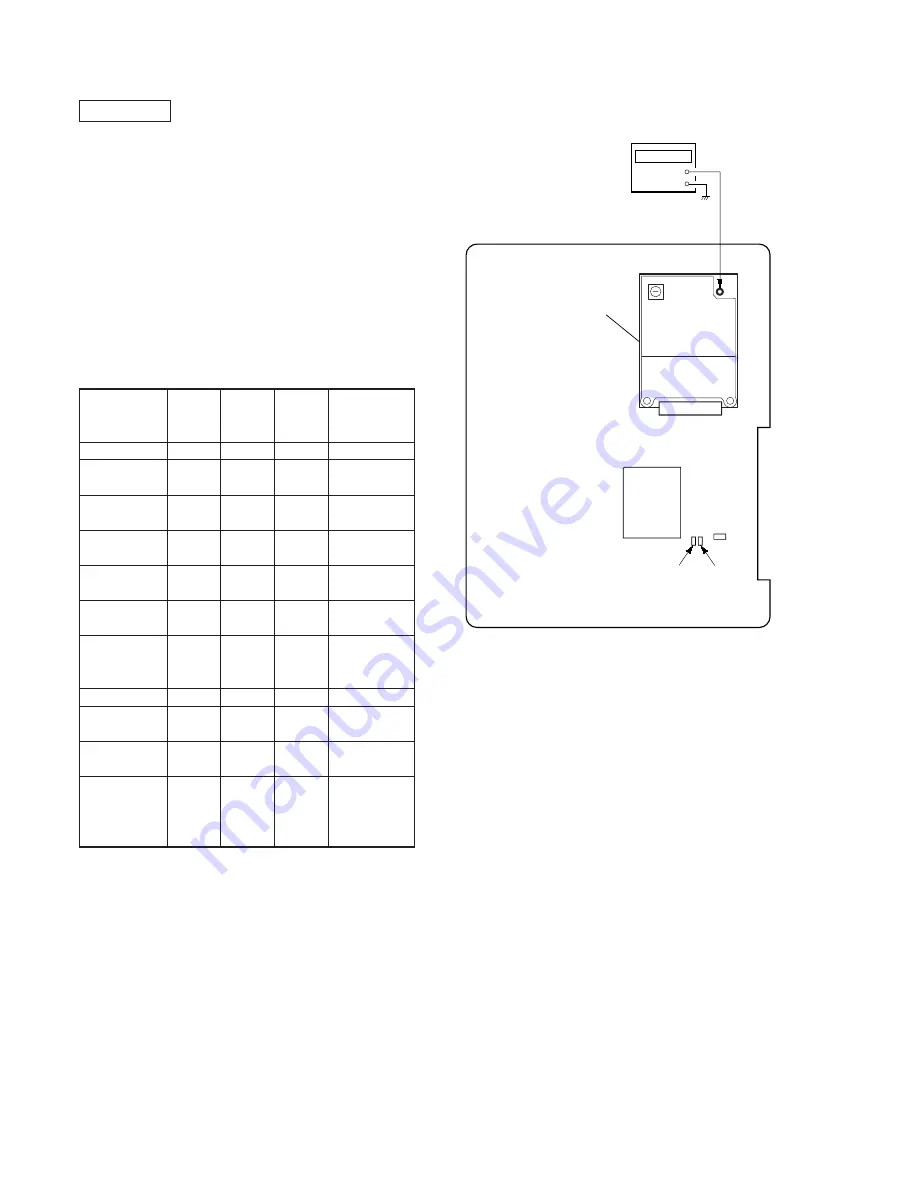
– 20 –
1. Test Mode
[Entering the Test Mode]
While pressing the
[INTERCOM]
key, turn the power ON, then
change over the
[DIAL MODE]
switch. When enter the test mode,
light up the
[LINE1]
,
[LINE2]
and
[CHARGE]
LEDs.
[Releasing the Test Mode]
Press the
[FLASH]
key.
[Key Functions]
[MUTING]
key
: Toggle TX power.
[]
key : Increment channel.
[VOLUME -]
key : Decrement channel
[0]
key
: Clear all speed dial locations.
[HOLD]
key
: Light up the all LEDs and LCD back light (ex-
cept
[CHARGE]
and
[SPARE BATTERY]
LEDs)
L1
L2
TONE/
Audio
Activated
RINGER RINGER
PULSE
Control
Switch
Switch
Switch
Idle
OFF
OFF
PULSE
None
Base Unit on L1,
HIGH
OFF
PULSE
SPK1 EN
L2 Idel
Base Unit on L2,
OFF
HIGH
PULSE
SPK2 EN
L1 Idel
Handset on L1,
LOW
HIGH
PULSE
L1 EN,
Base Unit on L2
SPK2 EN
Handset on L2,
HIGH
LOW
PULSE
L2 EN,
Base Unit on L1
SPK1 EN
Handset on L1
LOW
LOW
PULSE
L1 EN, L2 EN,
& L2 Conf
CONF
Base Unit L1
SPK1 EN,
HIGH
HIGH
PULSE
SPK2 EN,
& L2 Conf
CONF
Intercom
OFF
OFF
TONE
INT COM
Handset & Base
HIGH
OFF
TONE
L1 EN, SPK1 EN,
Unit Both on L1
INT COM
Handset & Base
OFF
HIGH
TONE
L2 EN, SPK2 EN,
Unit Both on L2
INT COM
L1 EN, L2 EN,
4-way Conf
HIGH
HIGH
TONE
SPK1 EN,
SPK2 EN,
INT COM, CONF
Note:
HOOK SW1 & HOOK SW2 are logic “0” (hook switch (es) activated)
corresponding to the active line (s).
MIC MUTE & ASIC SPK MUTE are logic “0” (speakerphone IC & driver
enabled) when base speakerphone is activated.
TAD L2 is logic “1” (TAD audio O/P & I/P connected to L2) in the “Handset
on L1, L2 Idle” condition
TAD L1 & TAD L2 are logic “0” (TAD audio switches open) in all other
conditions.
** FSK SEL is logic “1” (L1 FSK routed to External CID & L2 FSK
routed to ASIC) in the “Base Unit on L1, L2 Idle” condition.
FSK SEL is logic “0” (L2 FSK routed to External CID & L1 FSK
routed to ASIC) in all other conditions.
SECTION 3
ELECTRICAL ADJUSTMENTS
BASE UNIT
2. Adjustment Equipment and Connection
+
–
frequency counter
– BASE MAIN BOARD
(Component Side) –
J1
U1000
RF UNIT
C1164
C1120
C1122
3. Check the 18.4 MHz Frequency Error
Procedure:
1. Enter the Test Mode.
2. Connect the frequency counter to the test point J1 on the RF
unit.
3. Press the
[MUTING]
key to turn on the TX power.
4. Check the frequency
±
1 kHz.
5. If the result is within
±
1 kHz then no alignment required.
Otherwise, refer to next item.
4. Adjustment the 18.4 MHz Frequency Error
Procedure:
1. Remove C1122 from the BASE MAIN board.
2. Solder on 20 PF variable capacitor C1164 (1-164-160-11) on
the BASE MAIN board (in parallel of C1120).
3. Enter the test mode.
4. Connect the frequency counter to the test point J1 on the RF
unit.
5. Press the
[MUTING]
key to turn on the TX power.
6. Adjust C1164 on the BASE MAIN board for 0 Hz
±
1kHz.
Summary of Contents for SPP-IM977
Page 26: ...SPP IM977 ...
Page 36: ......