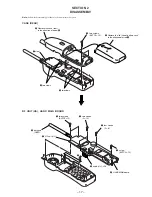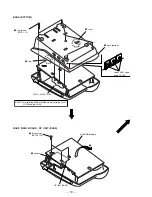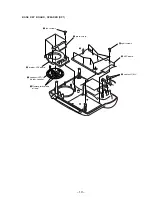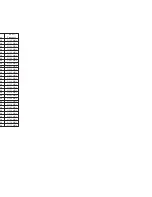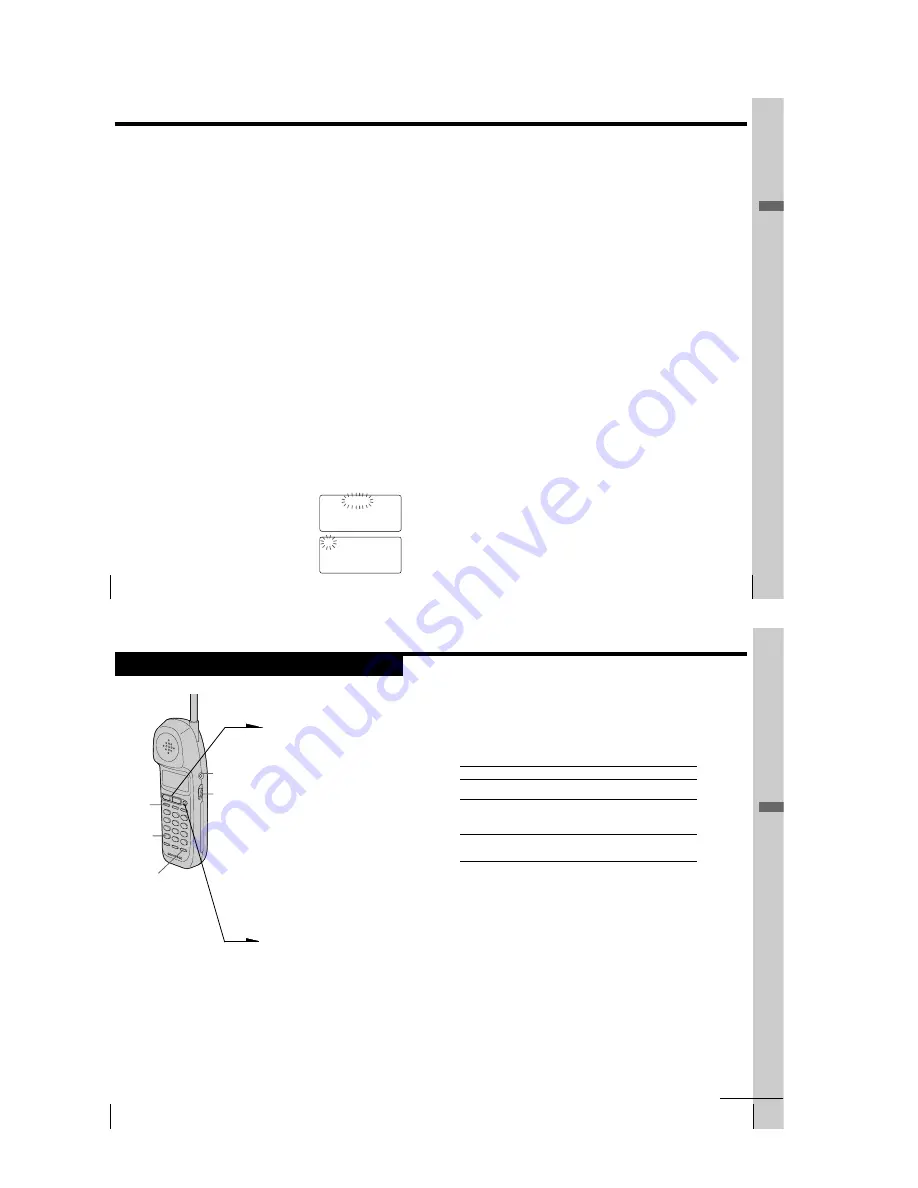
– 6 –
Getting Started
18
US
5
Enter three digits of your home area code using the dialing keys.
6
Press
(PGM)
.
You will hear a long confirmation beep.
Notes
• If the home area code is already entered, it appears on the display in step 4. To enter a
different home area code, see “To change the home area code” below.
• Do not allow more than 20 seconds to elapse between each step of the procedure.
Tips
• You may press Jog Dial instead of
(PGM)
in step 6.
• To check the current home area code, perform steps 1 to 4. The home area code appears on the
display for about 20 seconds.
To change the home area code
1
Perform steps 1 to 4 on page 17.
The current home area code appears on the display.
2
Turn Jog Dial down to erase the current home area code.
3
Enter a new home area code using the dialing keys.
4
Press
(PGM)
.
You will hear a long confirmation beep.
To enter the local area code (For 10 digits phone
numbers users)
If a call matches one of the local area codes you entered, the phone number will be
registered with 10 digits in the Caller ID list (area code + number). If a call does not
match one of the local area codes you entered, the phone number will be registered
with 11 digits in the Caller ID list (1 + area code + number). Some regions of the
country allow you to have more than one local area code. (Up to five local area codes
can be entered in this phone.)
1
Perform steps 1 to 3 on page 17.
2
Turn Jog Dial up to make ”LOCAL“ flash.
3
Press Jog Dial.
HOME LOCAL
#1 #2 #3 #4 #5
Step 4: Entering the area code (continued)
Getting Started
19
US
Getting Started
4
Select the number (”
#
1“ to ”
#
5“) to enter the
local area code by turning Jog Dial.
5
Press Jog Dial.
”ENTER AREA CODE“ appears on the display.
6
Enter three digits of the local area code using the dialing
keys.
7
Press
(PGM)
.
You will hear a long confirmation beep.
Notes
• If the local area code is already entered, it appears on the display in step 5. To
enter a different local area code, see “To change the local area code” below.
• Do not allow more than 20 seconds to elapse between each step of the
procedure.
Tips
• You may press Jog Dial instead of
(PGM)
in step 7.
• To check the current local area code, perform steps 1 to 5. The local area code
appears on the display for about 20 seconds.
To change the local area code
1
Perform steps 1 to 5 on pages 18 to 19.
The current local area code appears on the display.
2
Turn Jog Dial down to erase the current local area code.
3
Enter a new local area code using the dialing keys.
4
Press
(PGM)
.
You will hear a long confirmation beep.
To erase the local area code
You can erase the local area code. Perform steps 1 and 2 above, then
press
(PGM)
.
The local area code will be erased, and you will hear a long
confirmation beep.
Basics
24
US
1
Pick up the handset from the
base phone.
2
Press
(LINE 1)
or
(LINE 2)
to
select the line.
The corresponding line button
lights up.
“TALK” appears on the display
and the display also shows the
talk time in hours, minutes and
seconds.
You will then hear a dial tone.
“HANDSET IN USE” appears
on the display of the base phone
and the line button on the base
phone double flashes in
succession.
If “CHANNEL SEARCHING...”
appears on the display, move
closer to the base phone.
3
Dial the phone number.
4
When you’re done talking, press
(OFF)
or replace the handset on
the base phone.
The display and the LINE 1 or
LINE 2 button go off.
(REDIAL/PAUSE)
(*TONE)
Basics
Making calls
VOL switch
(HOLD)
I
(HEADSET)
jack
Basics
Basics
25
US
To
Adjust the handset volume
Put a call on hold
Switch to tone dialing
temporarily
Notes
• When you increase the sound volume, in some cases the back ground noise
may be increased as well. You should adjust the volume accordingly.
• If your conversation is muted and “CHANNEL SEARCHING...” appears on
the display, move closer to the base phone; otherwise, the call will be
disconnected after one minute.
Tips
• If you pick up another phone connected to the same phone line, the hold will
be automatically released and you will be able to resume conversation on
that phone.
• The LINE 1 or LINE 2 button on the handset double flashes in succession,
when the base phone is used. If you press
(LINE 1)
or
(LINE 2)
whichever
button is flashing, you can talk to the base phone and to the line connected.
Do this
Set the VOL switch to H (high), M (middle) or L
(low).
Press
(HOLD)
.
The LINE 1 or LINE 2 button will flash slowly.
Press
(LINE 1)
or
(LINE 2)
to resume the
conversation.
Press
(*TONE)
after you’re connected.
The line will remain in tone dialing until
disconnected.
Additional tasks
continued
Making calls when the headset is connected
When the TL-HD1 headset (not supplied) is connected to the
I
(HEADSET) jack, you can talk through the headset.
Precaution
Avoid listening your headset at so loud a volume that extended play might
affect your hearing.
Summary of Contents for SPP-IM977
Page 26: ...SPP IM977 ...
Page 36: ......