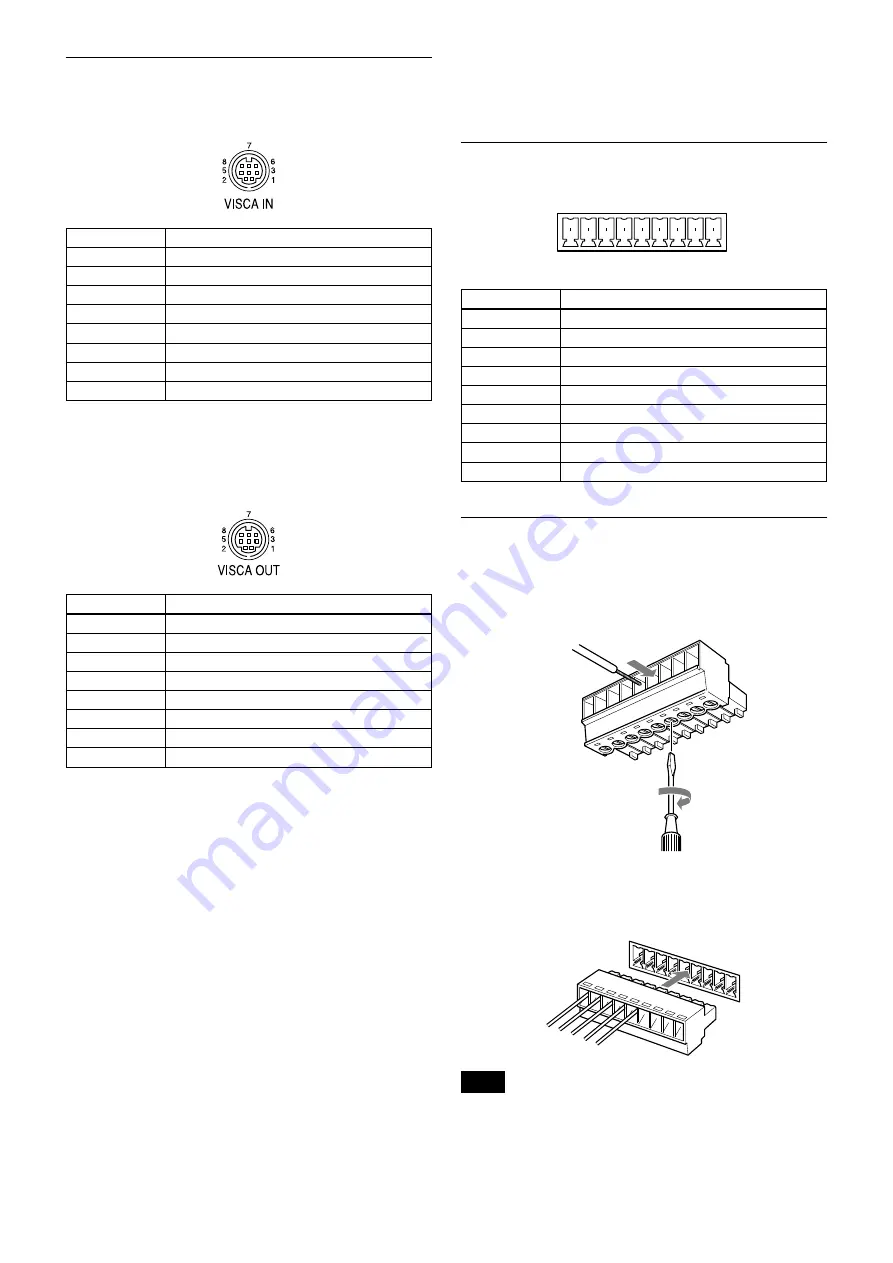
Specifications
Pin assignments
VISCA IN connector (mini-DIN 8-pin, female)
Pin No.
Function
1
DTR IN
2
DSR IN
3
TXD IN
4
GND
5
RXD IN
6
GND
7
IR OUT R*
8
IR OUT L*
* The IR OUT function of pins 7 and 8 are selectable with the
BOTTOM switch on the bottom of the camera.
VISCA OUT connector (mini DIN 8-pin, female)
Pin No.
Function
1
DTR OUT
2
DSR OUT
3
TXD OUT
4
GND
5
RXD OUT
6
GND
7
No connection
8
No connection
Using the VISCA RS-422 connector
pin assignments
The VISCA RS-422 connector pin assignments
1 2 3 4 5
VISCA RS-422
6 7 8 9
Pin No.
Function
1
TXD IN+
2
TXD IN-
3
RXD IN+
4
RXD IN-
5
GND
6
TXD OUT+
7
TXD OUT-
8
RXD OUT+
9
RXD OUT-
Using the VISCA RS-422 connector plug
1 Insert a wire (AWG Nos. 28 to 18) into the desired
wire opening on the supplied VISCA RS-422
connector plug, and tighten the screw for that wire
using a flat-head screwdriver.
Wire
Flat-head screwdriver
2 Insert the VISCA RS-422 connector plug into the
VISCA RS-422 connector on the rear of the camera.
1 2 3
4 5 6
7 8 9
Notes
In order to stabilize the voltage level of the signal, connect both
ends to GND.
Do not make a VISCA RS-232 connection when there is already
an existing VISCA RS-422 connection.


































