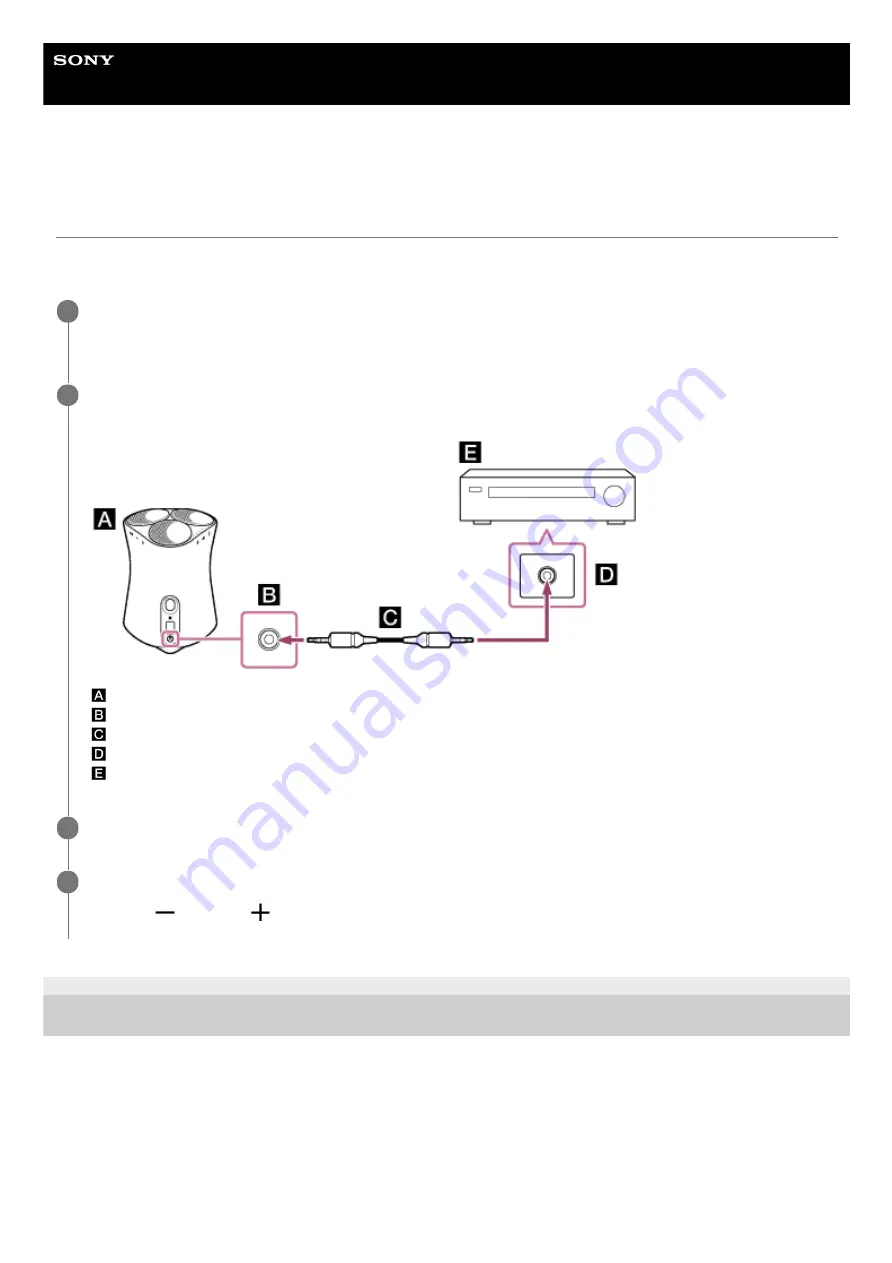
Wireless Speaker
SRS-RA5000
Connecting a device equipped with a high-resolution output jack to enjoy high-
resolution audio sources
You can connect a device that supports high-resolution audio output to the speaker with an audio cable and listen to
high-resolution music sources from the device.
4-748-668-11(2) Copyright 2020 Sony Corporation
Turn off the Immersive Audio Enhancement on the speaker.
For details, see
1
Connect the AUDIO IN jack on the speaker and the high-resolution audio output compatible jack on a
device with an audio cable.
: Speaker
: Analog In
: Analog audio cable (not supplied)
: High-resolution audio output
: Device equipped with a high-resolution output jack
2
Play a high-resolution music source on the connected device.
3
Adjust the volume.
Touch the
(Volume -)/
() button on the speaker to adjust the volume.
4
46
















































