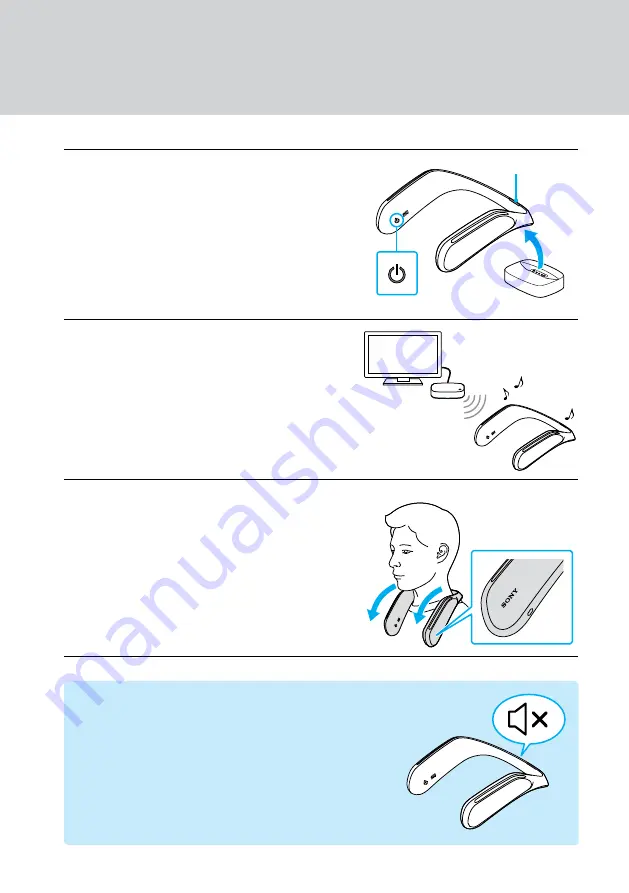
6
1
Turn on the speaker
Lift the speaker from the charging cradle and
press the power button. The power indicator
lights up in green when turned on.
The power indicator changes its color in a few
seconds to indicate the remaining battery level
(page 5).
Power button
Power indicator
2
Turn on the TV
You should hear sound from the speaker and feel
it vibrate.
3
Wear the speaker properly
Place the speaker on your shoulders in the right
direction.
Wear the speaker so
that the SONY logo
faces up as shown in
the figure.
4
Adjust the volume using the +/–
buttons
+: Increases the volume
–: Decreases the volume
Decrease
the volume
Increase
the volume
5
Turn off the power when you finish
using the speaker
To turn off the power, press and hold the power
button (for about 1 second).
The speaker turns off automatically in 15 minutes
once the TV has been turned off (auto turn off
function).
Power
button
Press and hold for
about 1 second.
If you cannot hear the sound from
the speaker
See “Steps to take when in trouble” (page 12).
Playing the TV’s audio through the
speaker







































