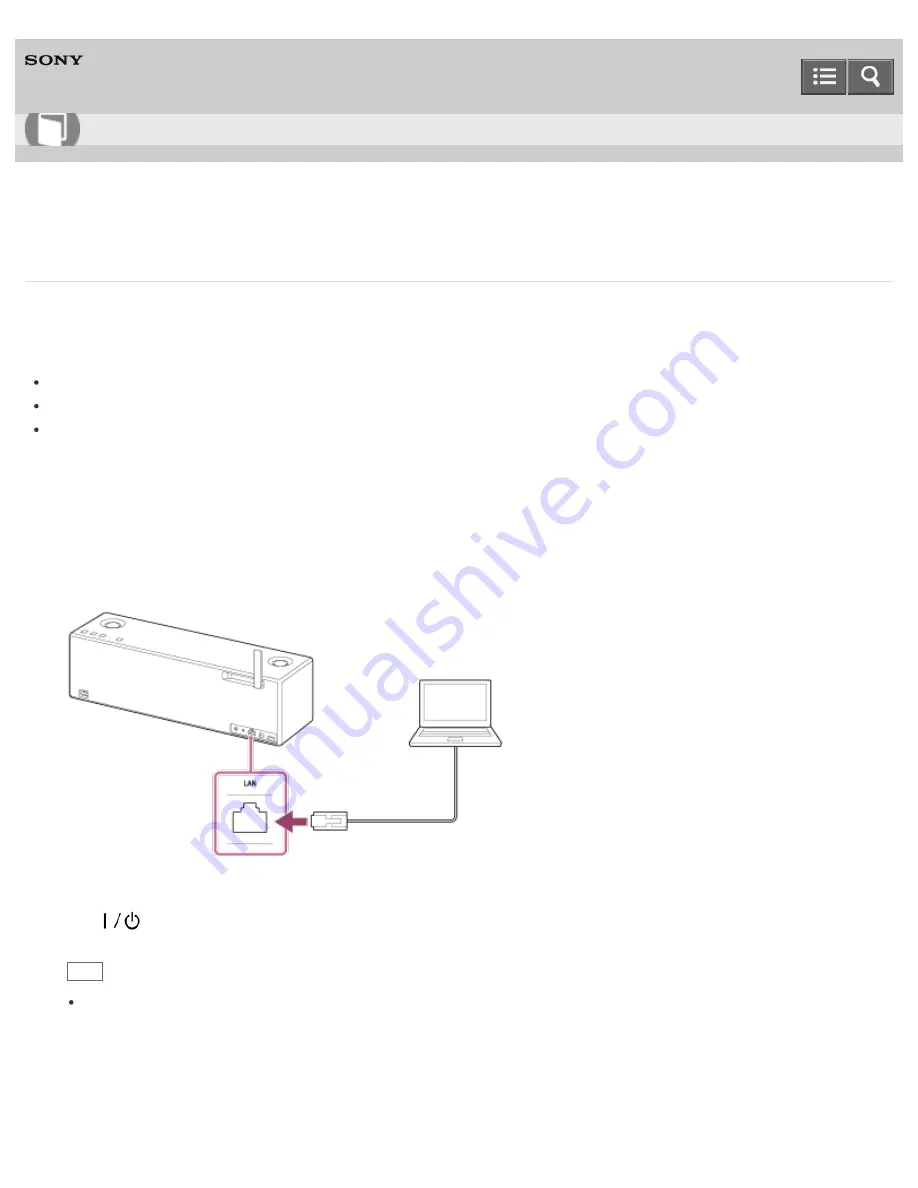
Personal Audio System
SRS-X99
Connection method 2: Connecting to a Wi-Fi network using a computer connected with a LAN cable
This section describes the method to connect the speaker and a computer via a commercially-available LAN cable, and
the method to connect the speaker to the wireless router, using the computer.
Do the following before starting.
Place the speaker closer to the wireless router.
Set the Wi-Fi antenna on the rear to the upright position.
Locate the SSID (the name of a wireless network) and encryption key (WEP or WPA), which are required to set up a
Wi-Fi network. The encryption key restricts access to devices on a network. It is used to make more secure
communication between the devices connected to wireless routers and access points.
1. Have the Wi-Fi network name (SSID) and password of the wireless router available for reference.
For the SSID and password, refer to the operating instructions of the wireless router.
2. Connect the computer to the LAN port with a commercially-available LAN cable.
3. Turn on the speaker.
The
(on/standby) indicator lights up in green, then the LINK indicator begins to flash.
Wait about a minute until the LINK indicator lights up in pink.
Hint
Wait about two minutes until the LINK indicator lights up in pink when you connect the speaker to a Wi-Fi
network for the first time after purchase.
4. Display the [Sony Network Device Settings] screen on the computer.
i. Launch a browser (such as Internet Explorer).
How to Use
221
















































