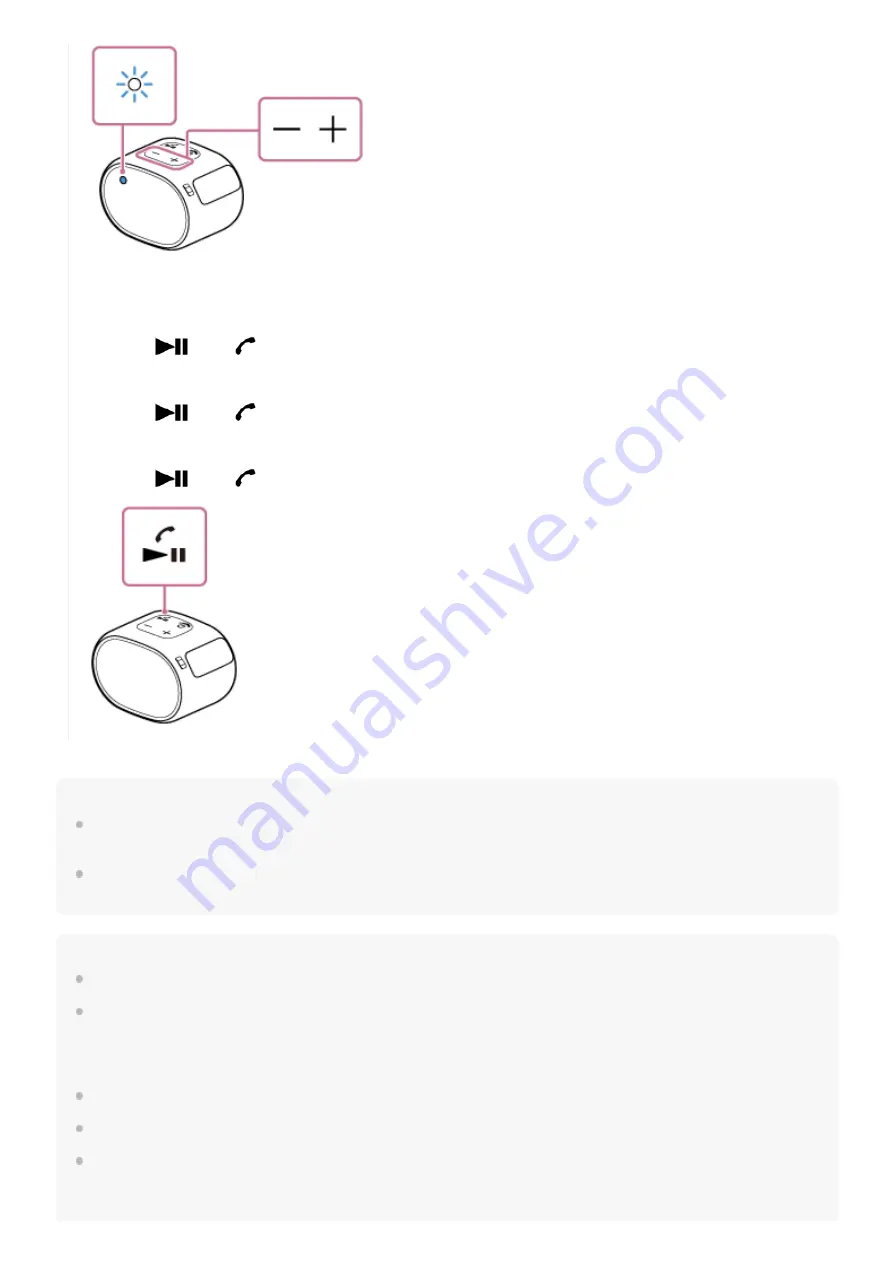
Hint
The built-in battery can be charged if the speaker is connected to an AC outlet via a USB AC adaptor (commercially available), or
if connected to a booted computer even while the speaker is in use.
When you set the volume to the maximum (31) or minimum level on the speaker, the power/BLUETOOTH indicator flashes 3
times.
Note
If the communication condition is poor, the BLUETOOTH device may react incorrectly to the operations on the speaker.
When you connect a portable audio device, etc., to the speaker’s AUDIO IN jack while listening to music via BLUETOOTH
connection, the speaker switches to the AUDIO IN mode automatically. In this case, music of the BLUETOOTH device is not
output (if the BLUETOOTH connection is active, the hands-free function is available). To listen to music from the BLUETOOTH
device again, disconnect the audio cable from the speaker’s AUDIO IN jack.
When using in a place with a high temperature, the volume may decrease to protect the built-in battery.
If the built-in battery level is low, the maximum output of the speaker decreases.
Depending on the BLUETOOTH device, it may be necessary to adjust the volume or set the audio output setting on the
connected device.
During playback, you can use the buttons on the speaker to perform the following operations.
Pause
Press the
(play)/
(call) button during playback to pause. Press it again to cancel pause.
Skip to the beginning of the next track
Press the
(play)/
(call) button twice quickly during playback.
Skip to the beginning of the current track
Press the
(play)/
(call) button 3 times quickly during playback.
30
Summary of Contents for SRS-XB01
Page 5: ...4 742 784 11 1 Copyright 2018 Sony Corporation 5 ...
Page 37: ...4 742 784 11 1 Copyright 2018 Sony Corporation 37 ...
Page 43: ...4 742 784 11 1 Copyright 2018 Sony Corporation 43 ...
Page 45: ...4 742 784 11 1 Copyright 2018 Sony Corporation 45 ...
Page 48: ...4 742 784 11 1 Copyright 2018 Sony Corporation 48 ...
















































