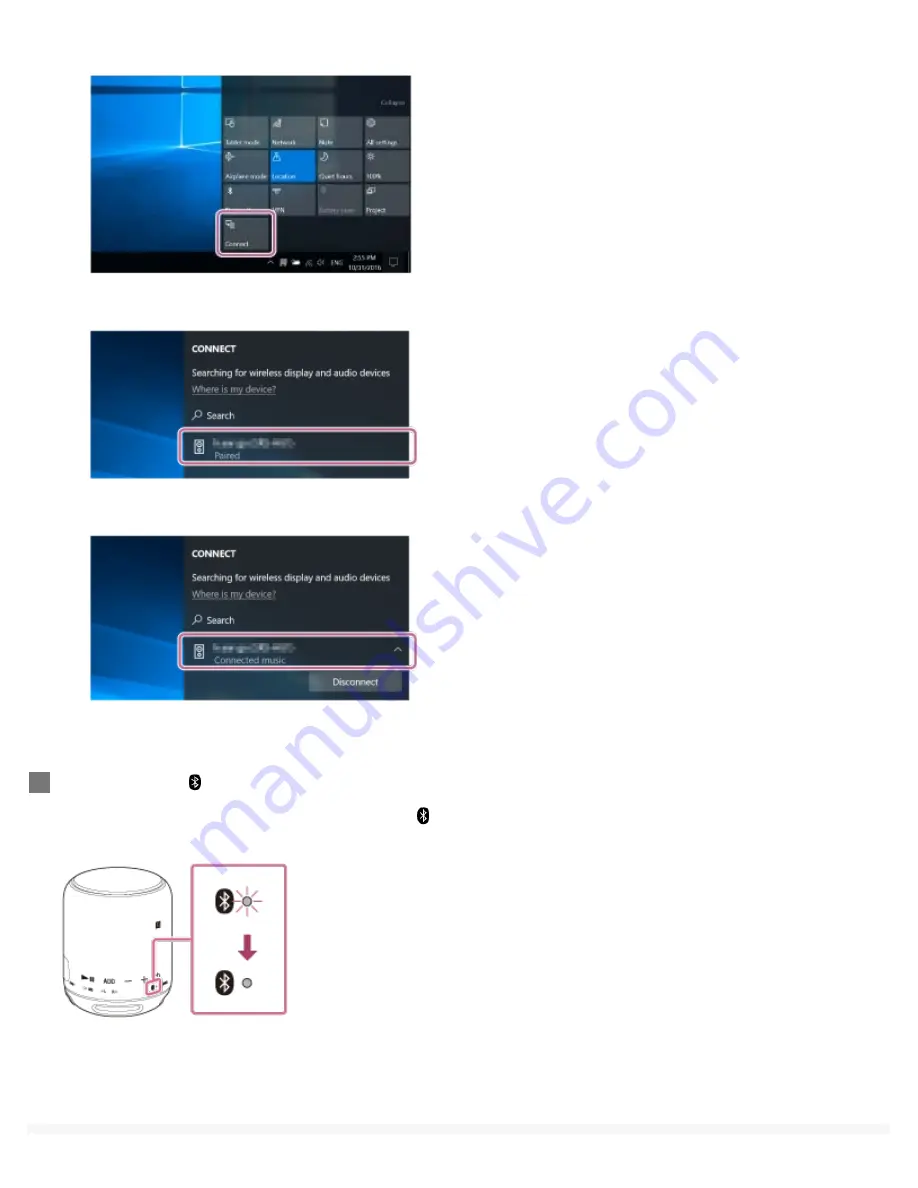
Select [Connect] in the Action Center on the right-bottom of the screen.
2.
Select [SRS-XB10].
[Connected music] will be displayed on the screen.
3.
Check that the (BLUETOOTH) indicator has switched from flashing to a steady light.
When the speaker is connected to the computer, the
(BLUETOOTH) indicator stays lit. You can enjoy playing back music
from your computer.
3
39
















































