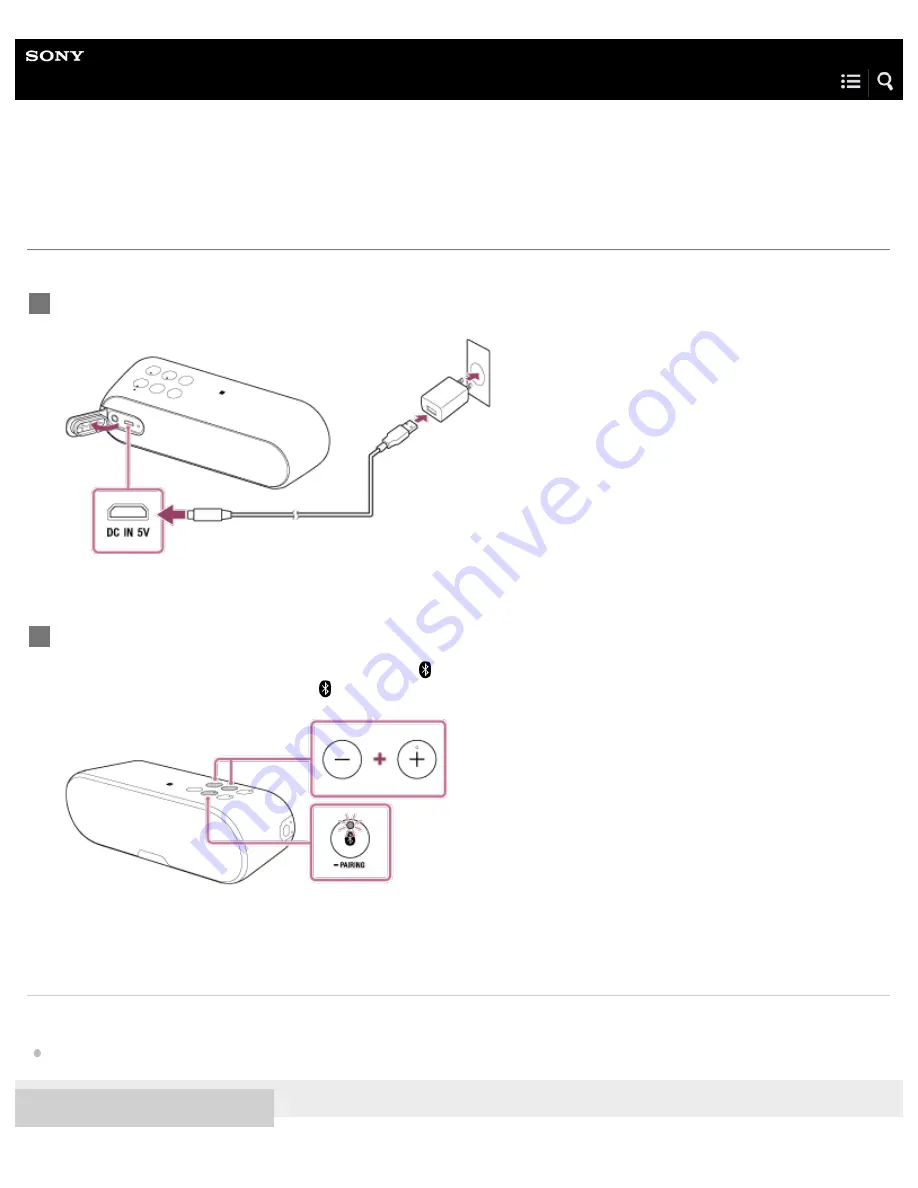
Help Guide
Personal Audio System
SRS-XB2
Switching the auto power off function
You can switch the auto power off function on/off. At the time of purchase, the setting is on.
Related Topic
Auto power off function
4-587-625-11(2) Copyright 2016 Sony Corporation
Connect the speaker to the USB AC adaptor, and turn off the power.
1
Press and hold the + button and the – button at the same time for at least five seconds.
When the auto power off function switches to off, the (BLUETOOTH) indicator flashes three times in white.
When the function switches to on, the (BLUETOOTH) indicator flashes twice in white.
2
12
















































