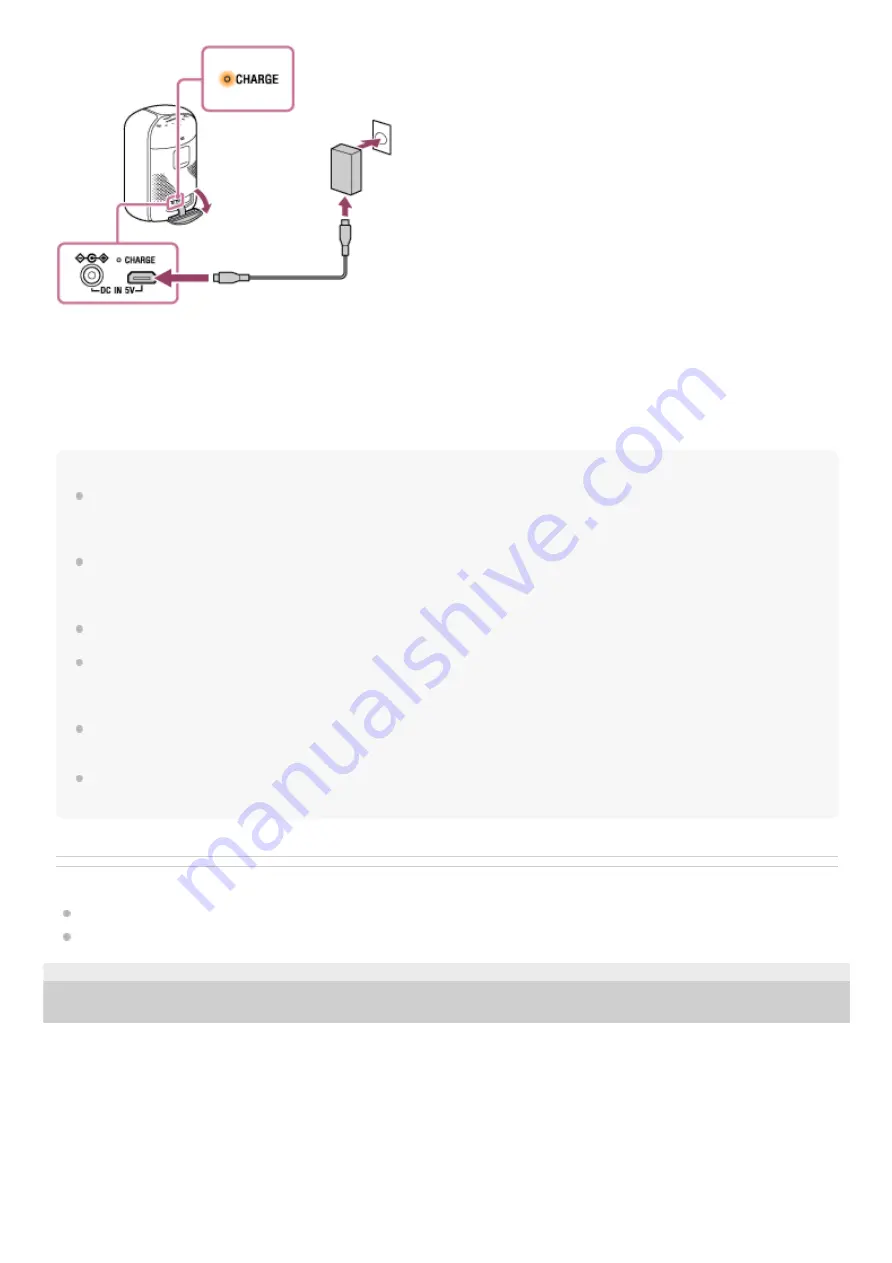
During battery charge, the CHARGE indicator lights up in orange. It takes about 8 hours
*
to fully charge the battery and
then the indicator goes out. This speaker supports charging from a USB device with the capability to output 1.5 A or
more power. Use a micro-USB cable compliant to the USB standard for charging. Charging from any other device is not
guaranteed.
Note
When you use the speaker at a loud volume, the built-in battery may run low even if the speaker is connected to an AC outlet. If
you want to use the speaker while charging, lower the volume of the speaker. Otherwise, turn off the speaker and charge the
built-in battery sufficiently.
When you use the speaker at a loud volume for a long time, the built-in battery may run low even if the speaker is connected to
an AC outlet. As a result, sound becomes low. This is not a malfunction. Turn off the speaker and charge the built-in battery
sufficiently.
The maximum power output will be lower when the built-in battery is running low.
In an extremely cold or hot environment, charging stops for safety. If charging takes a long time, it also makes charging of the
speaker stop. To resolve these issues, disconnect the supplied AC adaptor or a USB AC adaptor (commercially available), and
then connect it again within an operating temperature between 5 °C and 35 °C (41 °F and 95 °F).
Do not charge in places where water may splash on the speaker. The ports on the supplied AC adaptor and the speaker
(USB/DC-IN) are neither waterproof nor dust proof.
Even if you do not intend to use the speaker for a long time, charge the built-in battery sufficiently once every 6 months to
maintain its performance.
Related Topic
Turning the power on
Notes on charging
5-002-064-11(1) Copyright 2019 Sony Corporation
To charge the battery with a USB AC adaptor, turn off the power to the speaker. While charging is in progress, no activities with the speaker,
such as playing music, are guaranteed.
*
11












































