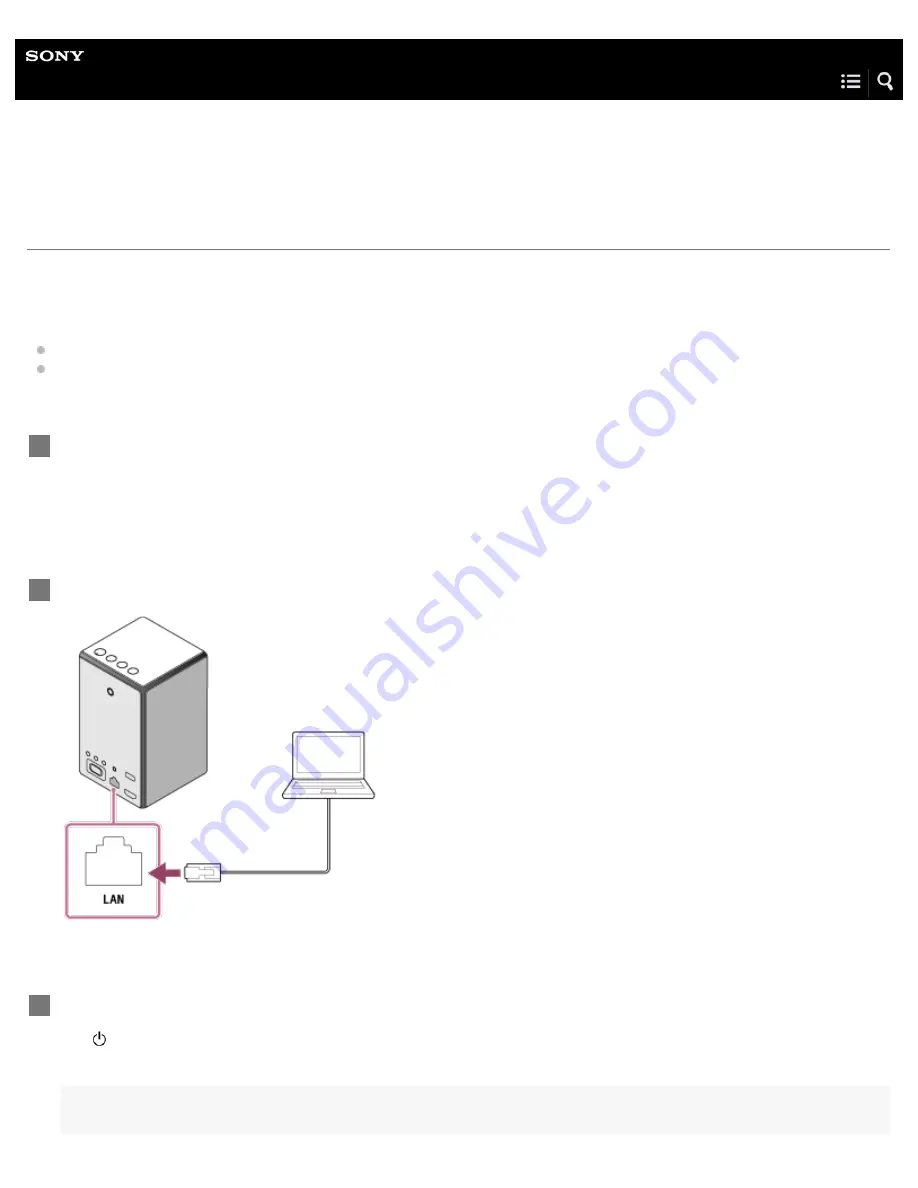
Personal Audio System
SRS-ZR5
Connecting to a Wi-Fi network using a PC connected with a LAN cable
This section explains how to connect the speaker to a Wi-Fi network using your PC after connecting the speaker to the PC via a
commercially-available LAN cable.
Do the following before starting.
Place the speaker closer to your wireless router.
Locate the SSID (the name of a wireless network) and encryption key (WEP or WPA), which are required to set up a Wi-Fi
network. The encryption key restricts access to devices on a network. It is used to make more secure communication between
the devices connected to wireless routers or access points.
Have the Wi-Fi network name (SSID) and password (encryption key) of the wireless router available for
reference.
For details, refer to the operating instructions supplied with your wireless router.
1
Connect your PC to the LAN port of the speaker using the LAN cable.
2
Turn the speaker on.
The (power) indicator lights up in green, then the LINK indicator begins to flash in pink. Wait about a minute until the LINK
indicator lights up in pink.
Hint
3
94
















































