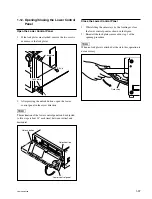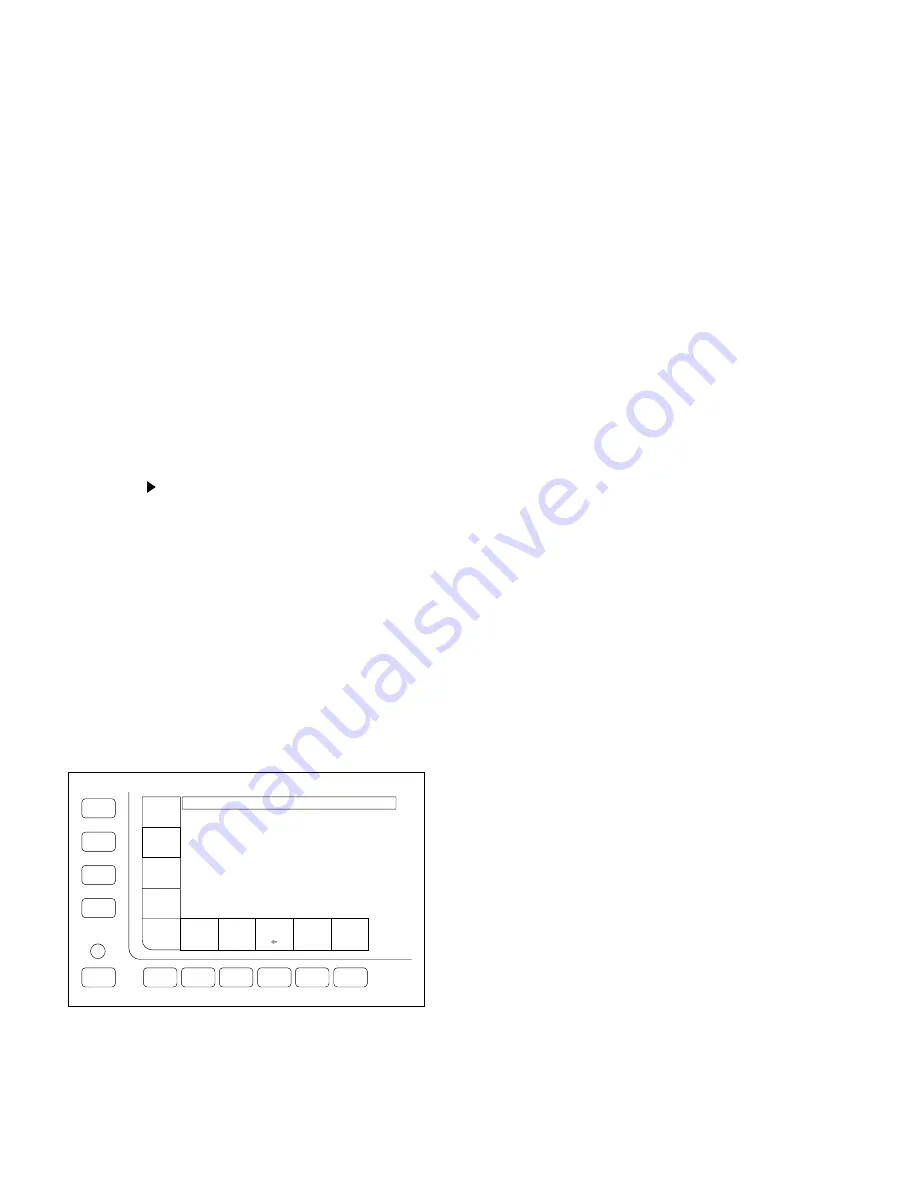
1-36
SRW-5000/5500
1-11-9. Checking Saved System Bank Data in
Detail
The data stored in the system bank is the settings of the
SYSTEM menu, META DATA SETUP menu, and
PHASE SET menu.
Details of the settings and the current system settings of
the unit can be checked in the following procedure.
n
Refer to the following for the setting of each menu.
.
SYSTEM menu:
Section 1-11-1 (SRW-5000)
Section 1-11-2 (SRW-5500)
.
META DATA SETUP menu:
Section 1-11-4
.
PHASE SET menu:
Section 1-11-5
(1) Display the SYSTEM BANK menu or SYSTEM
CARD BANK menu.
(2) Position at the item to be checked in detail using the
[&]
/
[*]
/
[(]
/
[)]
keys.
(3) Press the
[F4]
(DATA DETAIL) key to display details
of the selected system bank data.
Setting items different from the current system settings
of the unit are displayed with yellow characters.
Further, setting items that cannot be loaded to the
current system settings due to options are displayed
with red characters.
n
The system bank data including setting item with red
characters cannot be loaded to the current system
settings, but can be copied (between Memory Stick
and system bank of the unit).
(4) Press the
[F4]
(DATA DETAIL) key continuously to
display further detailed data and to return to the
SYSTEM BANK menu or SYSTEM CARD BANK
menu.
1-11-10. Compatibility of System Bank Data
The data saved in a Memory Stick on the unit is also
available for other SRW-5000/5500.
However, the data cannot be loaded to the current settings
of another unit in some cases due to options or other
reasons.
If the data cannot be read, check the details of the system
bank data of the unit from which the data is read.
(Refer to Section 1-11-9.)
m
.
The system bank data saved in SRW-5500 whose
recording format is HDCAM cannot be loaded to the
current settings of SRW-5000.
.
The system bank data saved in SRW-5500 whose
recording format is AUTO can be loaded to the current
settings of SRW-5000.
In this case, “AUTO” is displayed on the sub LCD, but it
is impossible to record on the HDCAM formatted tape.
DIAG
F1
F2
F3
ALT
F5
F6
F7
F8
F9
F10
DIREC-
TION
EXIT
<SYS CARD BANK 4> : (Preset)
SYSTEM : 1080 23.98PsF 422 YPbPr
REC FORMAT : AUTO
FC FORMAT : 422 1080 59.94i
ACTIVE LINE : OFF
HDCAM-SR META (1080) : 09/19/20
HDCAM-SR META (720) : 09/19/20
HDCAM META ANC1 : 000/000/00/00
HDCAM META ANC2 : 000/000/00/00
HDCAM META ANC3 : 000/000/00/00
F4 : NEXT PAGE
DATA
DETAIL
EDIT
TITLE
COPY
F4
FORMAT
CARD
SELECT
ALL