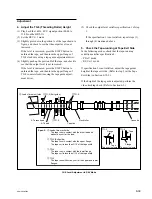6-42
SRW-5000/5500
A
B
C
D
E
F
G
H
J
K
L
M
N
P
1
2
<SS-95 board, side A>
S1002
Flow Chart of Tape-running Check at Tape Exit Side
6-12-2. Tape Exit Side
Tools
.
Recording tape (S cassette):
BCT-40SR
.
Recording tape (L cassette):
BCT-40SRL
.
Adjustment mirror (circular):
J-6080-029-A
.
Tape guide adjustment driver (MW-261): J-6322-610-A
END
OK
OK
OK
NG
NG
NG
START
1. Set the S Cassette Tape
2. Tape Running Check at the Drum Exit Side (S Cassette)
5. Adjust the TG-3 (Exit Guide) and TG-4 Height
3. Set the L Cassette Tape
4. Tape Running Check at the Tape Exit Side (L Cassette)
7. Adjust the Slant Guide Slantness
8. Check the Tape-running at the Tape Guide of Cassette T side
Video Tracking Check (Section 6-2)
Check
1. Set the S Cassette Tape
(1) While turning on the power, press the switch
S1002 on the SS-95 board to set the reel
tables to the S cassette position. (Refer to
Section 5-1-3.)
(2) Turn off the power.
(3) Set the S cassette and put a weight (about 1
kg) onto it.
(4) Turn on the power.