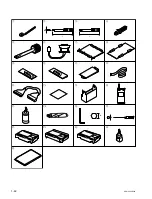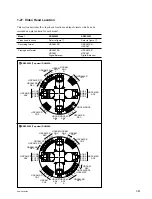1-51
SRW-5000/5500
1-24. Unleaded Solder
Boards requiring use of unleaded solder are printed with a
lead free mark (LF) indicating the solder contains no lead.
(Caution: Some printed circuit boards may not come
printed with the lead free mark due to their particular size.)
: LEAD FREE MARK
m
.
Be sure to use the unleaded solder for the printed circuit
board printed with the lead free mark.
.
The unleaded solder melts at a temperature about 40
d
C
higher than the ordinary solder, therefore, it is recom-
mended to use the soldering iron having a temperature
regulator.
.
The ordinary soldering iron can be used but the iron tip
has to be applied to the solder joint for a slightly longer
time. The printed pattern (copper foil) may peel away if
the heated tip is applied for too long, so be careful.
1-25. Service Action after Replacing or
Repairing the Board
After replacing or repairing the mounted circuit board, be
sure to perform the following adjustment or function
check.
Moreover, if the SS-95 board has been replaced, settings
must be checked.
1-25-1. AE-31H Board
After replacing and repairing this board, adjust the CUE
playback system (Section 8-5-4).
1-25-2. APR-62 Board
After replacing and repairing this board, adjust the analog
audio output system (Section 8-5-3).
1-25-3. CCM-15 Board
n
As the mounted CCM-15 board is not a specified service
part, it must be replaced together with the whole gear box
assembly.
After replacing the gear box assembly, check that the
threading motor operates normally using
[F7]
(THREAD
MOTOR) of the SERVO CHECK menu.
(Refer to Section 3-3-4.)
1-25-4. CL-29 Board
After replacing and repairing this board, check that the
cassette compartment moves up and down normally using
[F8]
(CCM MOTOR) of the SERVO CHECK menu.
(Refer to Section 3-3-4.)