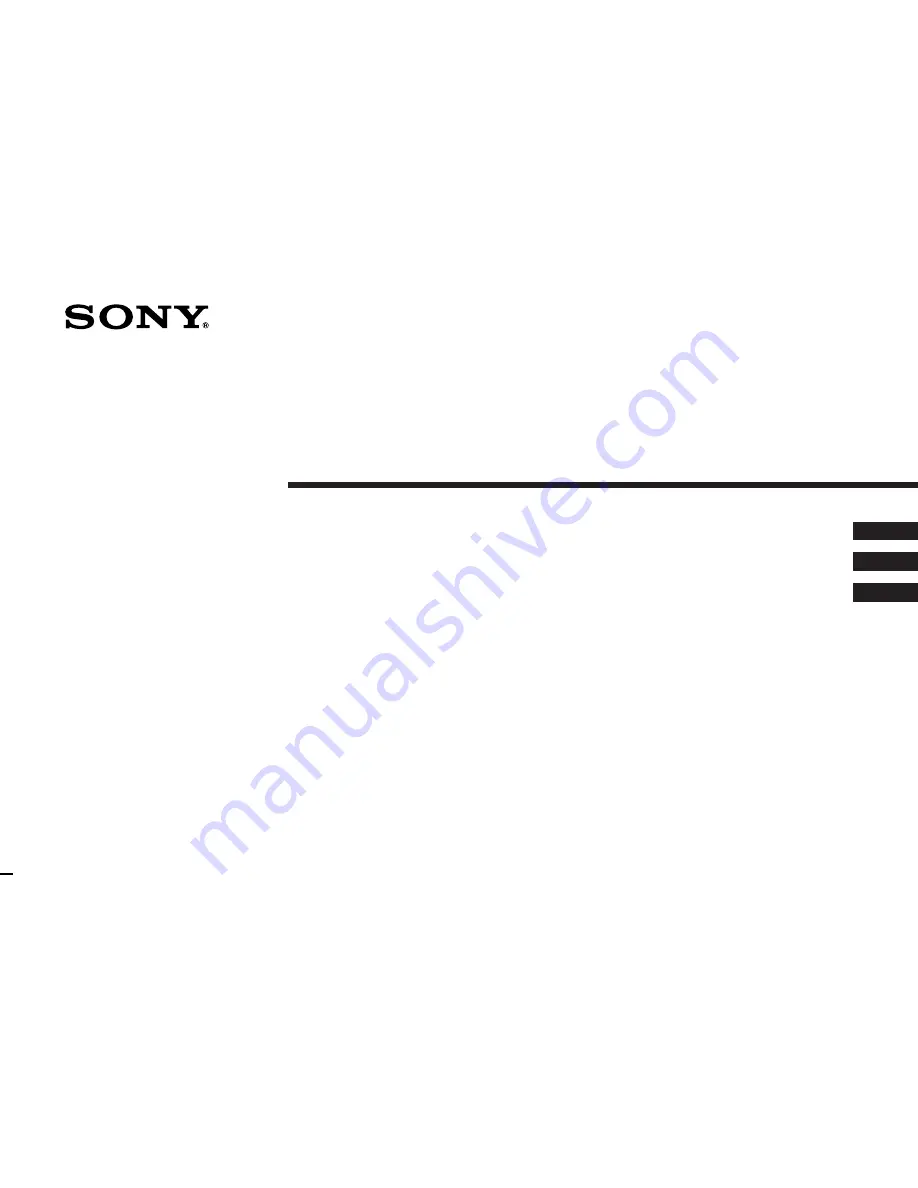
Operating Instructions
Page 2 _______________________________________________
Mode d'emploi
Page 12 _______________________________________________________
Manual de instrucciones
Página 20 __________________________________________
3-709-345-11 (1)
Black and White Monitor
SSM-125
© 1997 by Sony Corporation
F
ES
EN


































