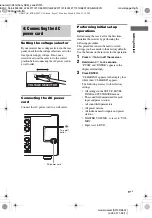Getting Star
ted
masterpage:Right
lename[C:\Data\Sony SEM_Janet\STR-
DE597_Data\J904000_4252271121DE597UCA\4252271121\4252271121DE597UCA\GB03CO
N_STR-DE597-UCA.fm]
model name1[STR-DE597]
[4-252-271-12(1)]
17
GB
Setting the voltage selector
If your receiver has a voltage selector on the rear
panel, check that the voltage selector is set to the
local power supply voltage. If not, use a
screwdriver to set the selector to the correct
position before connecting the AC power cord to
a wall outlet.
Connecting the AC power
cord
Connect the AC power cord to a wall outlet.
Performing initial setup
operations
Before using the receiver for the first time,
initialize the receiver by performing the
following procedure.
This procedure can also be used to return
settings you have made to their factory defaults.
Use the buttons on the receiver for the operation.
1
Press
?/1
to turn off the receiver.
2
Hold down
?/1
for 5 seconds.
“PUSH” and “ENTER” appears in the
display alternatingly.
3
Press ENTER.
“CLEARING” appears in the display for a
while, then “CLEARED” appears.
The following are reset to their factory
settings.
• All settings in the SET UP, LEVEL,
TONE and CUSTOMIZE menus.
• The sound field memorized for each
input and preset station.
• All sound field parameters.
• All preset stations.
• All index names for inputs and preset
stations.
• MASTER VOLUME –/+ is set to “VOL
MIN”.
• Input is set to DVD.
4: Connecting the AC
power cord
120V
220V
240V
VOLTAGE SELECTOR
NTER
L
+
+
UND BACK
L
b
To a wall
outlet
AC power cord
GB01COV_STR-DE597-UCA.book Page 17 Monday, March 8, 2004 12:15 PM