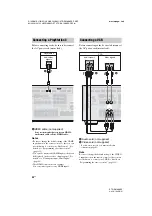37
US
D:\NORM'S JOB\SONY HA\SO120031\STR-DA1800ES_PMRF
02\4428194122_USFR\US04GET_STR-DA1800ES-CEL.fm
masterpage: Right
STR-DA1800ES
4-428-194-
12
(2)
Co
nn
ecti
on
s
4b: Connecting the audio
equipment
Before connecting cords, be sure to disconnect
the AC power cord (mains lead).
A
HDMI cable (not supplied)
Sony recommends that you use an HDMI-
authorized cable or Sony HDMI cable.
B
Audio cord (not supplied)
Notes
• When you play Super Audio CD player, connect
the player to HDMI jack or SA-CD/CD jack.
• When you play a CD player with OPTICAL or
COAXIAL jacks, assign input to OPTICAL or
COAXIAL.
• No sound is output when playing a Super Audio
CD player connected to OPTICAL or COAXIAL
jacks.
Tip
All the digital audio jacks are compatible with
32 kHz, 44.1 kHz, 48 kHz, and 96 kHz sampling
frequencies.
It is not necessary to connect all the cords.
Connect cords according to the jacks of your
equipment.
Connecting a Super Audio CD
player, CD player
A
Super Audio CD player with
HDMI jack
Super Audio CD player,
CD player without HDMI jack
B