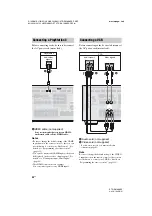34
US
D:\NORM'S JOB\SONY HA\SO120031\STR-DA1800ES_PMRF
02\4428194122_USFR\US04GET_STR-DA1800ES-CEL.fm
masterpage: Left
STR-DA1800ES
4-428-194-
12
(2)
Before connecting cords, be sure to disconnect
the AC power cord (mains lead).
A
HDMI cable (not supplied)
Sony recommends that you use an HDMI-
authorized cable or Sony HDMI cable.
Notes
• Be sure to change the default setting of the GAME
input button on the remote control so that you can
use the button to control your PlayStation 3. For
details, see “Programming the remote control”
(page 113).
• You can also rename the GAME input so that it can
be displayed on the receiver’s display panel. For
details, see “Naming the input (Name Input)”
• This HDMI connection is an example.
You can connect game to any HDMI inputs.
Before connecting cords, be sure to disconnect
the AC power cord (mains lead).
A
Audio cord (not supplied)
B
Video cord (not supplied)
* If you want to record, you must make this
connection (page 61).
Note
Be sure to change the default setting of the VIDEO
1 input button on the remote control so that you can
use the button to control your VCR. For details, see
“Programming the remote control” (page 113).
Connecting a PlayStation 3
A
Audio/video
signals
PlayStation 3
Connecting a VCR
VCR
A
Audio signals
Video signals
*
*
B