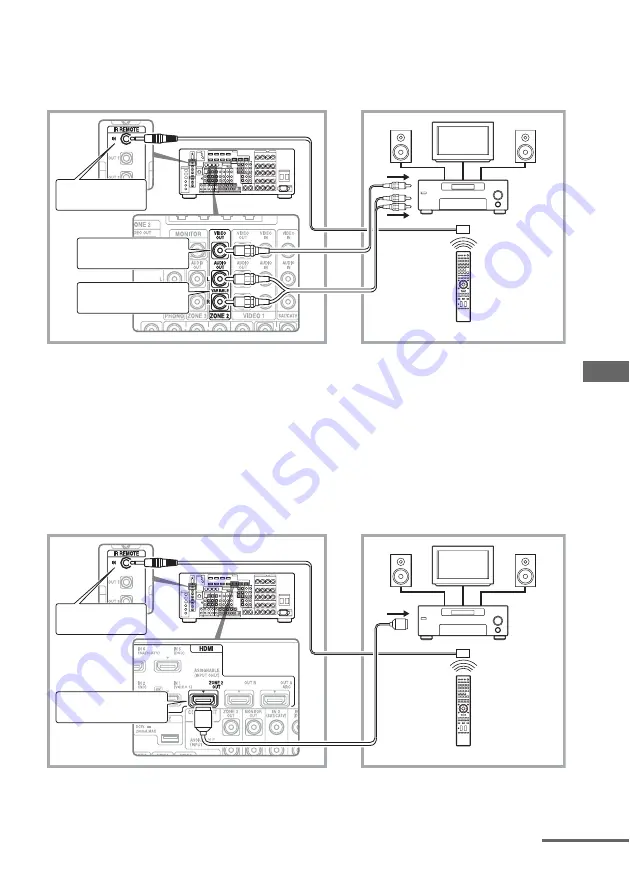
77
US
Using
M
u
lti-z
one
Fea
tures
2
Outputs sound from speakers in zone 2 using the receiver and
another amplifier.
Setting the speakers in zone 2 is required (page 80).
A
IR repeater (not supplied)
B
Speakers
C
Other amplifier/receiver
* You can also connect to the ZONE 2 COMPONENT VIDEO OUT jack.
3
Making a zone 2 connection using HDMI
Outputs HDMI input video/audio signals in zone 2 using the HDMI ZONE 2 OUT jack of the
receiver.
Setting the HDMI output in zone 2 may be required (page 80).
A
IR repeater (not supplied)
B
Speakers
C
Other amplifier/receiver
Main zone
Zone 2
TV
monitor
ZONE 2 AUDIO OUT
A
B
B
C
STR-DA5800ES
Remote control
IR REMOTE IN
ZONE 2 VIDEO OUT
*
Main zone
Zone 2
TV
monitor
HDMI ZONE 2 OUT
A
STR-DA5800ES
Remote control
IR REMOTE IN
B
B
C
continued
















































