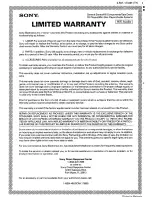Reviews:
No comments
Related manuals for STR-DB1070 - Fm Stereo/fm-am Receiver

VX7014
Brand: Jensen Pages: 98

one
Brand: Cambridge Audio Pages: 13

HTR-3063
Brand: Yamaha Pages: 8

HX290
Brand: Yaesu Pages: 5

CT-1421ANF
Brand: Akai Pages: 33

WFR-1D Plus
Brand: Sangean Pages: 48

UWS-3210
Brand: Outland Technology Pages: 34

DTR94 HD FREESAT
Brand: Sagem Pages: 48

Diversity RX
Brand: AKK Technology Pages: 5

PEP2000 - UPDATE V0150 AND V11.53
Brand: Yaesu Pages: 8

Digidom AV
Brand: Televes Pages: 64

CR-D90
Brand: Aiwa Pages: 2

W-HDM3D5G-20M
Brand: Avenview Pages: 13

HL85
Brand: Xantech Pages: 4

DTR-30.5
Brand: Integra Pages: 96

JTY2
Brand: M-system Pages: 7

15-2400SR
Brand: COP Security Pages: 2

AirWave 360
Brand: Cobra Pages: 8