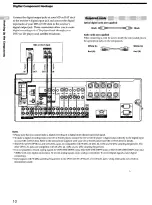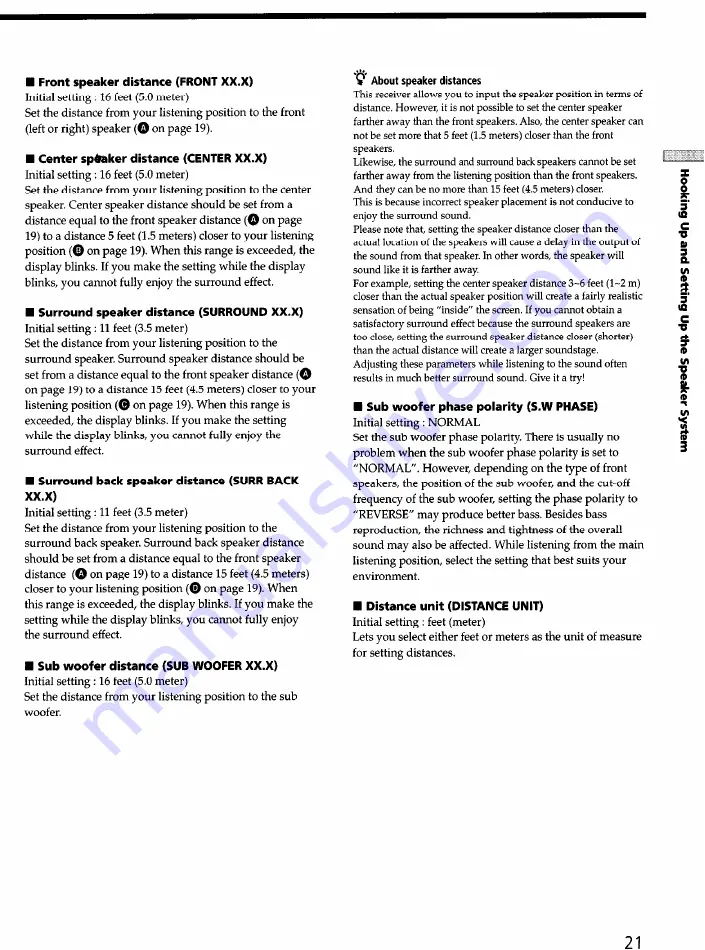Reviews:
No comments
Related manuals for STR-DE875

UnitiLite
Brand: NAIM Pages: 26

CD 300
Brand: Nakamichi Pages: 2

N120
Brand: Nauticam Pages: 6

R9DS
Brand: RadioLink Pages: 4

HT-1A
Brand: Radio Industries Pages: 26

ProMark 500
Brand: Magellan Pages: 42

PADVD-360
Brand: Power Acoustik Pages: 25

MAX S123 HD
Brand: FTE Maximal Pages: 44

PLML50FB
Brand: Pyle Pages: 18

T1030
Brand: TV Star Pages: 10

MPF3385
Brand: F&U Pages: 23

CC-1201-01
Brand: KBSOUND Pages: 16

BRAVO-RX
Brand: R.V.R. Elettronica Pages: 94

VX7014
Brand: Jensen Pages: 100

BAA 100 BLACK
Brand: BUXTON Pages: 40

7644882010
Brand: Blaupunkt Pages: 21

SRS6000
Brand: Spektrum Pages: 14

S-77A
Brand: Hallicrafters Pages: 16