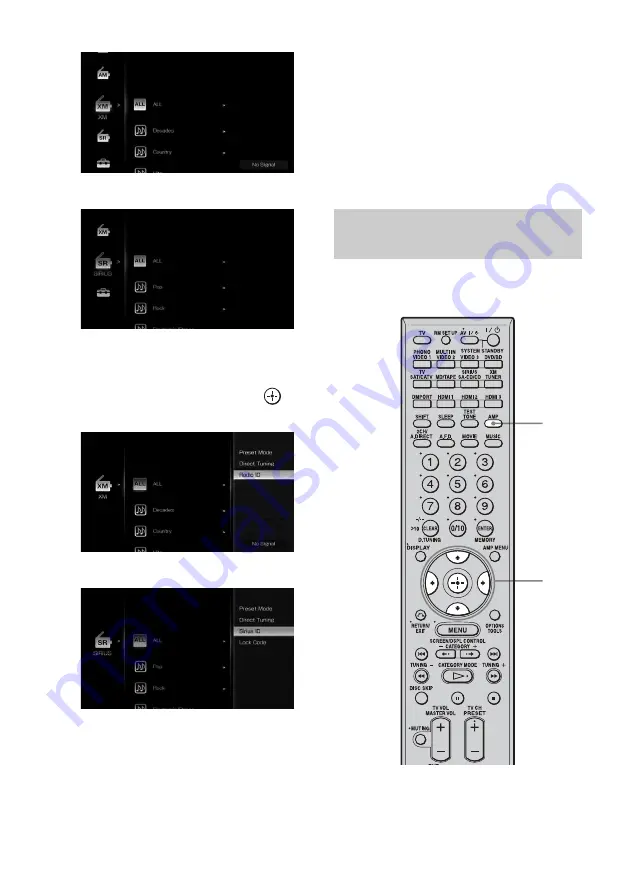
84
GB
3
Press OPTIONS, then press
V
/
v
repeatedly to select “Radio ID”
or “Sirius ID,” then press
.
4
Check the XM Radio ID or Sirius
ID on the TV screen and write it
in the space provided here.
XM Radio ID:_____________________
Sirius ID:_________________________
You can also check the XM Radio ID and
Sirius ID using the display on the
receiver.
You can select a channel from one category or
all the categories.
XM
SIRIUS
XM
SIRIUS
Selecting a channel by Category
Mode
1
2-4
Summary of Contents for STR-DG2100 - Multi Channel A/v Receiver
Page 134: ...134GB ...
















































