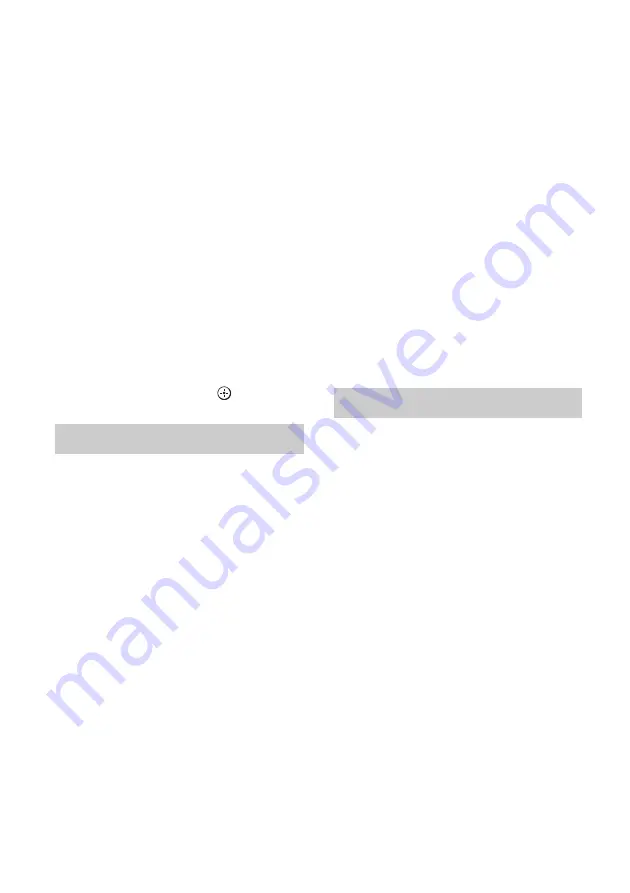
112
GB
Tuning radio stations
1
Press TUNER repeatedly to select the
FM or AM band.
You can also use INPUT SELECTOR on
the receiver.
2
Press or TUNING –.
Press to scan from low to high
frequencies, press TUNING – to scan from
high to low frequencies. The receiver stops
scanning whenever a station is received.
You can also press TUNING MODE on the
receiver to select “AUTO,” and then turn
TUNING to select stations.
Selecting a frequency directly
(Direct Tuning)
1
After selecting the FM or AM band,
press D.TUNING.
2
Press the numeric buttons to enter the
frequencies, then press
to enter.
1
Tune in the station that you
want to preset.
For details on the operation, refer to
“Tuning radio stations.”
2
Press MEMORY.
“MEMORY” appears on the display for a
few seconds. Perform steps 3 and 4 before
the display changes.
3
Press or PRESET –
to select a preset number.
30 FM and 30 AM preset numbers are
available. If “MEMORY” disappears
before you select the preset number, start
again from step 2.
4
Press ENTER.
The station is stored as the selected preset
number. If “MEMORY” disappears
before you select the preset number, start
again from step 2.
5
Repeat steps 1 to 4 to preset
another station.
Selecting a preset station
1
Press TUNER repeatedly to select the
FM or AM band.
2
Press or PRESET –
repeatedly to select the preset station
you want.
You can also press the numeric buttons to
select the preset station you want. Then,
press ENTER to enter the selection.
You can also press TUNING MODE on the
receiver repeatedly to select “PRESET,”
then use TUNING to select the preset
stations you want.
For details on XM/SIRIUS Radio service,
refer to “Listening to satellite radio” (page 82)
in “Tuner Operations.”
Checking the Satellite Tuner ID
1
Press SHIFT, then press XM to select
“XM RADIO,” or press SIRIUS to select
“SIRIUS.”
You can also use INPUT SELECTOR on
the receiver.
2
Press or TUNING – to select
channel 0.
You can also press TUNING MODE on the
receiver to select “AUTO,” then turn
TUNING to select channel 0.
3
Check the XM ID or SIRIUS ID on the
display and write it in the space
provided here.
XM ID:_____________________
SIRIUS ID:_______________________
Presetting radio stations
Listening to satellite tuner
Summary of Contents for STR-DG2100 - Multi Channel A/v Receiver
Page 134: ...134GB ...
















































