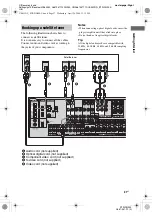34
US
C:\Documents and
Settings\pc13\Desktop\JC060000_2667347112DG900_US\2667347112\US03CON_STR-DG900-
U.fm
masterpage: Left
STR-DG900
2-667-347-
11
(2)
Notes
• In step 1, if you press ENTER, the RM SET UP
indicator flashes 5 times and the command mode
exits.
• In step 2, if you do not press ENTER after 30
seconds, the memory will go off. Start over again
from step 1.
To exit the command mode of
the remote
Press RM SET UP again.
To reset the remote to factory
settings
While holding down MASTER
VOL –, press and hold
?/1
and then
press AV
?/1
at the same time.
The RM SET UP indicator flashes 3 times,
then goes off.
6: Selecting the speaker
system
You can select the front speakers you want to
drive.
Be sure to use the buttons on the receiver for
this operation.
Press SPEAKERS (OFF/A/B/A+B)
repeatedly to select the front
speaker system you want to drive.
To turn off the speaker output, press
SPEAKERS (OFF/A/B/A+B) repeatedly until
the “SP.A” and “SP.B” indicators on the
display do not light up.
To select
Light up
The speakers connected to the
SPEAKERS FRONT A terminals
SP.A
The speakers connected to the
SPEAKERS FRONT B terminals
SP.B
The speakers connected to both the
SPEAKERS FRONT A and B
terminals (parallel connection)
SP.A and
SP.B
?/1
AUTO CAL MIC
SPEAKERS
(OFF/A/B/A+B)
PHONES
MEMORY/
ENTER
CATEGORY
MODE
– CA
2CH
A.F.D.
MOVIE
MUSIC
MULTI CHANNEL DECODING
TUNING MODE
DISPLAY
INPUT MODE
TUNING
INPUT SELECTOR
–
+
TONE MODE
TONE
–
+
MULTI CH IN/
DIRECT
HDMI
MASTER VOLUME
VIDEO 3 IN/PORTABLE AV IN
VIDEO
S-VIDEO
L AUDIO R
DIGITAL(OPT)
SPEAKERS
(OFF/A/B/A+B)
US01COV_STR-DG900-U.book Page 34 Wednesday, April 26, 2006 12:15 PM