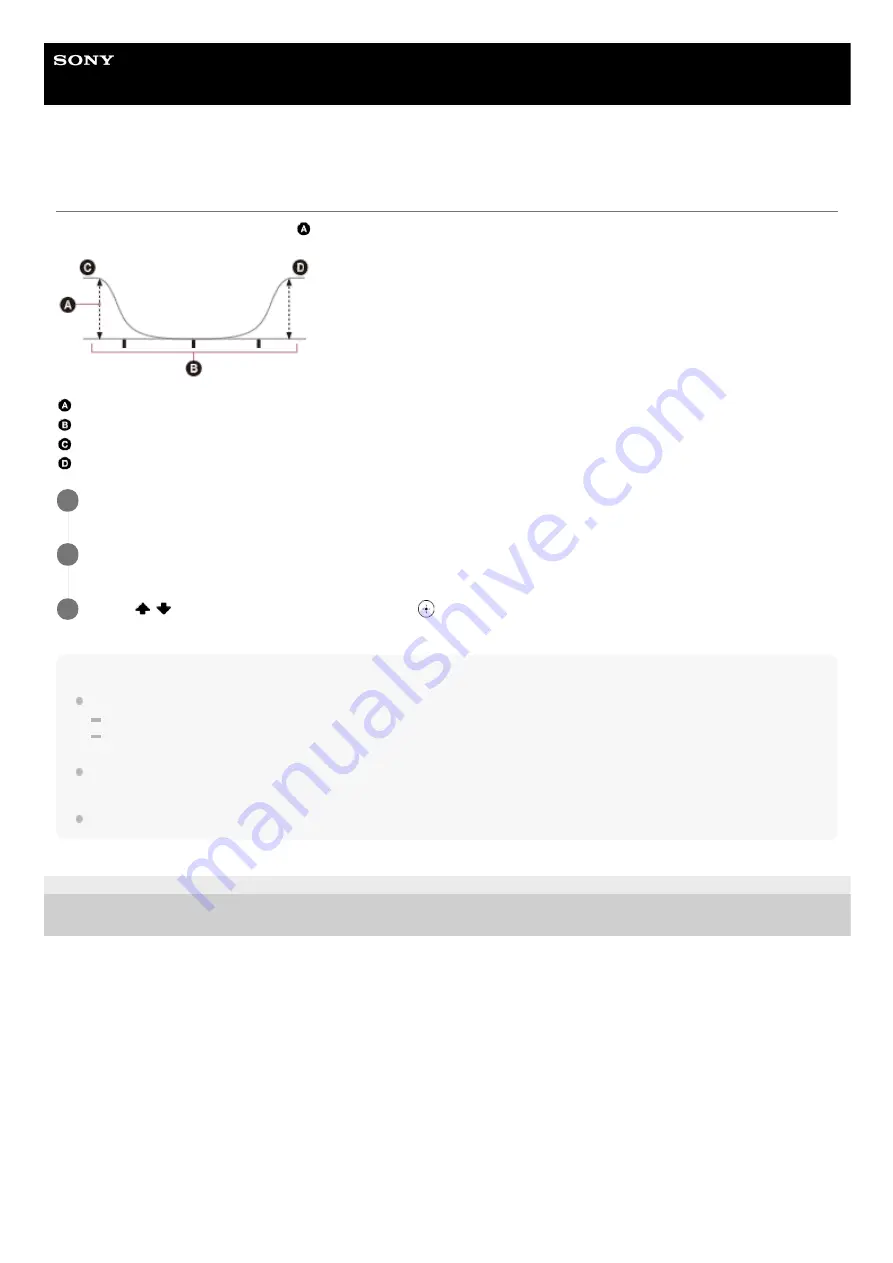
MULTI CHANNEL AV RECEIVER
STR-DH590
Adjusting the equalizer
You can adjust the bass/treble level (
) of the front speakers.
Level (dB)
Frequency (Hz)
Bass
Treble
Note
This function does not work in the following cases:
[Direct] is selected and an analog input is selected.
Pure Direct function is activated.
Depending on the audio format, the receiver may play signals at a lower sampling frequency than the original sampling frequency
of the input signals.
Frequencies for [Bass] and [Treble] are fixed.
4-731-210-11(1) Copyright 2018 Sony Corporation
Select [Sound Effect] from the home menu.
1
Select [Bass] or [Treble].
2
Press
/
to adjust the level, and then press
.
3
28
















































