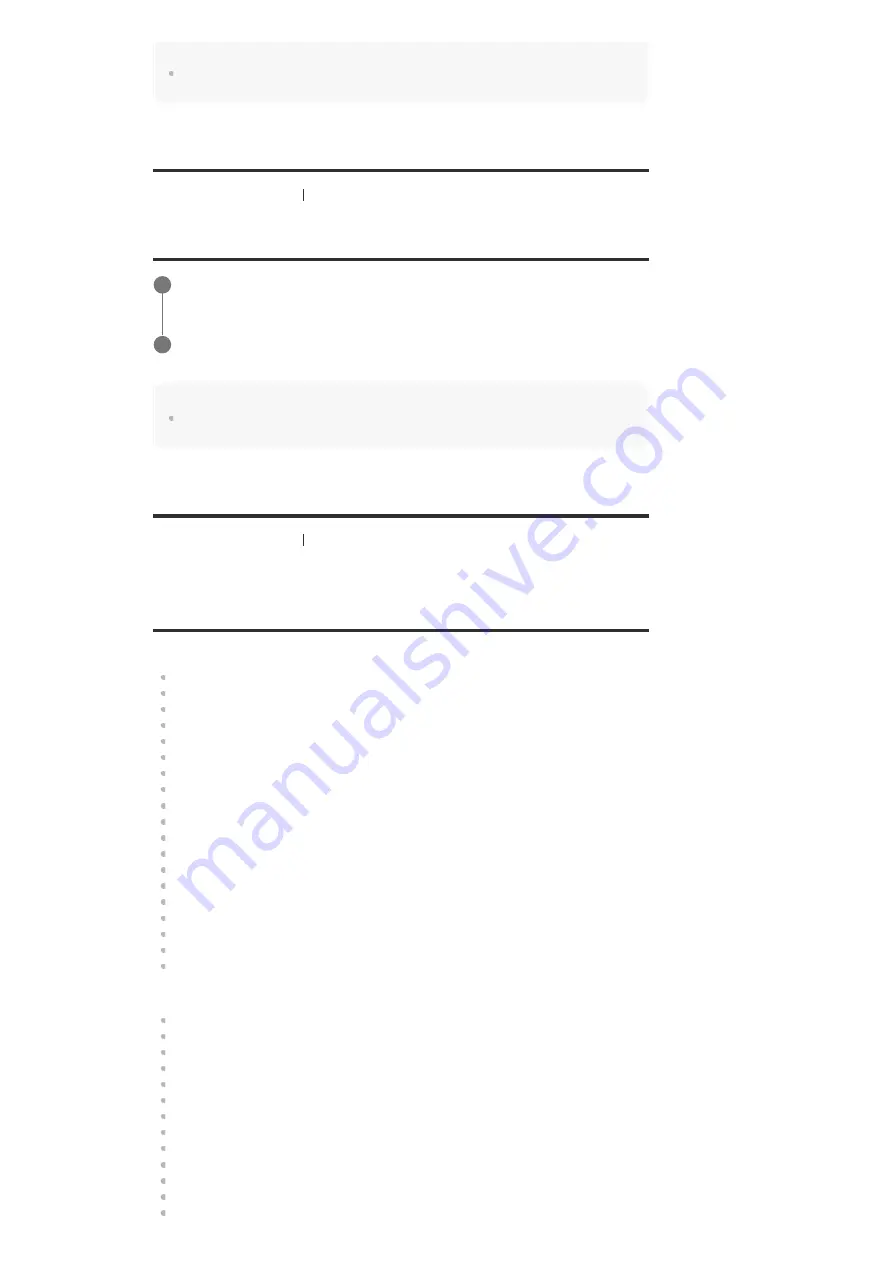
[Import] from the menu.
When you select [3: Party], Zone 2, Zone 3 and HDMI zone are turned on automatically allowing you
to enjoy the same music that is playing in the main zone.
[131] Using Other Features
Saving and recalling various settings for the receiver (Custom
Preset)
Recalling the settings saved to the scene
Hint
You can recall the setting(s) saved for [1: Movie] or [2: Music] directly by pressing CUSTOM
PRESET 1 or CUSTOM PRESET 2 on the remote control.
[132] Using Other Features
Saving and recalling various settings for the receiver (Custom
Preset)
Items for which you can save settings and the default
values for each item
1: Movie
Input: BD/DVD
Tuner Preset: –
Volume: –
HDMI Output: –
Party Mode: –
Sleep: –
Sound Field: HD-D.C.S.
Sound Optimizer: –
In-Ceiling Speaker Mode: –
Pure Direct: –
Calibration Type: –
Front Bass: –
Front Treble: –
Center Bass: –
Center Treble: –
Surround Bass: –
Surround Treble: –
Front High Bass: –
Front High Treble: –
2: Music
Input: SA-CD/CD
Tuner Preset: –
Volume: –
HDMI Output: –
Party Mode: –
Sleep: –
Sound Field: Multi Ch Stereo
Sound Optimizer: –
In-Ceiling Speaker Mode: –
Pure Direct: –
Calibration Type: –
Front Bass: –
Front Treble: –
Select [Custom Preset] from the home menu.
1
Select a preset you want.
2
















































