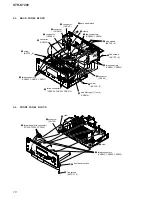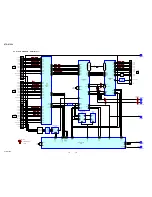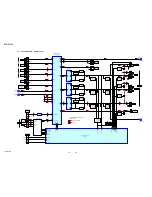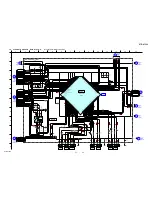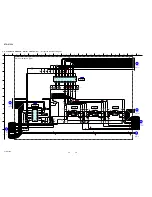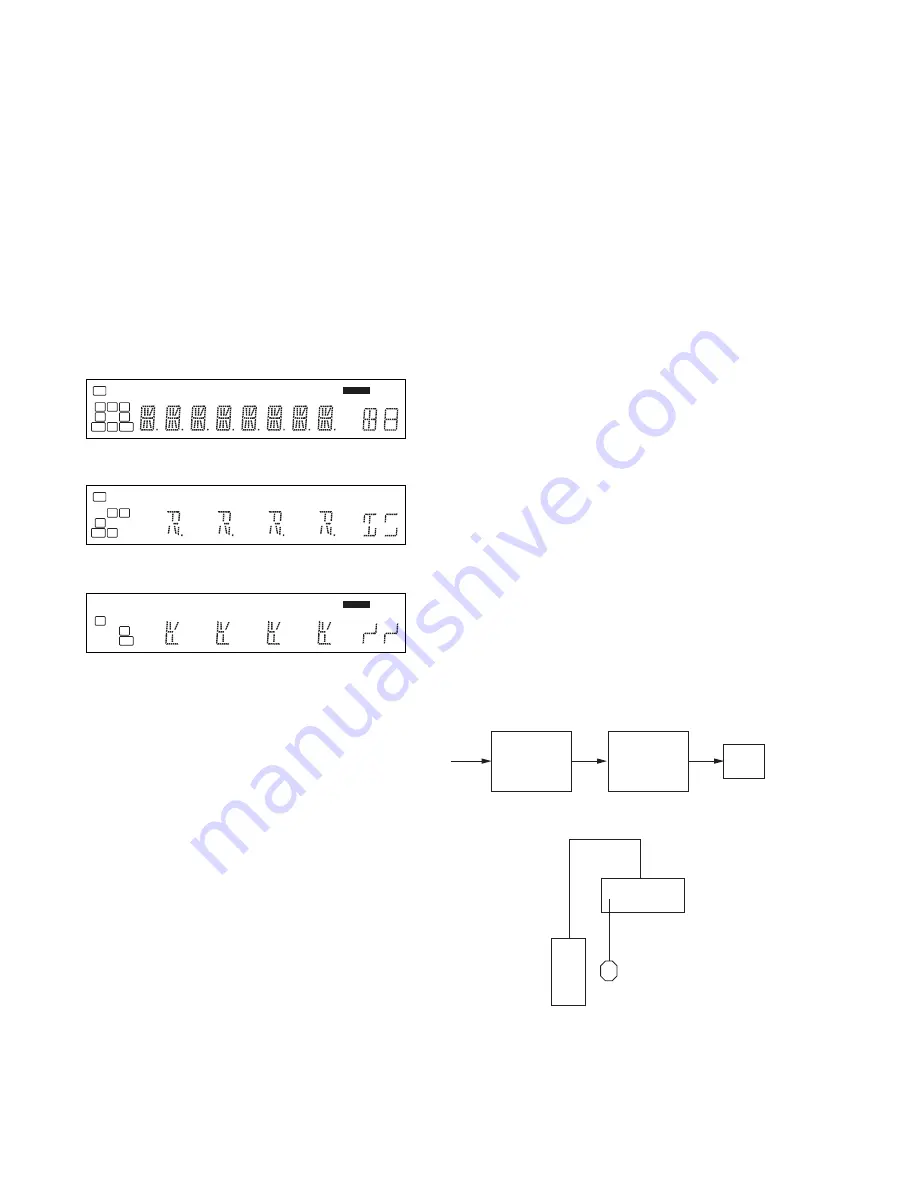
STR-K7200
12
SECTION 4
TEST MODE
TUNER AM STEP CHANGE (9 kHz/10 kHz) MODE
The AM tuning interval can be changed over 9 kHz or 10 kHz.
Procedure:
1. Press the [
?/1
] button to turn on the main power.
2. Turn the [INPUT SELECTOR] dial to select the “AM”.
3. Press the [
?/1
] button to turn off the main power.
4. While pressing the [TUNING MODE] button, press the [
?/1
]
button to turn on the main power.
5. The AM turning interval changed over 9 kHz or 10 kHz.
FL CHECK MODE
All fl uorescent segments are tested. When this test is activated, all
segments turn on at the same time, then each segment turns on one
after another.
Procedure:
1. When pressing the [TUNING MODE] and [DISPLAY] but-
tons, press the [
?/1
] button to turn on the main power.
2. All segments turn on.
3. Turn the [INPUT SELECTOR] dial.
4. Test pattern 1 turn on.
5. Turn the [INPUT SELECTOR] dial once again.
6. Test pattern 2 turn on.
7. Turn the [INPUT SELECTOR] dial once again. All segments
turn off.
8. Every turning of the [INPUT SELECTOR] dial turns on each
segment one after another on the same order.
S.F. CLEAR MODE
The preset sound fi led is cleared when this mode is activated. Use
this mode before returning the product to clients upon completion
of repair.
Procedure:
1. While pressing the [2CH] button, press the [
?/1
] button to turn
on the main power.
2. The message “S.F CLR.” appears and initialization is per-
formed.
VERSION CHECK MODE
When this mode is used the model, the destination and the software
version number are displayed.
Procedure:
1. While pressing the [SPEAKERS (ON/OFF)] and [DISPLAY] but-
tons, press the [
?/1
] button to turn on the main power.
2. The model, the distination and the software version number
appear.
KEY CHECK MODE
This mode is used to check the key.
Procedure:
1. While pressing the [SPEAKERS (ON/OFF)] and [2CH] but-
tons, press the [
?/1
] button to turn on the main power.
2. The message “REST 13” appears.
3. Every pressing of any button other than the [
?/1
] button counts
down the buttons. The buttons which are already counted once
are not counted again.
4. When all buttons are pressed, the message “REST 00” ap-
pears.
SWAP ALL MODE
When this mode is used, output the audio signal of front L/R chan-
nel to all channel.
Procedure:
1. While pressing the [MEMORY/ENTER)] and [DISPLAY]
buttons, press the [
?/1
] button to turn on the main power.
2. The message “DSP TEST” appears.
3. Press the [AMP MENU] button on the remote commander, and
the message “9_DSPTST” appears.
4. Press the [
b
] button on the remote commander to enter the
DSP test mode menu.
5. Press the [
v
] button on the remote commander twice to enter
the swap mode, and the message “SWP.AUTO” appears.
6. Press the [
b
] button on the remote commander twice to select
“SWP.
[]
ALL”.
SHIPMENT MODE
All preset contents are cleared when this mode is activated. Use
this mode before returning the product to clients upon completion
of repair.
Procedure:
1. While pressing the [SPEAKERS (ON/OFF)] and [MUSIC] but-
tons, press the [
?/1
] button to turn on the main power.
2. The message “CLEARING” appears.
DCAC FACTORY TEST MODE
DCAC Factory Test mode have two stages:
1. DCAC DSP Data Line Checking
2. DCAC board Checking
Factory Test System Setup
1. When power off :
While pressing the [MEMORY/ENTER] and [MOVIE] but-
tons, press the [
?/1
] button to turn on the main power .
“DCAC FTM” appears.
Afterward, press the [TUNING MODE] to start DCAC factory
test mode.
SPK Front Left
DCAC MIC
Receiver
DSP Data Line
Check
Start
Pass
Pass
Auto Cal Mic
Check
END
MEMORY
L
C
R
SL
S
SR
SB SBR
SBL
SW
LFE
SP A
SP B
CAT
NEO:6
SAT
D.RANGE
RDS ST
MONO
DTS-ES
96 / 24
HDMI
COAX
D EX
OPT
PL II x
PL
dB
k Hz
mft.
MHz
L
R
S
LFE
SP B
NEO:6
SAT
D.RANGE
RDS ST
MONO
DTS-ES
HDMI
COAX
D EX
PL II x
k
m
MHz
MEMORY
C
SL
SR
SB SBR
SBL
SW
CAT
DTS
D
PL
dB
Hz
ft.
ST