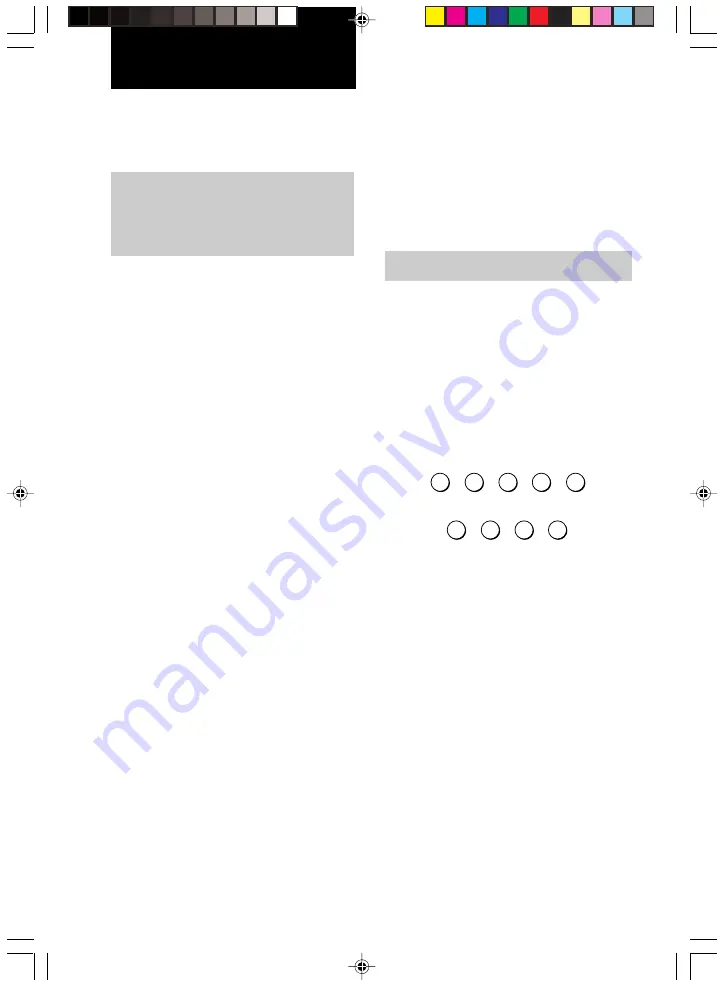
24
GB
STR-SL50/40 4-247-584-11(1) (
GB
, FR, DE, ES)
Receiving Broadcasts
b
b
b
b
1
0
2
5
0
b
b
b
1
3
5
0
Before receiving broadcasts, make sure you
have connected FM and AM antennas to the
receiver (see page 6).
Storing FM stations
automatically
(AUTOBETICAL)
(Models of area code CEL only)
This function lets you store up to 30 FM and
FM RDS stations in alphabetical order without
redundancy. Additionally, it only stores the
stations with the clearest signals.
If you want to store FM or AM stations one by
one, see “Presetting radio stations” on page 26.
1
Press
?/1
to turn off the receiver.
2
Hold down INPUT SELECTOR on the
receiver and press
?/1
on the receiver
to turn the receiver back on.
“AUTO-BETICAL SELECT” appears in
the display and the receiver scans and stores
all the FM and FM RDS stations in the
broadcast area.
For RDS stations, the tuner first checks for
stations broadcasting the same program,
then stores only the one with the clearest
signal. The selected RDS stations are sorted
alphabetically by their Program Service
name, then assigned a 2-character preset
code. For more details on RDS, see page
27.
Regular FM stations are assigned
2-character preset codes and stored after the
RDS station.
When done, “FINISH” appears in the
display momentarily and the receiver
returns to the normal operation.
Notes
• Do not press any button on the receiver or supplied
remote during autobetical operation.
• If you move to another area, repeat this procedure to
store stations in your new area.
• For details on tuning the stored stations, see page
26.
• If you move the antenna after storing stations with
this procedure, the stored settings may no longer be
valid. If this happens, repeat this procedure to store
the stations again.
Direct tuning
You can enter a frequency of the station you
want directly by using the numeric buttons on
the supplied remote.
1
Press TUNER repeatedly to select the
FM or AM band.
The last received station is tuned in.
2
Press D.TUNING.
3
Press the numeric buttons to enter the
frequency.
Example 1: FM 102.50 MHz
Example 2: AM 1350 kHz
If you cannot tune in a station and the
entered numbers flash
Make sure you’ve entered the right
frequency. If not, repeat steps 2 and 3.
If the entered numbers still flash, the
frequency is not used in your area.
01GB06TUN_STRSL50.p65
4/24/03, 5:33 PM
24
















































