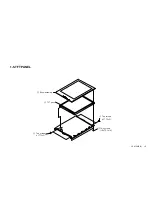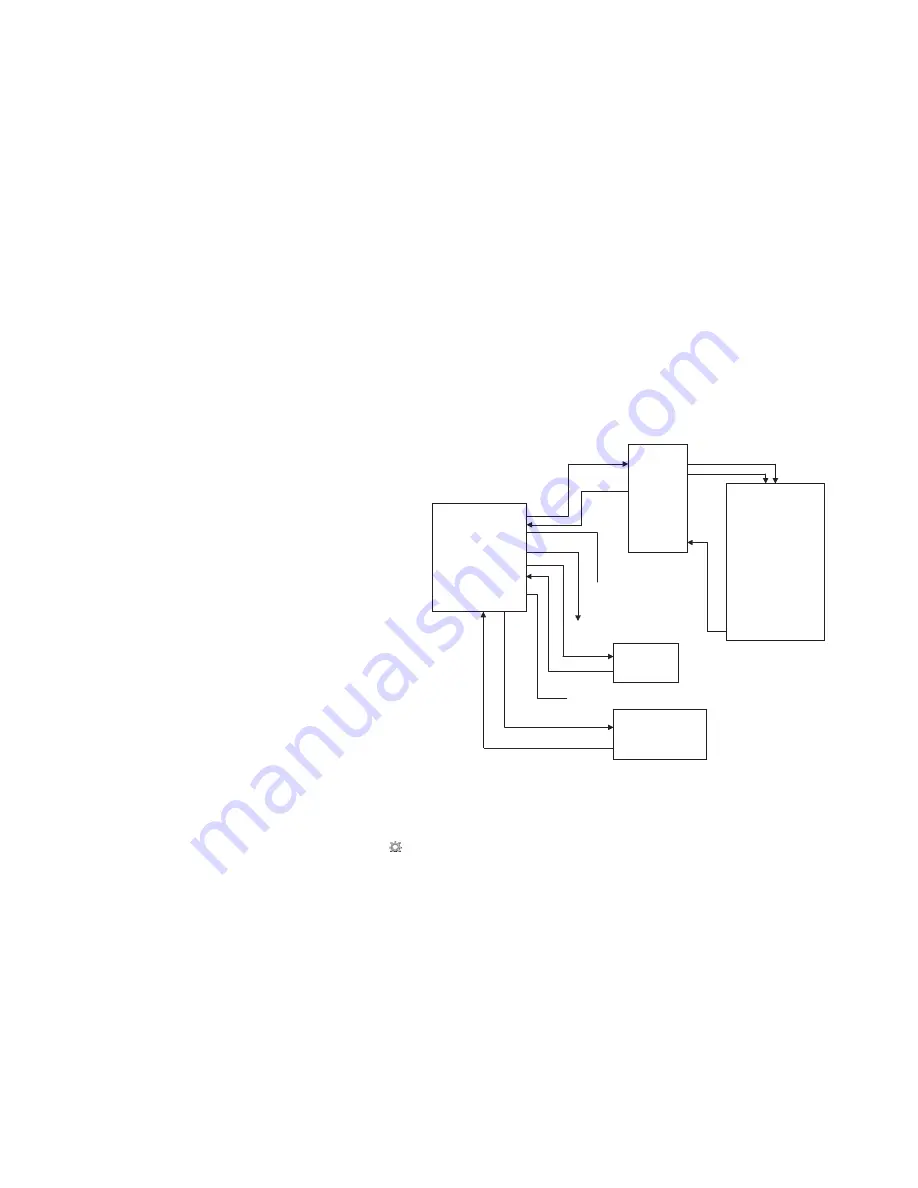
SDM-S81R(E)
2-1
SECTION 2
ADJUSTMENTS
2-1. FUNCTIONAL ADJUSTMENT
•How to go to service mode.
1. On the stand-by mode, press “
1
“ key while pressing “
r
“ key. The monitor goes into service mode.
2. Press “MENU” key.
3. Once press “ “key and select the mark “S” on the second page.
4. Press “OK” key to go to “MAINTAIN” (service menu).
5. Select one of features.
6. Press “MENU” key to exit service mode.
7. Turn power off then on again, the monitor goes to normal mode.
If you would like to set the monitor to service mode again,
repeat the above procedure.
Note:
If the TFT panel or A board is replaced, be sure to perform
the W/B adjustment again.
Before the W/B adjustment, the no signal aging is needed for
30 minutes or more.
Other Information:
All Mode Recall: On the stand-by mode, press “
1
“ key while pressing “OK” key. Clears user’s memory, resets BACKLIGHT,CONTRAST, BRIGHTNESS, PHASE,
PITCH, CENTER, COLOR, USER ADJUSTMENT COLOR GAMMA, MENU POSITION, POWERSAVE, LANGUAGE, MENU LOCK to default values. Also clears Aging
Mode.After executing this command, be sure to put AC power cord out and in to set the default values. (Refleshing is required.)
Aging mode: On the stand-by mode, press “
1
“ key while pressing “
R
“key. The monitor goes into the no signal aging mode.
To release the aging mode setting, turn off the aging bit in service mode or execute All Mode Recall.
Clear ETI: On the stand-by mode, press “
1
“ key while pressing “
8
“ key. The monitor information data during EDID is copied to the microcomputer and clears ETI to
zero.
ETI ZERO CLEAR
AGING
INITIAL CLEAR for EEPROM
ANALOG
COLOR TEMP
INITIAL EEPROM
CLEAR ETI
WHITE BALANCE
DEFAULT TIMMING
9300K R
6500K G
RETURN
B
SUB-BRIGHTNESS
R
G
B
SUB-CONTRAST
R
G
B
RETURN
AGING ON
OFF (Default)
RETURN
DEFAULT TIMMING
1152 * 864 (Default)
1152 * 870
RETURN
SDM-S81R only
Auto WHITE BALANCE CALIBRATION