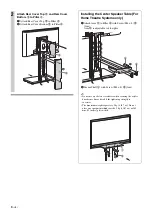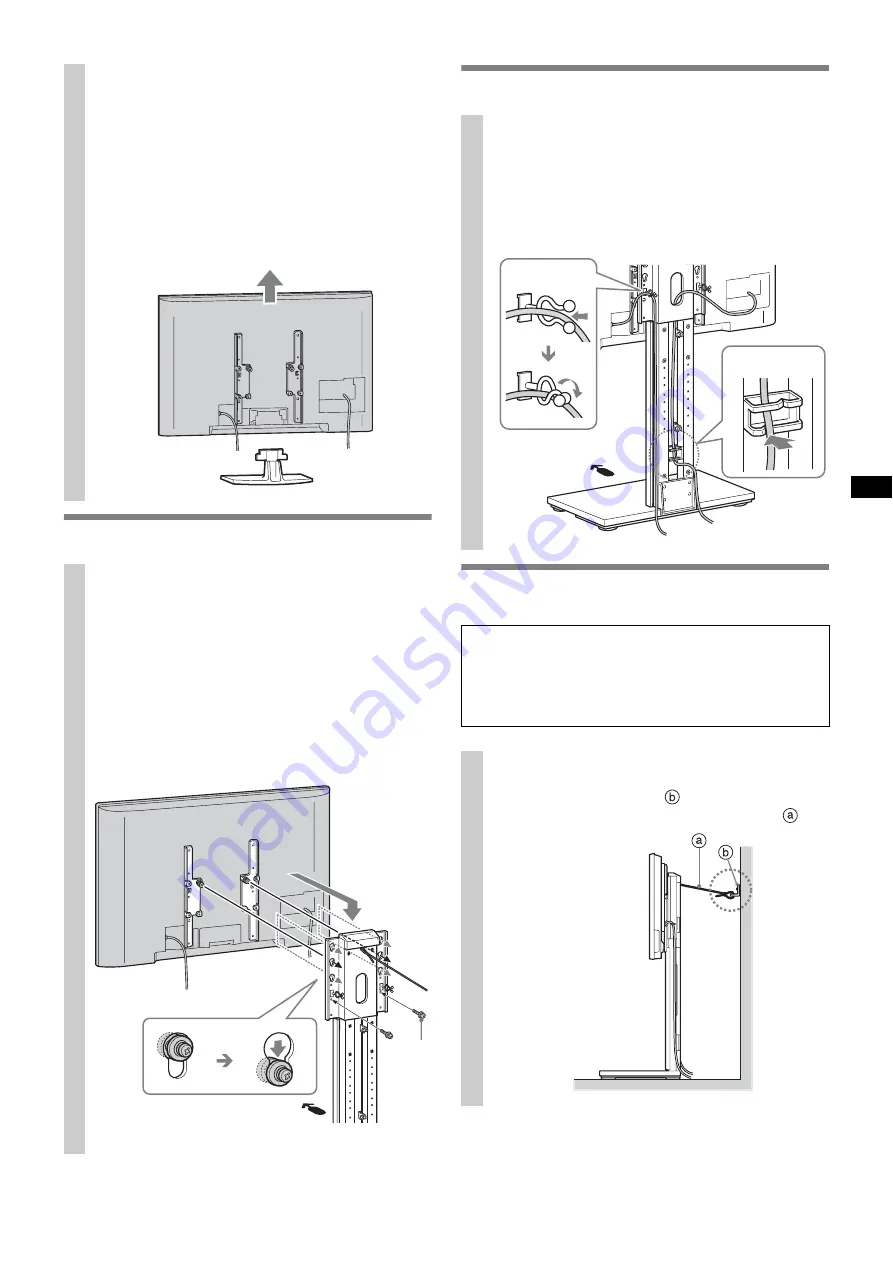
7
(US)
3
Installing the TV
4
Bundling the cables
5
Safety measures to prevent toppling
over
4
Detach the Table-Top Stand from the TV.
Refer to the operating instructions supplied with your
TV for information on how to remove the Table-Top
Stand from the TV.
~
• The number and position of the screws on the rear of the
TV differs, depending on the model of TV; be sure to read
the operating instructions of your TV.
• Do not attach the stand rear covers (if supplied with the
TV).
1
Attach Pillar
A
to the TV.
1
Insert Hook
M
which is attached to the TV into the
holes of Pillar
A
.
The floor stand is adjustable to 3 heights.
~
• Be careful not to pinch the AC power cord between the
Front Cover
C
and the TV.
2
Secure the TV and Pillar
A
with Screw (M6 × 16)
O
(two).
O
1
2
1
After connecting the cables to the TV, bundle
the cables.
Secure the AC power cord in the clamper, and bundle
the other cables in the cable holder.
~
• Do not bundle the AC power cord with the cable holder.
For the Center Speaker users:
Attach Arm
K
and Shelf
L
first, then take measures to
prevent toppling over.
(Refer to “Installing the Center Speaker table (For Home
Theatre Systems only)”.)
1
Secure Pillar
A
to the wall.
Secure wall anchor bracket
(sold separately) to a
solid wall and secure with strong rope or chain
.
Clamper
Cable holder
(Continued)