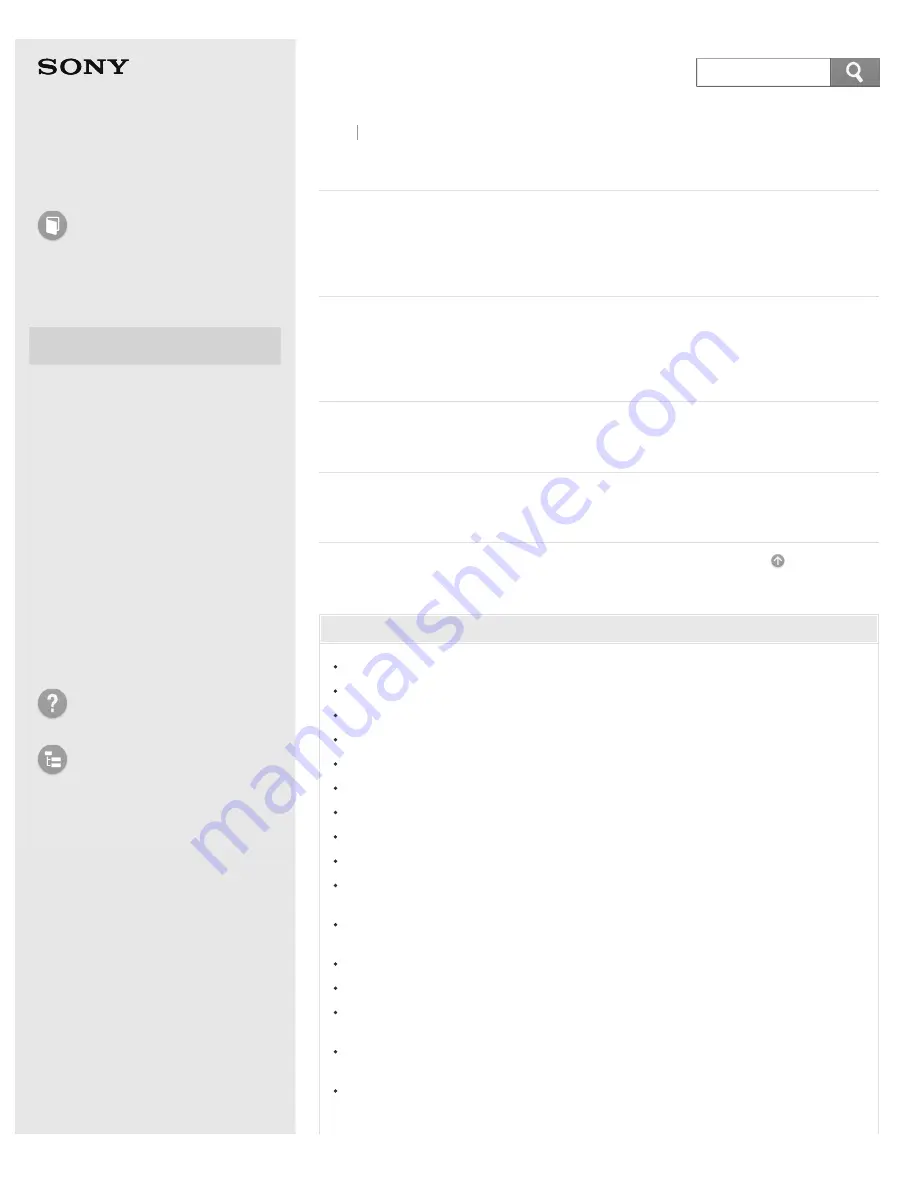
User Guide
How to Use
Windows 8: The Basics
Parts Description
Setup
Network / Internet
Connections
Settings
Playback
Backup / Recovery
Security
Other Operations
Notifications
Troubleshooting
List of Topics
Personal Computer
VAIO Fit 14/15
SVF14A1/SVF15A1
Power
Controlling the Power State of Your VAIO Computer (Sleep
Mode/Shutdown)
By default, your VAIO computer automatically enters Sleep mode after a certain
period of inactivity.
Charging the Battery Pack
The battery pack can be charged even while you are using your VAIO computer
when the computer is connected to a power source. The charging time may vary
depending on operating conditions.
Turning On Your VAIO Computer
Turn on your VAIO computer to start Windows.
Connecting a Power Source
Connect your VAIO computer to an AC power source.
Go to Page Top
You might be looking for the following topics:
Restarting Your VAIO Computer
Using Sleep Mode
Entering Sleep Mode, Shutting Down, or Restarting
Selecting a Power Plan
Notes on Sleep Mode
Notes on Using the Power Source
Charge Indicator Status List
About Sleep Mode
Changing the Rapid Wake (Sleep Mode) Settings
Why does a message appear and Windows fail to start when I turn on my
VAIO computer?
What should I do if my VAIO computer does not turn on or the power button
does not work (the charge indicator light blinks fast)?
Why does my VAIO computer automatically turn off?
What should I do if I cannot turn off my VAIO computer?
What should I do if the power indicator light turns on in green when I press
the power button but the screen remains blank?
What should I do if my VAIO computer does not turn on (the power indicator
light does not turn on in green)?
What should I do if the VAIO Care (Rescue Mode) screen appears when I
turn on my VAIO computer?
Back Back to Top
71
Summary of Contents for SVF14A1
Page 13: ...Touch panel Security Menu Windows 8 User account Go to Page Top 2013 Sony Corporation 13 ...
Page 18: ...18 ...
Page 21: ...Go to Page Top 2013 Sony Corporation 21 ...
Page 59: ...Go to Page Top 2013 Sony Corporation 59 ...
Page 77: ... 2013 Sony Corporation 77 ...
Page 80: ... 2013 Sony Corporation 80 ...
Page 95: ...Go to Page Top 2013 Sony Corporation 95 ...
Page 97: ...97 ...
Page 99: ... 2013 Sony Corporation 99 ...
Page 103: ... 2013 Sony Corporation 103 ...
Page 209: ...209 ...
Page 215: ... 2013 Sony Corporation 215 ...
Page 227: ...Switching Apps Installing Apps from Windows Store Go to Page Top 2013 Sony Corporation 227 ...
Page 243: ...Go to Page Top 2013 Sony Corporation 243 ...
Page 258: ...Go to Page Top 2013 Sony Corporation 258 ...
Page 281: ... 2013 Sony Corporation 281 ...
Page 321: ... 2013 Sony Corporation 321 ...
Page 328: ...Go to Page Top 2013 Sony Corporation 328 ...
Page 348: ... 2013 Sony Corporation 348 ...
Page 371: ...371 ...
















































