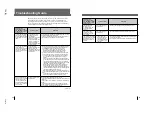1-12(E)
SX-M700
22
Operation During a Conference
Operations Performed by the Chairman and Delegates
Operations common to both the chairman and delegates
The chairman and delegates can both talk and listen by using their individual unit.
The operations are the same.
To speak
Press the MIC ON/OFF button of the unit.
The button indicator and the microphone indicator light. The microphone is
enabled.
When the MIC ON/OFF button indicator and microphone indicator blink
(delegate’s unit)
The microphone mode is set such that only five person can speak at any one time.
Currently, the microphones of five units are already turned on. In this case, the
indicators blink for about 3 seconds, then go out.
Note
When a delegate’s microphone is enabled, the volume level of his or her earphone
is automatically reduced. When a delegate is listening through the speaker, the
speaker is turned off and the volume levels of the speakers of the units on both
sides of the unit are also automatically reduced while the microphone is enabled.
Upon finishing speaking
Upon finishing speaking, press the MIC ON/OFF button again.
The MIC ON/OFF button indicator and the microphone indicator go out and the
microphone is disabled.
To listen to the interpreted language
The target languages can be monitored through the earphone. Connecting an
earphone to the earphone jack mutes the speaker of the unit.
Set the CH selector to the channel corresponding to the desired target language.
The selected target language can be heard through the earphone.
To listen to the original signal
Set the CH selector to ORIGINAL. The original signal is output to the earphone.
Alternatively, disconnect the earphone. The original signal is output to the speaker.
Note
The speaker volume is controlled from the control unit. It cannot be adjusted from
each chairman’s unit/delegate’s unit.
Chairman’s operations
The chairman can interrupt a delegate and take control of the conference at any
time.
To take control of the conference
Press and hold down the PRIORITY button. While the PRIORITY button is held
down, the microphone of the chairman’s unit is enabled. Also, the microphones of
the delegates’ units are disabled.
When the PRIORITY button blinks
The PRIORITY button blinks to indicate that the interpreter has pressed his or her
SLOW button to request the speaker to speak slowly. The chairman then presses
and holds down the PRIORITY button to instruct the speaker to speak slowly.
23
INTERPRETER'S UNIT SX-P700
MICROPHONE CHANNEL
MICROPHONE CHANNEL
MONITOR
1
2
3
4
5
6
1
2
3
4
5
6
MONITOR
ORIGINAL
RELAY
VOLUME
MIN
MAX
1
2
3
4
5
6
7
8
9
COUGH CUT
MICROPHONE
ON
ON
OFF
COUGH CUT
SLOW
VOLUME
MIN
MAX
1
2
3
4
5
6
7
8
9
ORIGINAL
RELAY
1
2
3
4
5
6
1
2
3
4
5
6
Interpreter’s Operations
An interpreter uses an SX-P700 interpreter’s unit. The interpreter’s unit is designed
to be used simultaneously by two interpreters.
Confirming the channel of the interpreted language
Confirm that the MICROPHONE CHANNEL button corresponding to the
channel of an interpreter’s target language is lit before the start of the conference.
If the wrong button is lit, press the correct MICROPHONE CHANNEL button.
Listening to the original signal
Press the ORIGINAL button such that the
ORIGINAL button lights.
When performing the relay
interpreting
Set the MONITOR selector to the channel
corresponding to the target language to be
monitored.
To monitor the language selected by the
MONITOR selector, press the RELAY button
such that the RELAY button lights.
Adjusting the headphones volume
To adjust the headphones volume for the
main interpreter
Adjust the main-headphones volume by
rotating the VOLUME control.
To adjust the headphones volume for a
sub-interpreter
Adjust the sub-headphones volume by
rotating the SUB headphones volume control.
Summary of Contents for SX-M100
Page 75: ...SX M700 6 12 TMP68301AFR 16 TOSHIBA http getMANUAL com ...
Page 111: ...8 2 8 2 SX M700 SX M700 AUDIO SX M700 BLOCK SX M700 BLOCK AUDIO BLOCK ...
Page 112: ...8 3 8 3 SX M700 SX M100 BLOCK SX M100 BLOCK SX M100 AUDIO AUDIO BLOCK ...
Page 113: ...8 4 8 4 SX M700 SX E120 DIGITAL SX E120 BLOCK SX E120 BLOCK DIGITAL BLOCK ...
Page 114: ...8 5 8 5 SX M700 SX E120 BLOCK SX E120 BLOCK SX E120 AUDIO AUDIO BLOCK ...
Page 115: ...8 6 8 6 SX M700 SX T100 AU 202 SX T100 BLOCK SX T100 BLOCK AU 202 BLOCK http getMANUAL com ...
Page 116: ...8 7 8 7 SX M700 SXA 120 BLOCK SXA 120 BLOCK SXA 120 AUDIO CPU 188 BLOCK ...
Page 120: ......
Page 126: ......
Page 128: ......
Page 130: ......
Page 132: ......
Page 136: ......