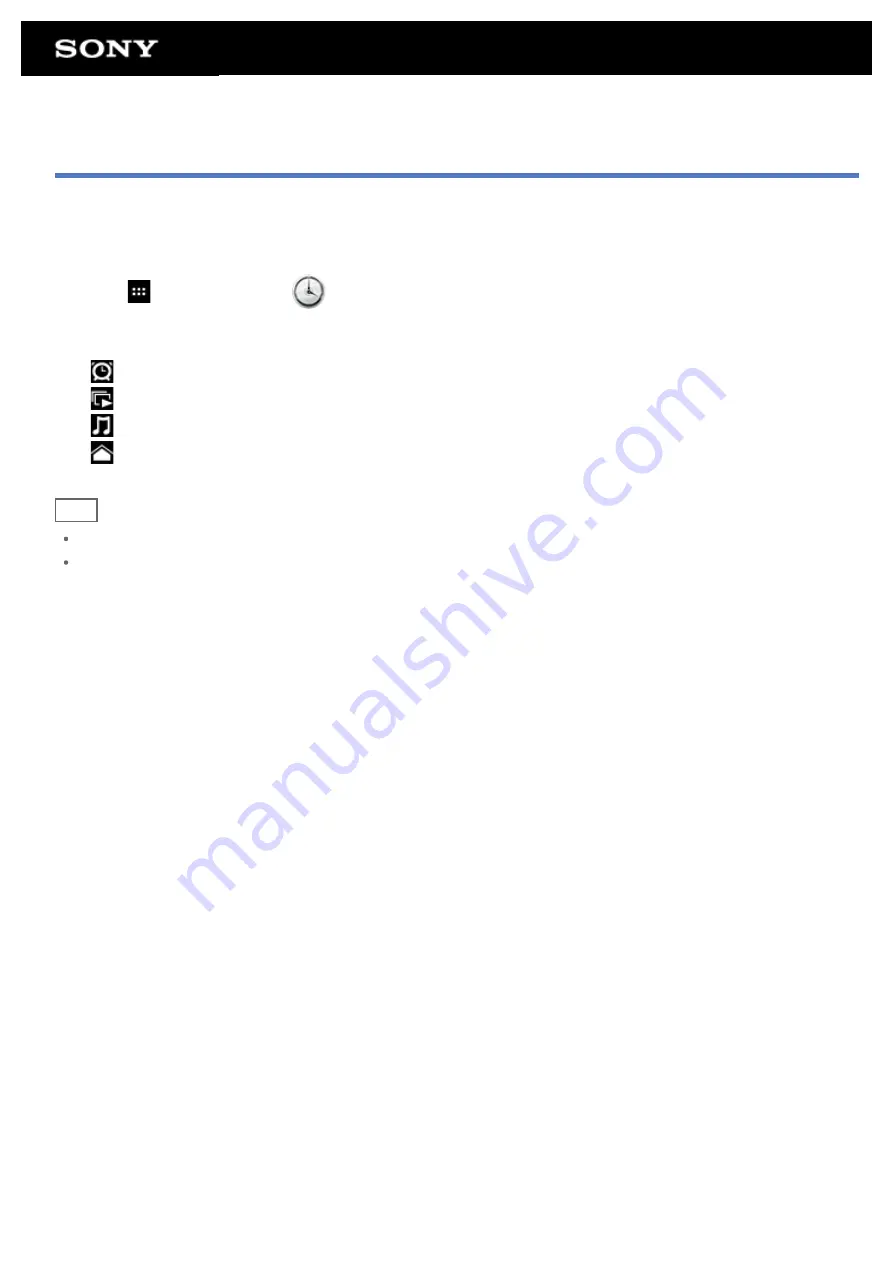
Displaying the Clock
The clock is easy to see even from a distance, and it has a background that changes according to the time.
You can use your tablet device as a desk clock more easily by placing it on a designated Sony cradle (SGPDS1,
sold separately) for your tablet device.
1.
Tap [
Apps & Widgets] - [
Desk clock].
The Desk clock app starts and the digital clock is displayed.
Tapping the icons allows you to do the following operations.
: Sets the alarm.
: Plays slide show.
: Plays back music.
: Returns to the Home screen.
Hint
The time set for the alarm is displayed on the screen.
Tap anywhere on the screen to change the screen brightness between two levels.
Summary of Contents for Tablet device
Page 15: ...Related Topic Notes on the Screen ...
Page 60: ...Using the Home Screen Adding Apps or Widgets to the Home Screen List of Apps ...
Page 71: ...Checking the Free Space Importing Exporting Contents from an SD Memory Card ...
Page 136: ...Malaysia http asia playstation com my en support Related Topic Purchasing Games from PS Store ...















































