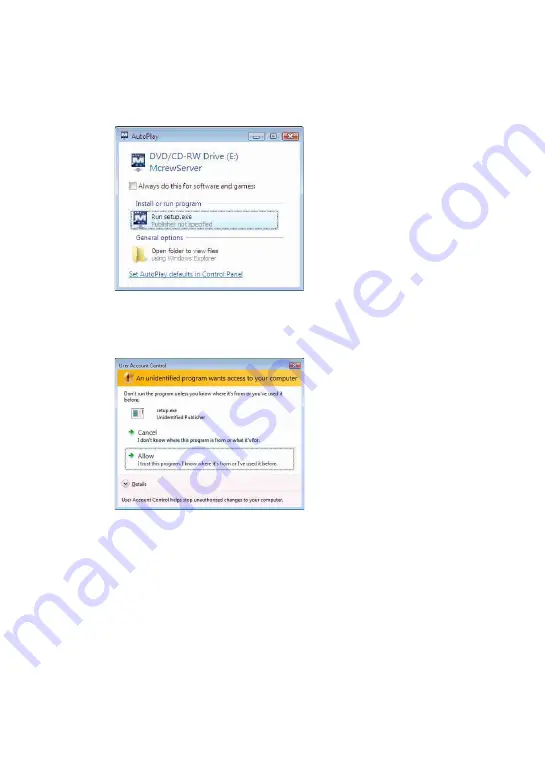
12
GB
For Windows Vista users
The “Auto Play” window appears.
Click [Run setup.exe] to install the program.
Then the “User Account Control” (UAC) window appears.
Click [Allow]. If you click [Cancel], you will be unable to start the installation.
3
Select the language to be used.
4
Click [M-crew Server setup].
The “Server SETUP” window appears. Click [OK]. If “.NET
Framework” (2.0 or higher) is installed on your computer, the
“M-crew Server License Agreement” window appears.
Note
If “.NET Framework” (2.0 or higher) is not installed on your computer, the
“.NET Framework Installer” window appears. Click [Install] to install “.NET
Framework 2.0” and follow the displayed instructions.













































