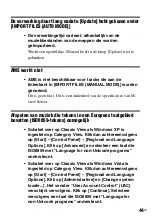37
NL
2 Dubbelklik op [Local Area Connection] (Windows XP).
Klik op [View network status and tasks] onder [Network
and Internet] (Windows Vista).
3 Ga naar [Support] en controleer de verbindingsstatus
(Windows XP).
Klik op [View status] in [Network] (Windows Vista).
• Start de computer opnieuw op.
• Als de communicatie wordt beperkt door andere
firewallsoftware dan die van het besturingssysteem,
schakelt u de volgende .exe-bestanden in.
Raadpleeg de handleiding bij de firewallsoftware voor meer
informatie over de instellingen.
• Als er beveiligingssoftware is geïnstalleerd, controleert
u de instellingen van de beveiligingssoftware, waarbij u
de instructies in het venster "Security software Firewall
setting guide" volgt.
TDM-NC1-FIREWALLCONFIGURATIETABEL
Programma
Inkomend
toestaan
Uitgaand
toestaan
UDP
TCP
McrewServer.exe
✔
✔
McTaskTray.exe
✔
✔
McService.exe
✔
✔
✔
✔
McFolderWatcher.exe
✔
✔
McrewHTTPService.exe
✔
✔
✔
McrewUPnPService.exe
✔
✔
✔
✔
McWLANSearch.exe
✔
✔
✔
MCMachineRegist.exe
✔
✔
✔
✔
McPccdService.exe
✔
✔