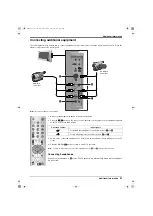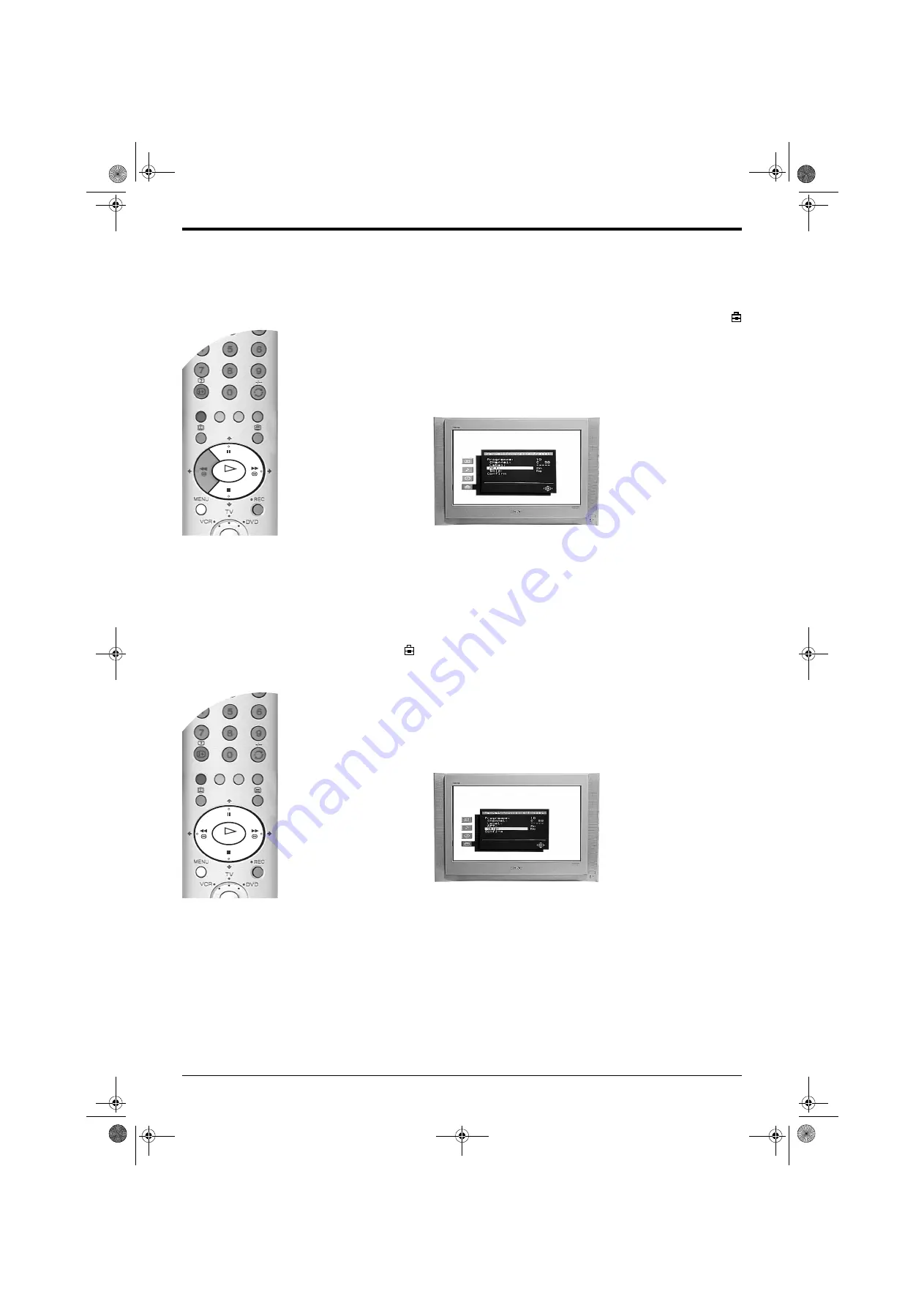
Advanced Operation
Advanced Operation
27
Fine tuning
Normally, fine tuning is performed automatically. However, you can adjust it manually if you feel a slight
tuning adjustment will improve the picture quality.
1. Select the analogue channel you wish to fine tune.
2. Press the MENU button to display the main menu. Pressing the
v
or
V
button to highlight the
symbol, then press the
b
button to enter the ‘Set Up’ menu.
3. Press the
v
or
V
buttons to highlight ‘Manual Programme Preset’ then press the
b
button to display
the ‘Manual Programme Preset menu’ on screen.
4. Press the
v
button to highlight AFT, then after pressing the
b
button to confirm, press the
v
or
V
button to adjust the fine tuning. The tuning adjustment range is from -15 to +15.
5. Press the OK button twice to store, then press the MENU button to return to normal TV operation.
This feature allows you to skip unused analogue channel positions when selecting channels with the
PROG +/- buttons. However, you can still select a skipped channel by using the numbered buttons on the
remote control.
1. With the TV in analogue mode, press the MENU button to display the main menu. Press the
v
or
V
button to highlight the
symbol, then press the
b
button to enter the ‘Set Up’ menu.
2. Press the
v
or
V
buttons to highlight ‘Manual Programme Preset’ then press the
b
button to display
the ‘Manual Programme Preset menu’ on screen.
3. ‘Programme:’ is highlighted. Press
b
button to highlight the channel number, then press the
v
or
V
buttons until the channel number you wish to skip appears.
4. Press the
B
button, then press
v
button to highlight ‘Skip’. Press
b
button to enter the skip column,
then press the
v
or
V
button to set to ‘Yes’. Press OK button twice to store.
5. Repeat steps 3 and 4 to skip other channels then press MENU to return to normal TV.
Note:
To cancel this function, repeat procedure and change ‘Yes’ to ‘No’ in step 3.
OK
OK
OK
Skipping a channel
DX40 Pages 21-30.fm Page 27 Wednesday, August 22, 2001 12:09 PM