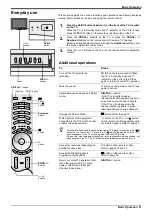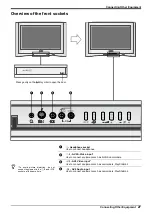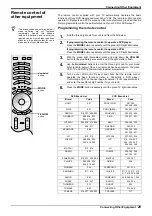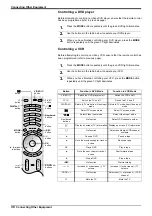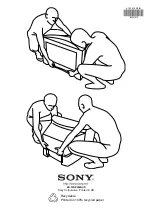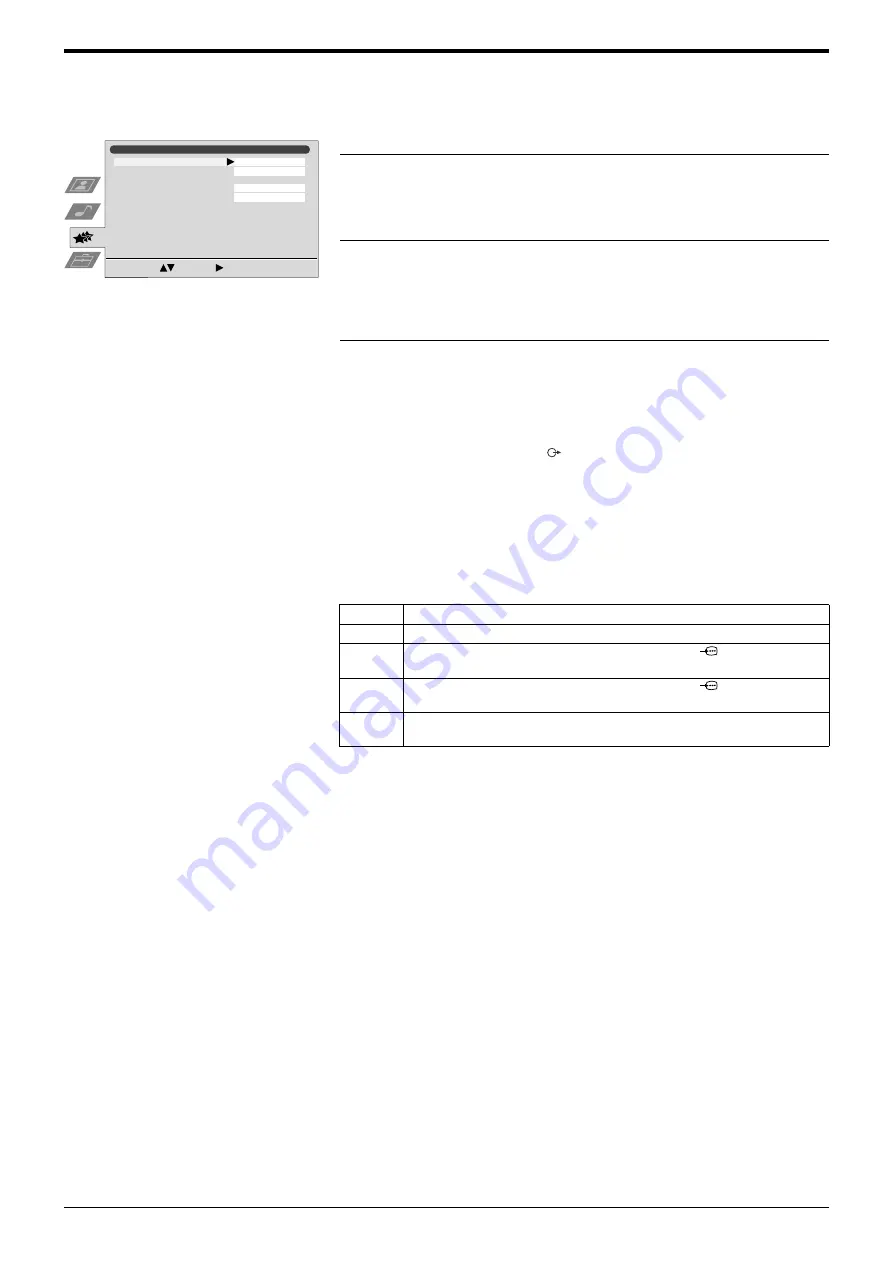
Advanced Operation
Advanced Operation
23
Features menu
Auto Format
This option can automatically detect the type of screen format being received.
With the ‘Auto Format’ option highlighted, press the
b
button to adjust. Press
V
or
v
to select ‘Of’ or ‘On’. Press OK to confirm.
Format Correction (Only available when ‘Auto Format’ is set to ‘On’)
This option allows you to have the TV automatically switch to ‘Smart’ mode when
receiving a 4:3 broadcast, so that the picture fills the TV screen.
With the ‘Format Correction’ option highlighted, press
b
to adjust. Press
V
or
v
to select ‘Off’ or ‘On’. Press OK to confirm.
Sleep Timer
This option allows you to set a period of time after which the TV switches itself
into standby mode. This can be in 10 minute intervals up to a maximum of 90
minutes.
With the ‘Sleep Timer’ option highlighted, press
b
to adjust. Press
V
or
v
to
select the period of time required. Press OK to confirm.
AV3 Output
This option allows you to set a signal to be output through the socket labelled
i
3/
r
3 on the rear of the TV*. If you connect a VCR to the
i
3/
r
3 socket,
you can then record from equipment connected to other sockets of the TV.
Please note, the TV outputs an audio/video signal for all types of input signal.
For example, to record from a camcorder to a video tape:
Connect your camcorder to the
4 sockets (audio)
and either the
t
4 or
r
4
socket (video or S-Video) on the front of the TV. Connect a VCR to the
i
3/
r
3
socket on the rear of the TV. Set the ‘AV3 Output’ option to ‘AV4’ (front sockets).
Press ‘PLAY’ on the camcorder. The picture is sent through the
i
3/
r
3 socket
to the VCR. Change the channel on your VCR until the picture from the
camcorder appears. Press ‘RECORD’ on the VCR.
With the ‘AV3 Output’ option highlighted, press
b
to adjust. Press
V
or
v
to select
‘TV’, ‘AV1’, ‘AV2’ or ‘AV4’. Press OK to confirm.
Setting
Function
TV
The currently selected channel is sent out the
i
3/
r
3 socket.
AV1
The signal from equipment connected to the
1 socket is sent
through the TV and out the
i
3/
r
3 socket*.
AV2
The signal from equipment connected to the
2 socket is sent
through the TV and out the
i
3/
r
3 socket*.
AV4
The signal from equipment connected to the front socket is sent
through the TV and out the
i
3/
r
3 socket.
The ‘Features’ menu.
z
*It is not possible to output a YUV signal.
If a YUV signal is being received through
AV1 or AV2 and the ‘AV3 Output’ option
is set to ‘AV1’ or ‘AV2’, ‘TV’ is
automatically selected.
Features
On
Auto Format
Format Correction
Sleep Timer
AV3 Output
Select:
Enter:
On
Off
TV