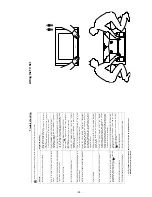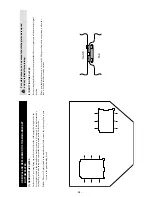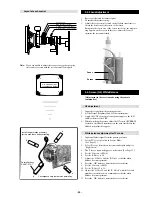- 11 -
Co
nnecting Add
ition
al
Equ
ipm
ent
Connec
ti
n
g to e
x
ter
n
a
l Audio Eq
uipme
nt
:
Plu
g in yo
ur H
i-Fi
e
q
u
ipm
en
t
to
the au
di
o outp
ut s
o
ck
et
s
D
if
y
ou w
is
h
to am
pl
ify
the au
di
o
o
u
tp
ut fro
m yo
ur
TV. N
e
x
t, us
ing
th
e me
nu s
y
s
tem
, sel
ec
t the
“Set
Up
” m
e
n
u
.
Ente
r th
e
“Deta
il Set
Up
” m
enu
a
nd
s
e
t
“TV
Spe
ak
e
rs
” to
“Of
f”
.
Th
e au
dio
le
ve
l of
the e
x
te
rna
l s
pea
ke
rs c
a
n
be m
o
d
ifi
ed b
y
p
res
si
ng t
he v
o
lu
m
e
bu
tton
s o
n
th
e re
mo
te
con
trol
. Al
so,
treb
le
and
ba
ss
se
tti
ngs
c
an b
e
m
o
d
ifi
ed t
h
rou
gh
the
“
Sou
nd Ad
ju
stm
e
n
t”
m
enu
.
To enj
o
y
“
Dolby Vir
tual
”
sound effect thr
ough your
Hi-Fi equipment:
Pla
ce
the
sp
eak
ers
of
yo
ur e
qui
pm
ent
in
fron
t of
yo
ur s
itti
ng
pos
iti
on
and
be
si
des
th
e TV
se
t, bu
t k
eep
ing
a
dis
tan
c
e
of
50 c
m
from
ea
ch
sp
eak
er
to th
e T
V
se
t.
T
h
en
, us
in
g
t
h
e m
e
n
u
s
y
s
tem
, s
e
le
ct
t
h
e
me
nu
“
So
und
Adj
us
tme
n
t”
,
and
s
ele
ct
“Dol
b
y
Vi
rtua
l”
o
n
th
e
“Ef
fec
t”
op
tio
n.
Using o
p
tion
al Equ
ipm
ent
1
C
o
nne
ct
you
r eq
ui
pm
ent
to th
e d
e
s
ign
ate
d TV soc
k
e
t, a
s
ind
ic
ated
in
the
pre
vi
ous
pa
ge
.
2
Sw
it
ch
on
the
co
nn
ect
ed e
q
u
ipm
en
t.
3
T
o
w
a
tch
th
e p
ic
ture
from
t
he
co
nne
cte
d
equ
ipm
en
t, p
res
s
the
but
ton
rep
eat
edl
y
unt
il
the
co
rrec
t
inpu
t s
y
m
b
o
l ap
pe
ars
on
the
sc
ree
n.
Sy
mbo
l
1
1
2
2
3
3
Inpu
t Sign
als
•
Au
di
o / v
id
eo
inp
ut s
ig
nal
thr
oug
h th
e Sc
art
con
ne
cto
r
E
.
•
R
G
B in
put s
ig
nal
t
h
rou
gh th
e Sca
rt co
nne
ct
or
E
. T
h
is
sy
mb
ol
a
ppe
ars
o
n
ly
if
a
R
G
B
s
o
u
rce
ha
s b
een
co
nn
ect
ed.
•
Au
di
o/v
ide
o
i
npu
t s
ign
al
thro
ugh
the
Sca
rt c
onn
ec
tor
F
.
•
R
G
B in
put s
ig
nal
t
h
rou
gh th
e Sca
rt co
nne
ct
or
F
. T
h
is
sy
mb
ol
a
ppe
ars
o
n
ly
if
a
R
G
B
s
o
u
rce
ha
s b
een
co
nn
ect
ed.
•
Vi
de
o i
npu
t
sig
na
l t
h
rou
gh
th
e p
h
o
no
so
ck
et
B
an
d Audi
o inp
ut si
gna
l
thro
ugh
p
hon
o
so
ck
et
C
.
•
S
Vid
eo
In
put
s
ign
al
th
roug
h
the
fro
nt
S Vi
de
o i
n
p
u
t
jac
k
A
a
nd Aud
io s
ign
al th
roug
h
ph
on
o
so
ck
et
C
. Th
is
sy
m
bol
ap
pea
rs o
n
ly
i
f a S
Vide
o s
o
u
rce
has
b
een
co
nne
ct
ed.
4
Pre
ss
bu
tto
n on
th
e rem
ot
e c
ont
rol
to re
turn
to
the
norm
al
TV p
ic
ture
.
For M
o
n
o
Equi
pme
nt
C
o
n
nec
t t
he
pho
no
pl
ug
to
the
L/G
/S/I
s
o
ck
et
on
th
e s
id
e
o
f th
e
TV a
nd
se
lec
t
3
or
3
inpu
t s
ig
nal
us
in
g
the
in
stru
cti
ons
ab
ov
e. Fi
na
lly
, ref
er to
the
“S
oun
d Adj
us
tme
n
t”
s
e
c
tio
n of
thi
s m
anu
al a
n
d
sel
ec
t
“Du
a
l
Sou
nd
”
“A
” on
the
so
un
d m
enu
sc
ree
n.
S
S
Le
ft Hi-
F
i
spe
ake
r
Rig
h
t Hi-
F
i
spea
ker
Y
our
sittin
g p
o
sitio
n
50
cm
50
cm
Speci
fic
ati
o
ns
TV s
yste
m
D
epe
ndi
ng
on
you
r c
oun
try
se
lec
tio
n
B/
G/H
, D
/K, L
, I
Colou
r Syste
m
PAL, SECAM
NTSC 3.
58,
4.4
3 (Vi
deo
In o
n
ly
)
C
h
an
nel C
o
ver
a
g
e
VHF: E2
-E12
UHF: E2
1-E6
9
CATV: S1
-S20
HYPER:
S2
1-S4
1
D/K:
R1
-R12,
R21-R6
9
Pictu
re Tu
be
Fla
t di
sp
lay
FD
T
rin
itron
29
” (
A
ppro
x.
73
cm
me
as
ure
d di
ago
na
lly
)
R
ear
T
e
rm
in
als
1
/
1
21
-pin
Sc
art
co
nne
cto
r (C
EN
EL
EC
s
tand
ard
) in
cl
udi
ng
au
dio
/
vi
de
o in
pu
t, R
G
B in
put
, TV a
udi
o/v
id
eo
outp
ut
2
/
2
21
-pin
Sc
art c
o
n
nec
tor
(CENELEC s
tan
dard
) in
cl
udi
ng
aud
io/
(S
MA
RT
LINK)
vi
de
o in
put
, R
G
B i
n
p
u
t, s
e
le
ct
abl
e au
dio
/v
ide
o
ou
tpu
t an
d
Sm
artl
ink
in
terf
ace
Aud
io
outp
uts
(L
eft/Ri
ght
) - ph
on
o ja
ck
s
Side
termi
nals
3
S Vi
deo
in
put
- 4 p
in
DIN
3
V
ide
o i
n
pu
t - p
h
o
n
o
j
a
ck
3
A
u
di
o i
n
pu
t - p
h
o
n
o
j
a
cks
i
H
e
a
dph
one
s jac
k
Soun
d O
u
tput
2 x
20
W (M
us
ic
Pow
e
r), 2
x 1
0
W (
R
M
S
)
Pow
er Con
sum
ption
113
W
Stand
by P
o
we
r
Cons
umpti
on
0.3
W
Dime
nsio
ns (W
xHxD)
Appr
ox.
80
7mm
x
60
3m
m x
5
43m
m
Wei
ght
Appr
ox.
45
Kg
Acce
sso
ries Suppl
ied
1 R
e
mo
te C
o
n
trol
(R
M
-947
), 2
bat
teri
es
(IEC
de
si
gna
ted
)
O
ther Fe
ature
s
•
1
00H
z
pi
ctu
re
•
T
e
le
tex
t, Fa
st
ext
, TO
Pte
xt (
250
pag
e T
EXT m
e
m
o
ry
)
•
Sl
eep
Ti
me
r
•
Sm
art
lin
k
(dir
ect
l
ink
b
e
tw
ee
n
yo
ur
TV s
e
t an
d a
c
o
m
p
a
tib
le
VC
R
. F
o
r m
o
re
in
fo
rma
tio
n
on
Sm
artl
ink
, p
lea
se
refe
r to
the
Ins
truc
ti
on M
a
n
ual
of
yo
ur VCR)
•
T
V
sy
st
em
Auto
det
ect
ion
•
D
o
lby
Vir
tual
•
BBE
S
Des
ign a
nd s
p
ec
ific
ation
s a
re
su
bjec
t to c
h
an
ge w
ith
out no
tice
.