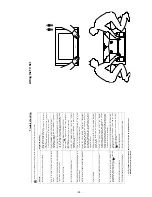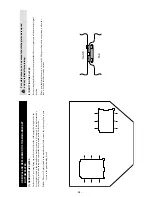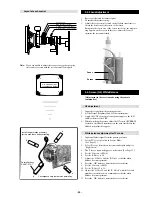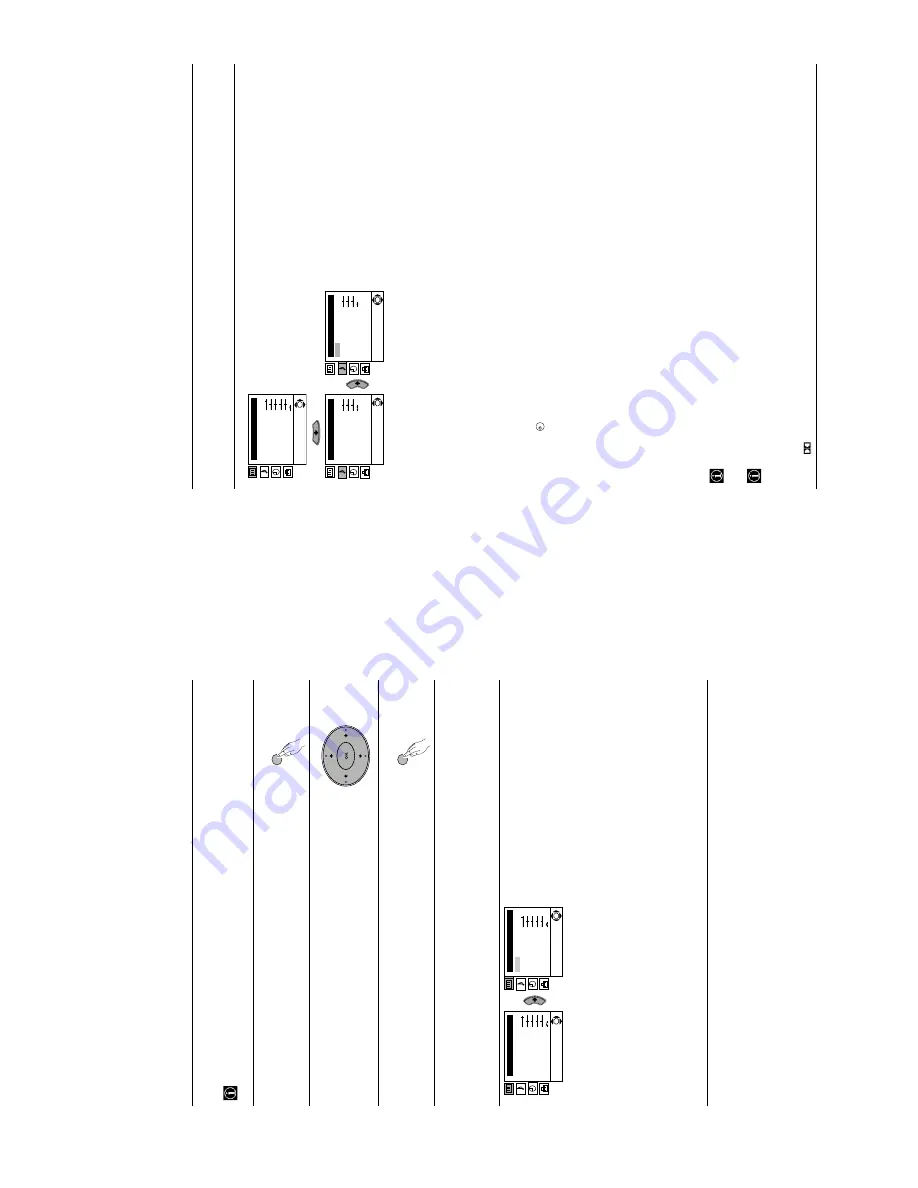
- 8 -
Introdu
cing
and
Using
the Menu
Syst
em
Y
our TV u
s
e
s
an
o
n
-s
cre
en m
e
n
u
sy
st
em
t
o
gu
ide
y
o
u
thro
ugh
t
he o
pera
tio
ns.
U
s
e th
e
fol
lo
w
ing
b
u
tt
ons
on
the
R
e
m
o
te
C
o
n
trol
to o
per
ate
the
me
nu
sy
ste
m:
1
P
ress
th
e
MENU
bu
tton
to
swit
ch
the
firs
t l
e
v
e
l
men
u o
n
.
2
•
To
hi
ghl
igh
t th
e d
e
si
red
me
nu
or o
p
tio
n,
pres
s
v
or
V
butt
on
.
•
To
en
ter to
th
e s
e
le
cte
d m
e
n
u
o
r op
tion
, pr
ess
b
.
•
To
retu
rn t
o
th
e l
a
st
me
nu
or o
p
ti
on,
pres
s
B
.
•
To
al
ter t
he s
e
tt
ing
s o
f y
our
se
lec
ted
op
tio
n, p
res
s
v
/
V
/
B
or
b
.
•
To
co
nfi
rm a
n
d
sto
re y
o
u
r se
le
cti
on,
pres
s
the
OK
but
ton.
3
P
ress
th
e
MENU
bu
tton
to
rem
ov
e th
e m
enu
fro
m t
he s
c
reen
.
Menu Guide
L
eve
l 1
L
ev
el 2
L
e
vel
3 /
Func
tion
P
ICTURE
ADJUS
TME
N
T
Th
e
“Pic
ture
Adju
stm
e
n
t”
me
nu al
low
s
yo
u to al
ter
th
e p
ict
ure
adj
us
tme
nts
.
To
do th
is:
Afte
r
s
e
le
c
tin
g
the ite
m yo
u w
ant to al
ter pre
ss
th
e
b
bu
tto
n, the
n re
pea
tedl
y p
res
s th
e
v
/
V
/
B
or
b
bu
tto
ns
to
m
a
k
e
an
y adj
us
tm
ents
and
f
ina
lly
pres
s
th
e
OK
bu
tto
n to
sto
re.
T
h
is
me
n
u
a
ls
o
a
llo
w
s
yo
u t
o
c
u
s
tom
is
e t
h
e pi
c
tu
re
m
ode
ba
se
d on
th
e pro
gra
m
m
e
y
o
u
are
w
a
tc
hin
g:
v
Pers
onal
(for ind
iv
idu
al set
tin
gs)
.
v
Live
(f
or liv
e bro
adc
as
t
p
rog
ram
me
s, DVD
a
n
d
D
igi
ta
l S
e
t T
o
p B
o
x r
e
ce
iv
er
s
).
v
Mo
v
ie
(for
fil
ms
).
•
Bright
ness
, Col
our
an
d
Sh
arpne
ss
can
on
ly
be
alt
ered
if
“Pers
ona
l”
mo
de
is
se
le
c
te
d
.
•
Hue
is
on
ly
av
ail
abl
e fo
r NTSC c
o
lour
sig
na
l (e
.g: USA
vi
deo
tap
es
).
•
Sel
ec
t
Re
s
e
t
a
nd pres
s the
OK
b
u
tt
on t
o
re
turn
the
pi
ctu
re s
e
tti
ng
s to
th
eir f
a
c
tory
pre
se
t le
ve
ls.
Picture Adjustment
Mode:
P
ersonal
Contr
ast
Br
ightness
Colour
Shar
pness
Hue
Reset
OK
Picture Adjustment
Mode:
P
ersonal
Contr
ast
Br
ightness
Colour
Shar
pness
Hue
Reset
OK
con
ti
nue
d..
.
MENU
MENU
Introd
ucing
and
Using
the M
e
n
u
Syste
m
L
eve
l 1
L
ev
el 2
L
e
vel
3 /
Func
tion
SOUND ADJ
USTMENT
Th
e
“Sou
nd Adj
us
tme
n
t”
m
enu
all
ows
y
ou to
a
lte
r the
s
oun
d s
e
tt
ing
s.
To
do th
is:
Afte
r
s
e
le
c
tin
g
the ite
m yo
u w
ant to al
ter pre
ss
th
e
b
bu
tto
n, the
n re
pea
tedl
y p
res
s th
e
v
/
V
/
B
or
b
bu
tto
ns
to
m
a
k
e
an
y adj
us
tm
ents
and
f
ina
lly
pres
s
th
e
OK
bu
tto
n to
sto
re.
Ef
fect
bv
Natura
l:
En
han
ce
s cl
ari
ty, de
tai
l an
d pres
en
ce
o
f sou
nd
b
y
us
in
g the
“
BBE
H
igh
D
e
fi
nit
ion
Sou
nd s
y
s
te
m
”
*
.
v
Dyna
mic
:
“BBE Hi
gh De
fin
iti
on So
un
d sy
s
tem
”
*
int
ens
ifi
es
cl
ari
ty a
nd p
res
en
ce
of s
o
u
nd f
o
r b
e
tte
r in
tel
lig
ibi
lit
y a
nd
mu
si
cal
rea
lism
.
v
Dolby
**Virtual:
Si
mu
late
s the sou
nd
effe
ct
of
“D
o
lb
y Su
rroun
d Pro
Lo
gic
”.
v
Off:
Fl
at
re
sp
on
se.
Tr
e
b
le
bB
Le
ss
b
Mo
re
Ba
s
s
bB
Le
ss
b
Mo
re
Ba
lanc
e
bB
Le
ft
b
Righ
t
R
e
set
R
e
se
ts
the
so
und
to t
he
fac
tory
pre
se
t le
ve
ls
.
Du
al So
und
b
•
F
o
r a
st
ereo
bro
adc
as
t:
v
Mo
no
.
v
Stere
o
.
•
F
o
r a
bi
lin
gua
l b
road
ca
st:
v
M
ono
(for
mo
no
cha
nn
el i
f a
v
ai
la
ble
).
v
A
(fo
r ch
ann
el
1).
v
B
(
for c
h
a
nne
l 2
).
Au
to Vol
ume
bv
Off:
v
o
lu
me
le
vel
c
han
ges
ac
c
o
rdi
ng
to th
e b
road
ca
st
si
gna
l.
v
On:
vo
lu
me l
e
v
e
l o
f the
ch
ann
els
w
ill
st
ay
t
he s
a
m
e
, i
nde
pen
de
nt of
t
he b
road
ca
st
s
ign
al
(e.g
. in
the
ca
se
of
adv
erti
se
me
nts
).
•
If
you
are
li
ste
ni
ng t
o
th
e TV
thro
ugh
he
adp
hon
es
, the
“
Effe
ct
” op
tion
is
au
tom
ati
c
a
lly
s
w
itc
hed
to
“
Of
f”
.
•
If
yo
u s
e
le
ct
“
Do
lb
y Vi
rtu
a
l”
in t
he
“Ef
fec
t”
op
tio
n, th
e
“Aut
o Vol
um
e
” o
p
ti
on i
s
a
u
tom
at
ic
all
y
s
w
itc
hed
to
“Of
f”
a
n
d
vi
ce
ve
rs
a
.
*T
h
e
“
BBE Hig
h De
fin
itio
n
Soun
d s
y
s
te
m
”
is
ma
nuf
ac
ture
d b
y
So
ny
C
o
rp
ora
tion
u
nde
r li
ce
ns
e fro
m
BBE
So
und
,
In
c.
It is
c
o
v
e
re
d
b
y
U.S. Pate
nt No. 4,63
8,2
58 an
d N
o
.
4
,48
2,8
66. Th
e
wo
rd
“BBE
” an
d
BBE Sy
m
b
o
l a
re t
rade
m
a
rks
of
BBE Sou
nd,
Inc
.
**
Th
is
TV
ha
s
bee
n
des
ig
ned
to
c
rea
te
the
“D
o
lb
y
Sur
roun
d
”
sou
nd
ef
fec
t b
y
si
mu
lati
ng
th
e s
o
u
nd
of
four
s
pea
ke
rs
w
ith
on
ly
tw
o
s
pea
ke
rs,
w
h
e
n
t
he
bro
adc
as
t a
u
d
io
si
gna
l
is
D
o
lb
y
Su
rroun
d
enc
od
ed.
The
s
o
u
nd e
ffec
t c
an a
ls
o
be
i
m
p
rov
ed b
y
c
onn
ec
tin
g a s
u
it
abl
e ex
tern
al
a
m
p
lif
ier (f
or de
tai
ls
re
fer
to
“C
o
n
n
e
c
tin
g t
o
ex
te
rn
al
au
d
io
E
q
u
ipm
en
t”
o
n
p
age
19
).
**
M
a
n
u
fac
tu
red un
der li
ce
ns
e from
D
o
lby
Lab
ora
torie
s.
“
Do
lb
y
”,
“Pro Lo
gic
” and
th
e do
ubl
e-D
sy
mb
ol
are
tra
dem
ark
s
of Do
lby
La
bora
tori
es
.
K
Picture Adjustment
Mode:
P
ersonal
Contr
ast
Br
ightness
Colour
Shar
pness
Hue
Reset
OK
Sound Adjustment
Eff
ect:
Natur
al
Treb
le
Bass
Balance
Reset
Dual Sound:
Mono
A
u
to v
o
lume:
On
OK
Sound Adjustment
Eff
ect:
Natur
al
Treb
le
Bass
Balance
Reset
Dual Sound:
Mono
A
uto v
o
lume:
On
OK
co
ntin
ued
...