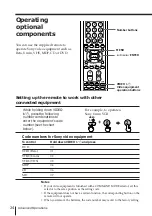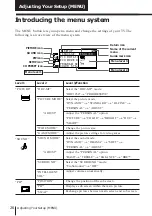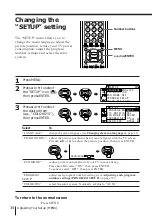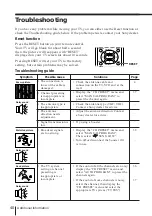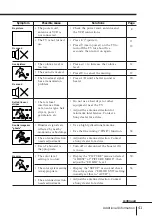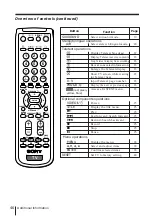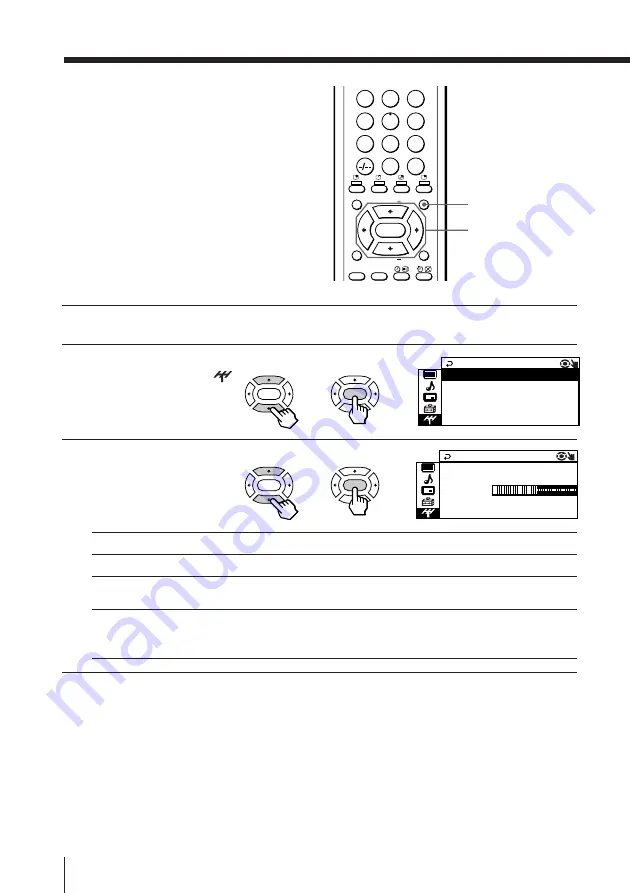
36
Adjusting Your Setup (MENU)
Changing the
Channel Preset
(“CH PRESET”)
setting
The “CH PRESET” menu allows you to
adjust the setup of your TV. For
example, you can manually tune in a
channel with a weak signal that fails to
be tuned in by automatic presetting.
1
Press MENU.
2
Press
V
or
v
to select the
“CH PRESET” icon (
),
then press ENTER.
3
Press
V
or
v
to select
the desired item (e.g.,
“AUTO PROGRAM”),
then press ENTER.
To return to the normal screen
Press MENU.
Tip
• For details on the menu system and how to use the menu, refer to
Introducing the menu system
on page 26.
Select
“AUTO PROGRAM”
“MANUAL PROGRAM”
“TV SYS”
To
preset channels automatically.
preset channels manually. See Presetting channels
manually
on page 37.
select the TV system.
Press
V
or
v
to select either “B/G”, “I”, “D/K” or “M”, then
press ENTER.
M
PR :
0 1
AU TO PROGRA
VH F L OW
T V S Y S : AU T
O
CH PRE S E T
T V S Y S : B / G
MANUA L PROGRAM
AU TO PROGRAM
MENU
2
3
1
5
6
4
8
9
7
0
JUMP
MENU
FAVORITE
RESET
SOUND
MODE
SURROUND
PIC MODE
PIP PROGR
PIP PROGR
ENTER
V
/
b
/
v
/
B
/ENTER
ENTER
ENTER
b
b
ENTER
ENTER
b
b