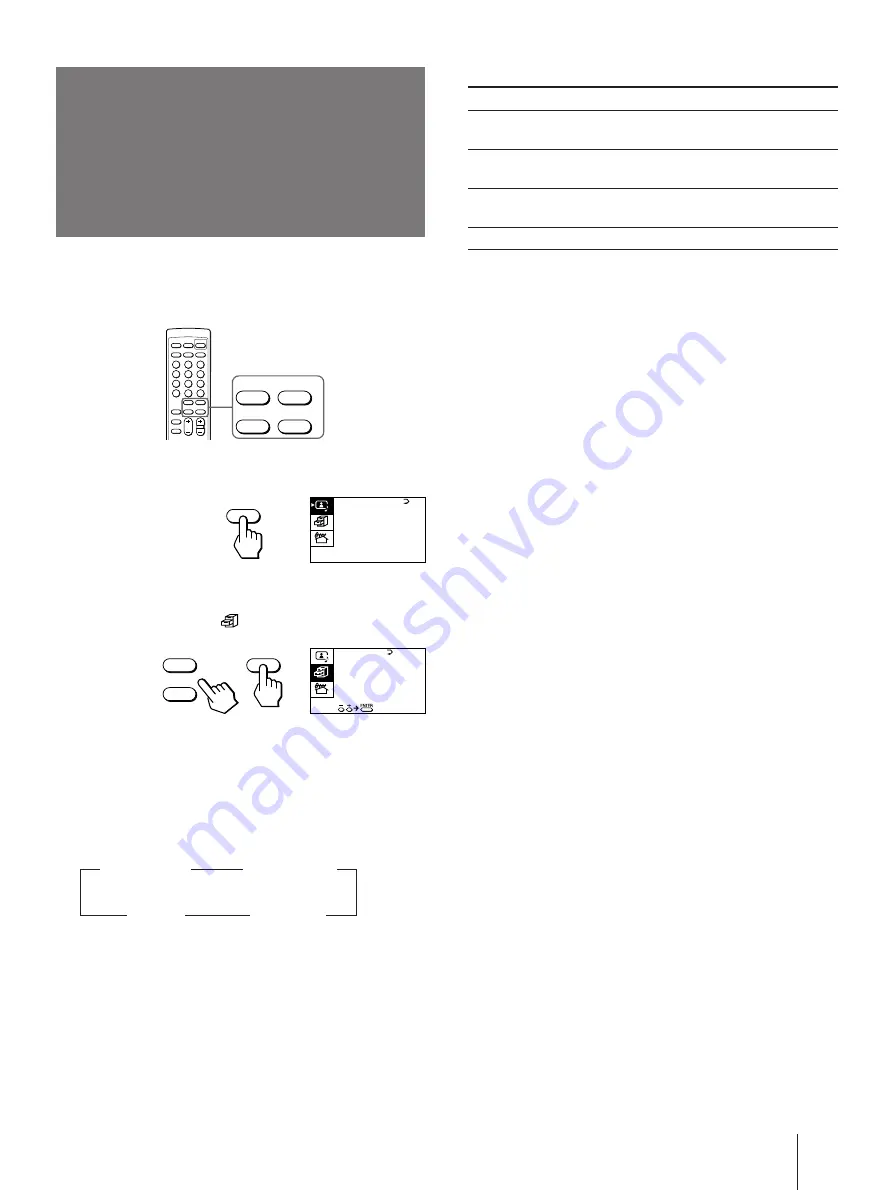
Operations
-EN
17
MENU
ENTER
+
–
The SURROUND feature enables you to enjoy a
surround sound effect that is like being in a large hall
or live concert when receiving stereo signals.
1
Press MENU.
2
Press + or – to move the cursor (
z
) to the
FEATURES menu (
) , and press ENTER.
3
Make sure the cursor (
z
) appears beside
SURROUND, and press ENTER.
4
Press + or – to select HALL
〈
SRS
〉
, LIVE
〈
SRS
〉
,
or SPACE, and press ENTER.
For details on each item, see “Description of adjustable
items“ below.
5
Press MENU to return to the normal screen.
Listening to the
surround sound
(SURROUND)
Description of adjustable items
Select
To
HALL
〈
SRS
〉
Listen to a sound that spreads out over a
large area.
LIVE
〈
SRS
〉
Listen to the sound that gives the feeling
of being at a live concert.
SPACE
Listen to a monaural sound that gives a
stereo-like effect.
OFF
Turn off the surround sound.
Note
The
µ
® SRS (SOUND RETRIEVAL SYSTEM) is manufactured
by Sony Corporation under license from SRS Labs, Inc. It is
covered by U.S. Patent No. 4,748,669.
The word “SRS” and the SRS symbol
µ
are registered
trademarks of SRS Labs, Inc.
A / V CONT ROL
DY NAM I C
SOF T
S T A NDARD
P ERSONAL
V I DEO AD J UST
A UD I O AD J UST
MENU
LIVE
〈
SRS
〉
z
z
HALL
〈
SRS
〉
z
OFF
z
SPACE
S URROUND :
O F F
MON I TOR
AV OUT :
F E AT URES
ENTER
+
–




































