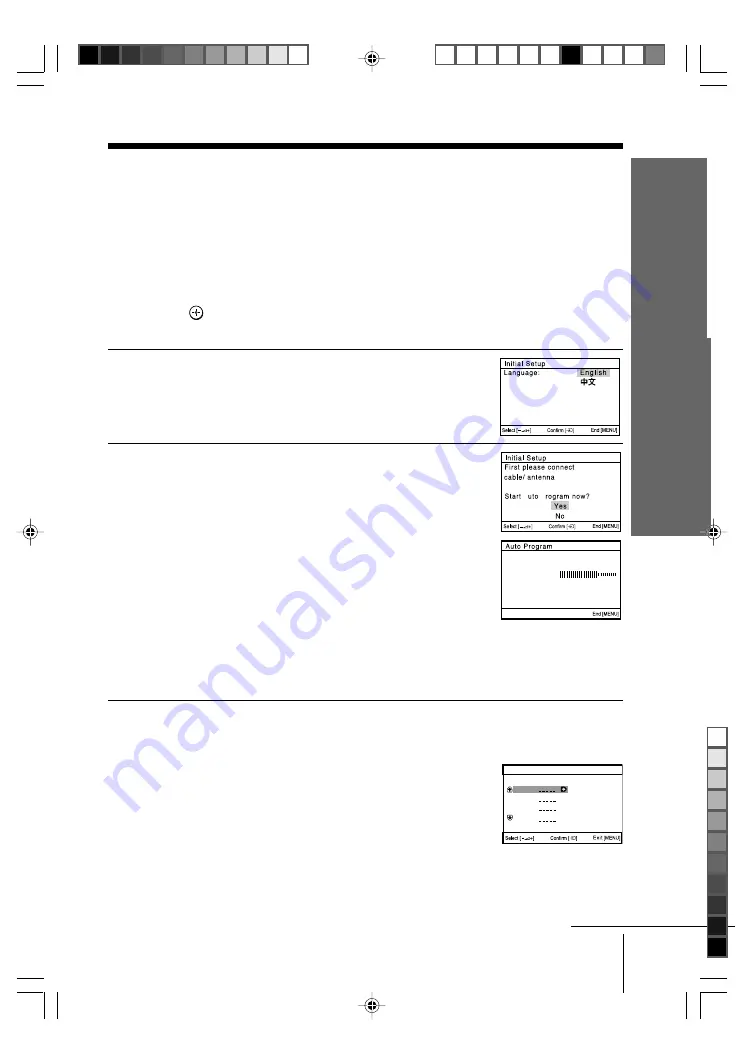
7
Installation
Installation
Sony KV-SA32M36 Group F12 (
GB
)_2-348-392-11 (1)
x
Setting up your TV
(“Initial Setup”)
When you turn on your TV for the first time, the “Initial Setup” menu will appear.
You may change the menu language, preset the TV channels automatically, change the
order of TV channels that appear on the screen and adjust the picture position using
the buttons on the TV front panel.
Tip
• The MENU,
and
V/v/B/b
buttons on the remote control can also be used for the
operations below.
1
Press
2
+/– to select the desired menu
language, then press
t
.
The selected menu language appears.
2
Press
2
+/– to select “Yes”, then press
t
to preset the channels automatically.
The screen will indicate automatic
presetting in progress.
After all available channels have been tuned
and stored, the “Program Sorting” menu
appears automatically on the screen.
To skip automatic channel presetting, select
“No”, then press
t
.
If the message “No channel found. Please
connect cable/antenna” appears, check your
TV connections, then press
t
.
3
The “Program Sorting” menu enables you
to change the order in which the channels
appear on the screen.
a) If you wish to keep the channels in the
tuned order, press MENU.
b) If you wish to store the channels in a
different order:
1) Press
2
+/–
to select the program
number with the channel you wish to
rearrange, then press
t
.
A
P
Program Sorting
Program:
01
02
03
04
Select channel
Program:
TV System:
Auto
01
VHF Low
continue
01GB04INS-STMOce.p65
10/14/04, 6:07 PM
7
Black








































